Skywebber
Threat Scorecard
EnigmaSoft Threat Scorecard
EnigmaSoft Threat Scorecards are assessment reports for different malware threats which have been collected and analyzed by our research team. EnigmaSoft Threat Scorecards evaluate and rank threats using several metrics including real-world and potential risk factors, trends, frequency, prevalence, and persistence. EnigmaSoft Threat Scorecards are updated regularly based on our research data and metrics and are useful for a wide range of computer users, from end users seeking solutions to remove malware from their systems to security experts analyzing threats.
EnigmaSoft Threat Scorecards display a variety of useful information, including:
Ranking: The ranking of a particular threat in EnigmaSoft’s Threat Database.
Severity Level: The determined severity level of an object, represented numerically, based on our risk modeling process and research, as explained in our Threat Assessment Criteria.
Infected Computers: The number of confirmed and suspected cases of a particular threat detected on infected computers as reported by SpyHunter.
See also Threat Assessment Criteria.
| Threat Level: | 20 % (Normal) |
| Infected Computers: | 49 |
| First Seen: | October 31, 2013 |
| Last Seen: | May 10, 2019 |
| OS(es) Affected: | Windows |
Skywebber is an adware platform that has been linked to various unwanted symptoms and system performance problems. Skywebber is a threat that has numerous variants and often attack in groups, bundled with one another and included in the installation of freeware from unreliable sources. Skywebber and content associated with Skywebber are classified as PUPs (Potentially Unwanted Programs) that are designed to generate revenue at the expense of the computer user. Typically, Skywebber is installed as a Web browser extension or add-on that causes various symptoms on the affected computer. Content associated with Skywebber should be removed immediately.
Table of Contents
To Skywebber It Doesn’t Matter If You Want or not to Receive Its Advertisements
The main purpose of Skywebber is to generate advertisement revenue at the expense of computer users. This is done by showing various Skywebber pop-up windows, redirecting computer users to sponsored websites and inserting text link, banners and sliding advertisements into other content. Content associated with Skywebber is often used to keep track of the victim's online activity. This violation of your privacy may be used to generate sales leads for marketing research or to spy on your browsing habits. Data recollected by Skywebber may be sold to marketers or used by Skywebber itself to deliver advertisements to your Web browser.
Preventing Problems Involving Skywebber and Similar Adware Threats
Usually, Skywebber enters a computer after the computer user installs a freeware program from a poorly-regulated download website. Although computer users may opt out of installing Skywebber, this option is commonly overlooked (in many cases because it is purposefully hidden or disguised to make it harder for regular computer users to find). If you install freeware or shareware (or, in many cases, legitimate programs), it is often a good idea to use custom installation to have more control over all of the components that are being installed on your computer. Always avoid installing components not directly related to your application, such as Web browser extensions or diagnostic programs. If you have problems involving Skywebber, use a reliable anti-malware application to scan your computer to ensure that no unwanted component has been installed as a result of Skywebber pop-ups and redirects. Any recently installed PUPs should be uninstalled, and any unauthorized changes to your Web browser settings should be returned to normal manually to make sure that no traces of Skywebber remain on your computer.
SpyHunter Detects & Remove Skywebber
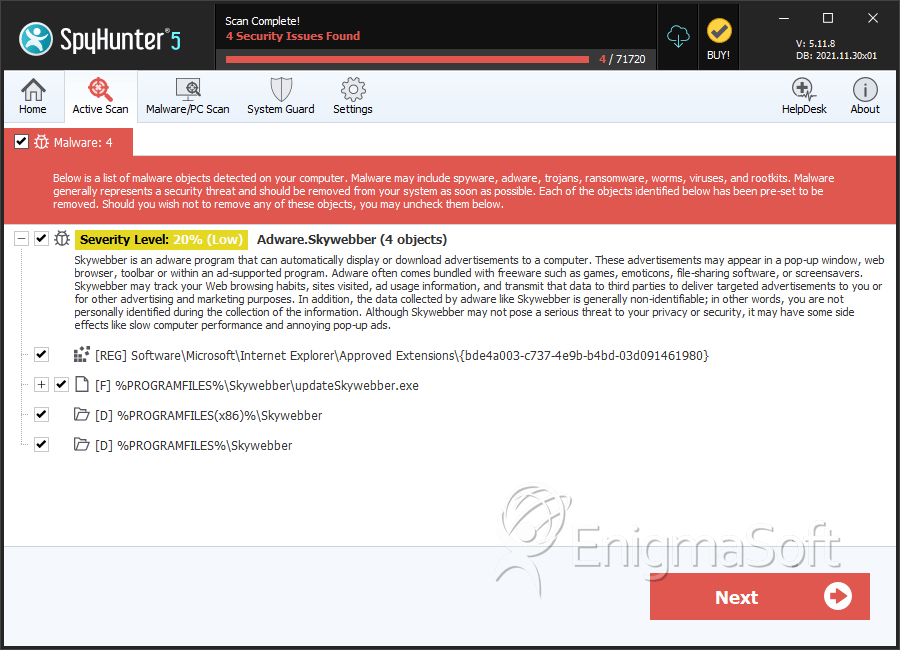
File System Details
| # | File Name | MD5 |
Detections
Detections: The number of confirmed and suspected cases of a particular threat detected on
infected computers as reported by SpyHunter.
|
|---|---|---|---|
| 1. | updateSkywebber.exe | fc0772684f04238fb6cc71c03d5a93f0 | 10 |
Registry Details
Directories
Skywebber may create the following directory or directories:
| %PROGRAMFILES%\Skywebber |
| %PROGRAMFILES(x86)%\Skywebber |


Submit Comment
Please DO NOT use this comment system for support or billing questions. For SpyHunter technical support requests, please contact our technical support team directly by opening a customer support ticket via your SpyHunter. For billing issues, please refer to our "Billing Questions or Problems?" page. For general inquiries (complaints, legal, press, marketing, copyright), visit our "Inquiries and Feedback" page.