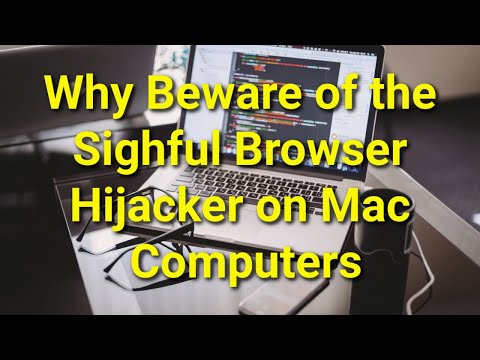Sighful
Potentially Unwanted Programs (PUPs) and malware have become increasingly sophisticated, targeting various platforms to compromise user privacy and security. The insidious Sighful is one such notorious entity making waves in the Mac ecosystem. Sighful, like many other malware strains, often originates from deceptive sources. Users may unwittingly download it through unsafe websites, email attachments, or bundled with seemingly harmless software. This PUP disguises itself as legitimate applications or utilities, making it challenging for users to discern its true nature.
Table of Contents
The Functionality and Behavior of Sighful
Once infiltrated into a Mac system, Sighful exhibits a range of unsafe activities. One of its primary functions is to harvest secluded information, such as login credentials, personal data and financial information. This data is then transmitted to remote servers controlled by cybercriminals, who may exploit it for identity theft, financial fraud, or other unsafe purposes.
Sighful also is known to employ keylogging techniques, silently recording keystrokes made by users. This information can be used to capture passwords, credit card numbers, and other confidential data, posing a significant threat to the victim's online security.
Furthermore, Sighful often establishes persistence within the system, ensuring that it remains active even after a system reboot. This makes it challenging for users to detect and remove the malware, allowing it to operate undetected for extended periods.
To prolong its unsafe activities, Sighful employs sophisticated evasion techniques to avoid detection by traditional anti-malware programs. It may dynamically alter its code or disguise itself using polymorphic techniques, making it difficult for security software to identify and eliminate it.
The impact of Sighful on Mac users can be severe. Apart from the immediate threat to personal and financial information, the malware can compromise the overall performance and stability of the system. Additionally, the presence of such unsafe software can create a gateway for other malware, turning a single infection into a more extensive security breach.
Protecting Your Machine Against Sighful
To safeguard against Sighful and similar threats, Mac users should adopt a multi-layered approach to cybersecurity. This includes:
- Up-to-date Security Software: Regularly update and maintain robust anti-malware software to uncover and remove potential threats.
- Exercise Caution: Be cautious when downloading software or clicking on links, especially from unknown or untrusted sources. Verify the legitimacy of the sources before proceeding.
- Regular Backups: Perform regular backups of important data to lessen the impact of potential data loss in case of a malware attack.
- System Updates: Keep the operating system and all software up-to-date to patch vulnerabilities that may be exploited by malware.
Sighful represents a concerning development in the realm of Mac malware, underlining the importance of proactive cybersecurity measures. Mac users must stay vigilant, exercise caution when interacting with online cont
Sighful Video
Tip: Turn your sound ON and watch the video in Full Screen mode.