ShutdownTime
Threat Scorecard
EnigmaSoft Threat Scorecard
EnigmaSoft Threat Scorecards are assessment reports for different malware threats which have been collected and analyzed by our research team. EnigmaSoft Threat Scorecards evaluate and rank threats using several metrics including real-world and potential risk factors, trends, frequency, prevalence, and persistence. EnigmaSoft Threat Scorecards are updated regularly based on our research data and metrics and are useful for a wide range of computer users, from end users seeking solutions to remove malware from their systems to security experts analyzing threats.
EnigmaSoft Threat Scorecards display a variety of useful information, including:
Popularity Rank: The ranking of a particular threat in EnigmaSoft’s Threat Database.
Severity Level: The determined severity level of an object, represented numerically, based on our risk modeling process and research, as explained in our Threat Assessment Criteria.
Infected Computers: The number of confirmed and suspected cases of a particular threat detected on infected computers as reported by SpyHunter.
See also Threat Assessment Criteria.
| Popularity Rank: | 14,898 |
| Threat Level: | 10 % (Normal) |
| Infected Computers: | 174,272 |
| First Seen: | August 16, 2017 |
| Last Seen: | November 15, 2025 |
| OS(es) Affected: | Windows |
The ShutDownTime program from Shutdowntime.com is advertised to help users manage shutdown times on their systems. The ShutDownTime software is offered on an "AS-IS" basis and free of charge. You can find the ShutDownTime app in free software packages under the 'Advanced' and 'Custom' option. However, you may want to avoid the installation of ShutDownTime. The official page at Shutdowntime.com does not offer an installer package and redirects users to Twitter.com/SBootstrap that is the social media account for Start Bootstrap—a service dedicated to providing Web page templates. The 'About' section of Shutdowntime.com does not have content, and the privacy policy page says that ShutDownTime is provided by a company under the name 2Setps-Soft LLC. The company does not appear to have an official site, but we have seen the name before. 2Setps-Soft LLC. is believed to be behind the Weather Inspect adware and pop-ups that loaded advertisements via Bigpicturepop.com.
Unsurprisingly, the ShutDownTime program proved to run as a background service and may inject ads into the pages loaded in browsers like Google Chrome, Internet Explorer and Mozilla Firefox. PC users have reported an increased number of ads on the pages they visit after installing the ShutDownTime app by 2Setps-Soft LLC. The ads loaded via ShutDownTime are likely to manifest as full-screen promotional images, banners coupons, discounts and pop-up windows. The ads are personalized per user thanks to an algorithm utilized by the ShutDownTime adware, which may use information like your Internet history, apps, extensions and themes. PC Security experts alert that the commercials generated by ShutDownTime may be displayed via a virtual layer and change the way the sites you visit frequently look. The resources introduced by the ShutDownTime adware to your screen may include hyperlinks to corrupted ads, adult-rated content, and videos that you are suggested to share on social media before you load them. It is not a good idea to enter contact details on search engines as long as the ShutDownTime adware is on your system because your email and phone number may be sent to advertisers. Cyber security researchers recommend removing the ShutDownTime adware with a trusted anti-malware utility.
Table of Contents
SpyHunter Detects & Remove ShutdownTime
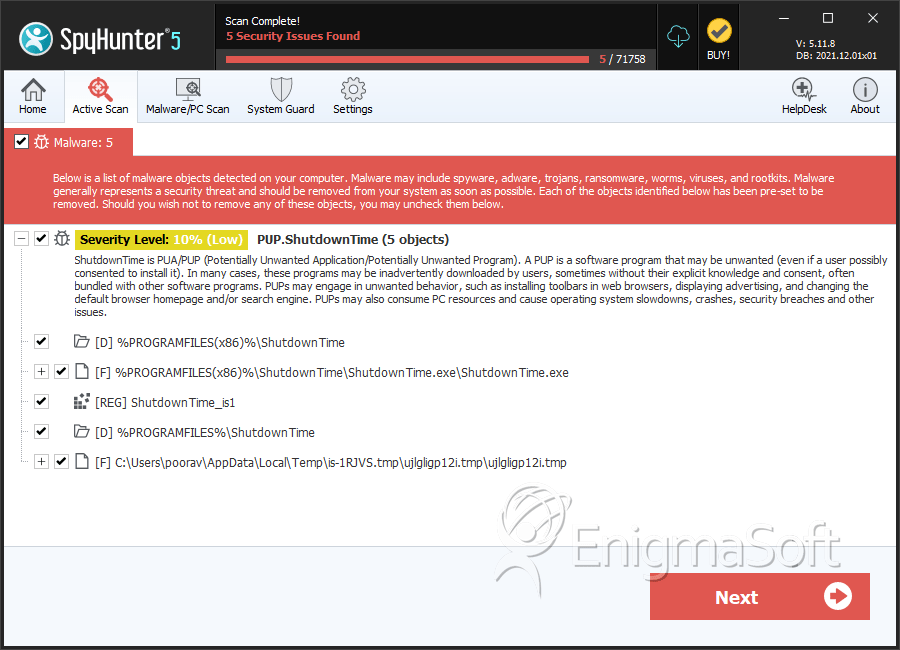
File System Details
| # | File Name | MD5 |
Detections
Detections: The number of confirmed and suspected cases of a particular threat detected on
infected computers as reported by SpyHunter.
|
|---|---|---|---|
| 1. | ShutdownTime.exe | f9d1bb4a62197e1351689b0718b866ca | 56,322 |
| 2. | ujlgligp12i.tmp | 59462529e20ccb6d06d162c1a77ff75f | 8,703 |
Registry Details
Directories
ShutdownTime may create the following directory or directories:
| %PROGRAMFILES%\ShutdownTime |
| %PROGRAMFILES(x86)%\ShutdownTime |
