IE Homepage Protection
SpyHunter contains advanced functionality designed to prevent malware from hijacking your desired Internet Explorer homepage.
When you run SpyHunter for the first time, the application will prompt you with a dialog, allowing you to activate Internet Explorer Homepage Protection and set your desired default homepage.
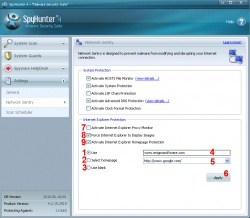
You can select between the three radio button options in the dialog (1,2,3) to set your default homepage.
The "Use" radio button (1) will allow you to type in (or copy and paste) the URL of any page to use as your default homepage. This box will be automatically pre-filled with whatever your Internet Explorer default homepage is currently set to. To set the default homepage in this manner, just click on the "Use" radio button (1) to select it, and type (or copy and paste) the desired URL into the box at the right (4).
The "Select homepage" radio button (2) will allow you to quickly select MSN, Google, or Yahoo as your default homepage. Just click the "Select homepage" radio button (2) to select it, and choose from one of the websites in the select list at the right (5).
Alternatively, you can simply set your default homepage to a default blank page. Do so by simply clicking the "Use Blank" button (3).
When you have selected a default homepage using one of the mechanisms above, simply click the "Apply" button (6) to save the settings and activate Internet Explorer homepage protection!
You can opt to not activate Internet Explorer Homepage Protection by simply un-checking the "Activate Internet Explorer Homepage Protection" box (7).
Internet Explorer Homepage Protection can be activated, deactivated, and modified at a later time through the SpyHunter Network Sentry panel under the Settings menu. Click here for instructions on modifying Internet Explorer Homepage Protection after initial setup.
Please note that, once Internet Explorer Homepage Protection is activated, SpyHunter will continue to enforce your IE homepage settings, based on the selection that you have made in SpyHunter. If you desire to change your homepage, you MUST change it within SpyHunter for it to be effectively applied. If you modify your IE homepage directly within Internet Explorer, SpyHunter will automatically reset it to the URL that you have previously specified.