SaveShare
Threat Scorecard
EnigmaSoft Threat Scorecard
EnigmaSoft Threat Scorecards are assessment reports for different malware threats which have been collected and analyzed by our research team. EnigmaSoft Threat Scorecards evaluate and rank threats using several metrics including real-world and potential risk factors, trends, frequency, prevalence, and persistence. EnigmaSoft Threat Scorecards are updated regularly based on our research data and metrics and are useful for a wide range of computer users, from end users seeking solutions to remove malware from their systems to security experts analyzing threats.
EnigmaSoft Threat Scorecards display a variety of useful information, including:
Ranking: The ranking of a particular threat in EnigmaSoft’s Threat Database.
Severity Level: The determined severity level of an object, represented numerically, based on our risk modeling process and research, as explained in our Threat Assessment Criteria.
Infected Computers: The number of confirmed and suspected cases of a particular threat detected on infected computers as reported by SpyHunter.
See also Threat Assessment Criteria.
| Ranking: | 11,358 |
| Threat Level: | 20 % (Normal) |
| Infected Computers: | 2,899 |
| First Seen: | August 8, 2013 |
| Last Seen: | August 5, 2023 |
| OS(es) Affected: | Windows |
SaveShare is an adware application that shows a variety of irritating pop-up advertisements on the compromised PC while the target Internet user is surfing the Internet. SaveShare can access Internet Explorer, Mozilla Firefox and Google Chrome Internet browsers. When SaveShare corrupts the contaminated computer system, it will show random pop-up advertisements while the PC user is surfing mostly shopping websites, such as Amazon, eBay or some other well-known websites, such as Facebook, Youtube, and other. If the victimized PC user clicks on these pop-up advertisements, he/she will be rerouted to some unidentified advertisement websites. The main goal of SaveShare is to raise traffic of these doubtful advertisement websites. Saveshare penetrates into corrupted PCs packaged with other applications. Computer users can evade this if they are attentive enough while installing other applications and unmarking all options to install extra unidentified tools. However, many computer users often skip the steps of installation simply because of a rush. SaveShare can grab information about the victimized PC user's browsing habits. SaveShare can then transmit this data to the third parties and use it for a variety of marketing associated aims.
Table of Contents
Aliases
4 security vendors flagged this file as malicious.
| Anti-Virus Software | Detection |
|---|---|
| AVG | Generic5.AFXS |
| Comodo | ApplicUnwnt |
| Avast | Win32:BHO-AML [Spy] |
| McAfee | Artemis!E9B27306A18F |
SpyHunter Detects & Remove SaveShare
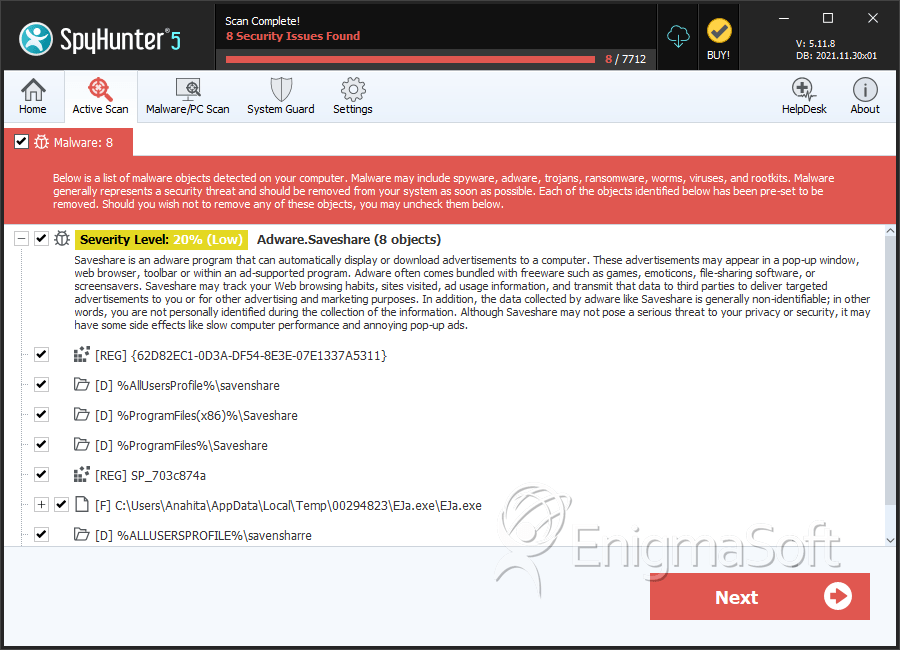
File System Details
| # | File Name | MD5 |
Detections
Detections: The number of confirmed and suspected cases of a particular threat detected on
infected computers as reported by SpyHunter.
|
|---|---|---|---|
| 1. | EJa.exe | 8300c91b40229b42301aebc6d8859907 | 98 |
| 2. | ttWl.dll | e9b27306a18f18b88945cdf066de2fc9 | 46 |
Registry Details
Directories
SaveShare may create the following directory or directories:
| %ALLUSERSPROFILE%\Application Data\saveeNshare |
| %ALLUSERSPROFILE%\Microsoft\Windows\Start Menu\Programs\sauveeNshiare |
| %ALLUSERSPROFILE%\sAveenshare! |
| %ALLUSERSPROFILE%\saevenshAre |
| %ALLUSERSPROFILE%\sauveeNshiare |
| %ALLUSERSPROFILE%\saveNsshare |
| %ALLUSERSPROFILE%\saveaNshare |
| %ALLUSERSPROFILE%\saveanShaare |
| %ALLUSERSPROFILE%\saveeNshare |
| %ALLUSERSPROFILE%\savensharre |
| %AllUsersProfile%\Application Data\savenshare |
| %AllUsersProfile%\SavennsHaRe |
| %AllUsersProfile%\saVenshaare! |
| %AllUsersProfile%\savenshare |
| %AppData%\sauveeNshiare |
| %ProgramFiles%\Saveshare |
| %ProgramFiles(x86)%\Saveshare |
| %USERPROFILE%\AppData\LocalLow\sauveeNshiare |
| %USERPROFILE%\AppData\LocalLow\savensharre |
URLs
SaveShare may call the following URLs:
| savensharre |
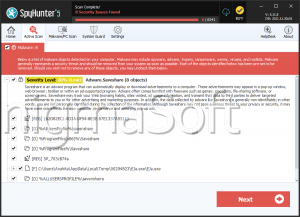


Submit Comment
Please DO NOT use this comment system for support or billing questions. For SpyHunter technical support requests, please contact our technical support team directly by opening a customer support ticket via your SpyHunter. For billing issues, please refer to our "Billing Questions or Problems?" page. For general inquiries (complaints, legal, press, marketing, copyright), visit our "Inquiries and Feedback" page.