SASA Ads
Various computer users have reported problems involving SASA advertisements appearing on their Web browsers. SASA advertisements may vary in severity, in some cases comprised of intrusive pop-up windows and in other times a few unwanted search results added to the top of the list of results on Google or other search engines. SASA advertisements are caused by adware that entered the affected computer. PUPs associated with SASA are considered adware because their main purpose is to display advertisements on affected computers. PUPs associated with SASA enter a computer without the computer user's knowledge, being installed as extensions on the most popular Web browsers when installing other software.
PUPs associated with SASA may affect the most popular Web browsers on the market, including Google Chrome, Internet Explorer and Mozilla Firefox. One of the main issues of concern in regards to PUPs linked to SASA is that they may observe and modify Web browser settings and data and make changes to the affected computer's settings as well. The purpose of these changes is force computer users to view targeted advertisements repeatedly in order to generate advertisement revenue.
Table of Contents
Why is SASA Classified as a PUP?
SASA is not targeted towards a specific platform or Web browser. Rather, SASA may affect different operating systems and Web browsers because SASA is an unsophisticated, low-level threat. PUPs associated with SASA may gather data from the affected Web browser (such as browser history, favorite websites or activity) which may be disclosed to a third party. This type of data may be used for marketing and result in email spam or even unwanted calls from telemarketers or junk mail.
Are SASA Advertisements Threatening?
SASA advertisements are not threatening or associated directly with threats. PUPs may not present a threat, although they may quickly become quite annoying. Many Websites or other sources may refer to SASA as the SASA Virus or Trojan. However, PUPs linked to SASA are not destructive. It is, however, important to note that PUPs associated with SASA advertisements may make unwanted changes to your Web browser and, linked to other PUPs, may make the affected Web browser very difficult to use. This is due to the constant interruptions by pop-up windows or new tabs on the affected Web browser. They may also affect the affected computer's and Web browser's performance significantly, causing it to run slowly or perform poorly (for example, taking a long time to load a Web page or crashing or freezing with frequency).
Stopping the Appearance of SASA Advertisements on Your Computer
PC security analysts strongly recommend removing PUPs associated with SASA from a computer. It is also important to remember that PUPs rarely attack alone. If a PUP is present on your computer, this may indicate the presence of multiple other PUPs on your PC. Some PUPs may be installed by a Trojan or rootkit as a way of monetizing these types of attacks. Because of this, a reliable security program that is up-to-date should be used to scan the affected computer as well. The following steps should be taken to ensure that all traces of SASA are removed from your Web browser:
- Uninstall all PUPs linked to SASA using the Windows Control Panel or a similar feature.
- Remove any files or folders associated with SASA that remain manually.
- Check that no extensions or unwanted settings remain on your Web browser.
- Use a reliable, fully updated anti-malware application to perform an in-depth scan of the affected computer.
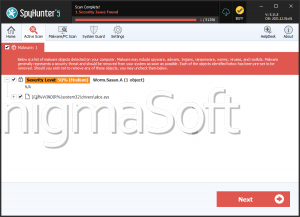
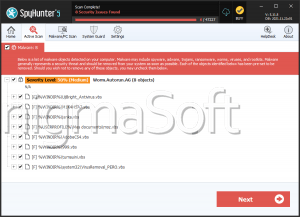


Submit Comment
Please DO NOT use this comment system for support or billing questions. For SpyHunter technical support requests, please contact our technical support team directly by opening a customer support ticket via your SpyHunter. For billing issues, please refer to our "Billing Questions or Problems?" page. For general inquiries (complaints, legal, press, marketing, copyright), visit our "Inquiries and Feedback" page.