QuickVideoPlayer Ads
Threat Scorecard
EnigmaSoft Threat Scorecard
EnigmaSoft Threat Scorecards are assessment reports for different malware threats which have been collected and analyzed by our research team. EnigmaSoft Threat Scorecards evaluate and rank threats using several metrics including real-world and potential risk factors, trends, frequency, prevalence, and persistence. EnigmaSoft Threat Scorecards are updated regularly based on our research data and metrics and are useful for a wide range of computer users, from end users seeking solutions to remove malware from their systems to security experts analyzing threats.
EnigmaSoft Threat Scorecards display a variety of useful information, including:
Ranking: The ranking of a particular threat in EnigmaSoft’s Threat Database.
Severity Level: The determined severity level of an object, represented numerically, based on our risk modeling process and research, as explained in our Threat Assessment Criteria.
Infected Computers: The number of confirmed and suspected cases of a particular threat detected on infected computers as reported by SpyHunter.
See also Threat Assessment Criteria.
| Threat Level: | 10 % (Normal) |
| Infected Computers: | 11 |
| First Seen: | July 16, 2015 |
| Last Seen: | March 25, 2020 |
| OS(es) Affected: | Windows |
The QuickVideoPlayer application may promise users to expand their video and music playback capabilities, but it is adware. The QuickVideoPlayer application will not perform as advertised and its primary goal is to display commercials and promotions to earn affiliate revenue for its developers. The QuickVideoPlayer adware is deployed with the help of freeware setup files that most users install via the 'Typical' or 'Express' option. The QuickVideoPlayer adware may show banners, pop-up and pop-under windows, and load video ads before letting you watch videos on websites like YouTube. The official website of the QuickVideoPlayer adware is connected to another adware named DomaIQ and you should not trust the ads by QuickVideoPlayer. The ads by QuickVideoPlayer may direct you to visit suspicious web pages and promote rogue software like File Rescue and AlfaAntivirus that may could system errors and fake security alerts. The QuickVideoPlayer adware may edit your Windows Registry to enable its operations every time you open your web browser, and it may not appear in the extensions manager. Users that visit QuickVideoPlayer's website may find uninstall instructions but may not find QuickVideoPlayer listed on the 'Programs and features' list. Moreover, the QuickVideoPlayer adware may use tracking cookies and read your browsing history to determine what type of advertising content would be most appealing to you. Adware developers are known to deploy their products without an option to remove them manually to ensure the prolonged activity of their apps. Therefore, you may wish to use a trustworthy anti-spyware tool to purge the QuickVideoPlayer adware.
SpyHunter Detects & Remove QuickVideoPlayer Ads
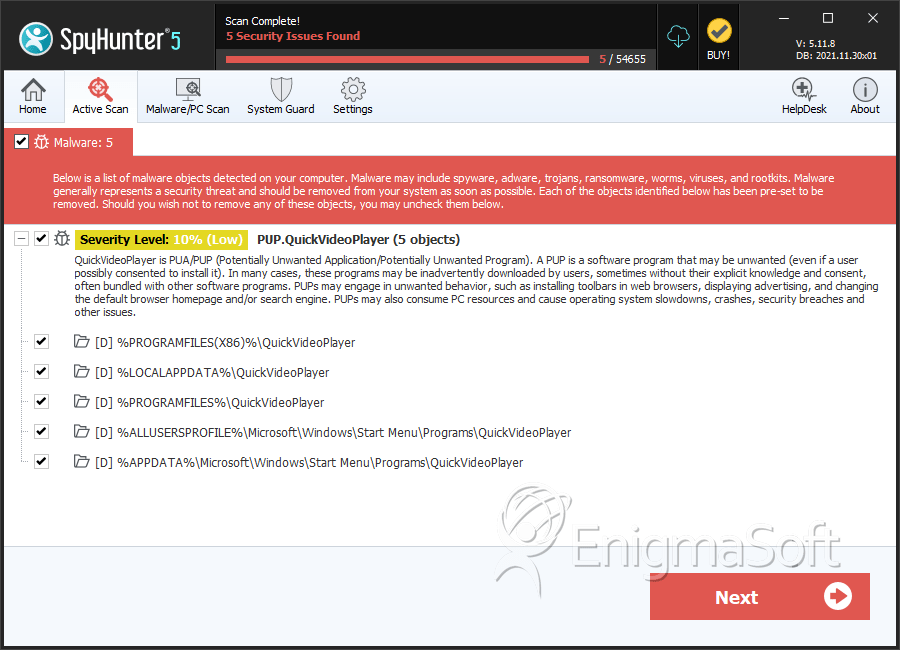
Directories
QuickVideoPlayer Ads may create the following directory or directories:
| %ALLUSERSPROFILE%\Microsoft\Windows\Start Menu\Programs\QuickVideoPlayer |
| %APPDATA%\Microsoft\Windows\Start Menu\Programs\QuickVideoPlayer |
| %LOCALAPPDATA%\QuickVideoPlayer |
| %PROGRAMFILES%\QuickVideoPlayer |
| %PROGRAMFILES(X86)%\QuickVideoPlayer |


Submit Comment
Please DO NOT use this comment system for support or billing questions. For SpyHunter technical support requests, please contact our technical support team directly by opening a customer support ticket via your SpyHunter. For billing issues, please refer to our "Billing Questions or Problems?" page. For general inquiries (complaints, legal, press, marketing, copyright), visit our "Inquiries and Feedback" page.