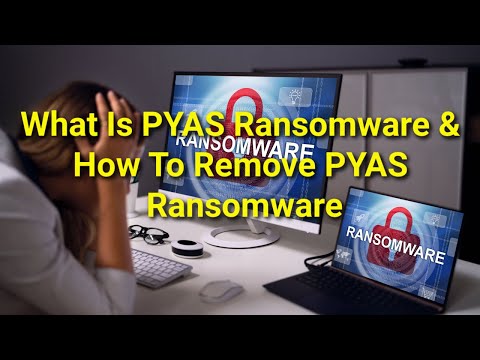PYAS Ransomware
PYAS Ransomware is a malicious program that encrypts victims' files and makes them inaccessible. It is unknown whether it belongs to any prominent ransomware family, but the program behaves just like most similar types of malware.
This malicious software locks all the main file types, including text documents, images, word processing documents, compressed files, executable files, and more, using a complicated encryption algorithm. Afterward, PYAS Ransomware adds the '. PYAS' file extension to the end of each file name. The affected files are impossible for the users to open or access. For example, if a user had a file named '1.png,' PYAS would rename it to '1.jpg.PYAS.' Similarly, if they had a document called '2.doc,' it would be renamed to '2.doc.PYAS.' When the encryption is complete, it looks like the user is left with the corrupted files, and there's nothing else left to do but follow the ransomware's instructions to restore the affected files.
Table of Contents
PYAS Ransomware Victims Forced to Pay Ransom for Encrypted Files
PYAS Ransomware drops a 'README.txt' file containing a ransom note to communicate with their victims. The ransom note carries a message to the users who want to retrieve their encrypted files. The victims are instructed to contact the attackers via Discord with the username' mtkiao129#2443.' According to the ransom note, victims must follow the instructions the attackers provided to regain access to their data. Supposedly, they have to pay for the decryption tool that should unlock their files. PYAS Ransomware also tries to instill that unless users pay the ransom, they will not get a decryption key to restore their personal files in any other way.
It is strongly advised against paying a ransom in exchange for a decryption key, as it does not ensure the retrieval of the encrypted files. The optimal approach would be to concentrate on techniques that can aid in the restoration of your data and safeguard your system against similar ransomware infections.
How Can Users Protect Their Computers from Ransomware Attacks?
When it comes to protecting against malware threats, keeping your operating system and applications up-to-date should be your first line of defense. Software vendors constantly release patches and updates that fix security notes in their products, many of which address potential ransomware vulnerabilities. If supported, make sure to regularly check for any available updates, through the vendor website and automated update processes on your computer.
Along with updating any vulnerable software on your computer, you also should maintain anti-malware malware protection wherever possible. These programs are designed to detect unsafe behavior from unknown sources, including malicious files or emails sent by hackers attempting to spread ransomware. Additionally, make sure to perform regular scans for any existing threats on the system you may have missed thus far. With a powerful antimalware application installed, you will be able to initiate malware removal with just a mouse click.
Moreover, PYAS Ransomware and other similar programs tends to spread via spam emails. Thus, in order to safeguard against malware infection, it is advisable to adopt secure web browsing practices such as avoiding opening email attachments from unfamiliar senders and refraining from downloading freeware and third-party applications from unreliable sources. Why spend time on ransomware removal when you can easily prevent it from entering your system in the first place?
Backing up your files creates an offsite copy that's out of reach from any malware attacks that infiltrate your device, so you don't have to worry about losing access to them once infected with ransomware. More often than not, in the case of a ransomware infection, full file recovery is possible when a user has their data backed up either on an external hard drive or cloud storage. If a potential threat targets you via ransomware infection, having copies of your principal data stored outside of the breached machine will allow you to restore everything back without being held hostage or paying money for its safe return, which would otherwise be necessary in most cases.
The ransom note dropped by the PYAS Ransomware is:
'Your files look has been encrypted!
All your files, including text, pictures, word, zip, exe and more, are already encrypted.
If you want to decrypt all files, please use Discord to search for me: mtkiao129#2443,
you will get the decryption'
PYAS Ransomware Video
Tip: Turn your sound ON and watch the video in Full Screen mode.