Private Search
The Private Search software that is promoted at Eanswers.com may catch the eye of power-users that like to have a set of advanced tools and search the Web efficiently. The Private Search software works as a browser extension that may appear under the name PrivateSearch and is advertised as a search enhancer for browsers like Google Chrome, Mozilla Firefox and Opera. The Private Search extension claims to offer a quick and easy search via the Eanswers.com/private portal and provide security combined with related search results from Yahoo, Google and Bing. You might find the PrivateSearch extension incorporated with the MyDownloadManager setup file. Security experts alert that the Private Search extension is an adware that does not come with safety warranties and may redirect users to compromised pages, as well as hijack your browser. The Private Search adware functions similarly to SeekInfoOnline and Splendor Search and may use DOM storage data and tracking cookies to generate tailor-suited advertisements.
The ads by Splendor Search may be loaded in a pop-up window that appears whenever you hover over hyperlinks and mark text. Also, the ads by Splendor Search may be visualized as banners and pop-up windows on your favorite sites. The Splendor Search extension is provided to users on "as is" and "as available" basis that means—no patches and updates. Needless to say, the Private Search adware exposes users to evolving threats like Sefnit and Cryptorbit. Computer users that are infected with the Private Search are not advised to make payments and shop online. The Private Search adware may invite users to input their mobile telephone number, email and a link to their social media profile to benefit from special offers and discounts. You should avoid feeding the operators of the Private Search adware with information about you. Security experts recommend removing the Private Search cyber threat with a reputable anti-spyware tool that can revert unwanted changes to your Windows registry and browser settings.
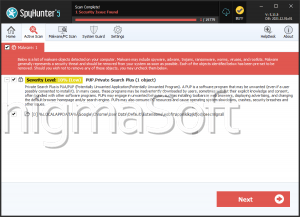


Submit Comment
Please DO NOT use this comment system for support or billing questions. For SpyHunter technical support requests, please contact our technical support team directly by opening a customer support ticket via your SpyHunter. For billing issues, please refer to our "Billing Questions or Problems?" page. For general inquiries (complaints, legal, press, marketing, copyright), visit our "Inquiries and Feedback" page.