PopDown Ads
Threat Scorecard
EnigmaSoft Threat Scorecard
EnigmaSoft Threat Scorecards are assessment reports for different malware threats which have been collected and analyzed by our research team. EnigmaSoft Threat Scorecards evaluate and rank threats using several metrics including real-world and potential risk factors, trends, frequency, prevalence, and persistence. EnigmaSoft Threat Scorecards are updated regularly based on our research data and metrics and are useful for a wide range of computer users, from end users seeking solutions to remove malware from their systems to security experts analyzing threats.
EnigmaSoft Threat Scorecards display a variety of useful information, including:
Ranking: The ranking of a particular threat in EnigmaSoft’s Threat Database.
Severity Level: The determined severity level of an object, represented numerically, based on our risk modeling process and research, as explained in our Threat Assessment Criteria.
Infected Computers: The number of confirmed and suspected cases of a particular threat detected on infected computers as reported by SpyHunter.
See also Threat Assessment Criteria.
| Threat Level: | 20 % (Normal) |
| Infected Computers: | 7 |
| First Seen: | September 11, 2015 |
| Last Seen: | January 10, 2019 |
| OS(es) Affected: | Windows |
You may want to know that adware may display the unusual number of advertisements that appear to pop down on sites you visit often. Security analysts note that the PopDown adware may be deployed as a browser extension via freeware packages and is supposed to block pop-up windows in your Internet client. However, the PopDown adware will show advertisements that resemble scrolls, and they would pop down on sites users visit most often. The ads brought by PopDown may appear based on your recent search operations on Google and bookmarks collection. Most adware applications like Super Great and DoReMe install their files in the AppData folder of Windows, but PopDown acts a little different. The PopDown adware may create a hidden folder named 'nueva carpeta' on your desktop to host its executable DLLs under your radar. Moreover, the PopDown adware may edit your browser settings and Windows Registry values to set Roxifind as your primary search engine despite the fact that is linked to a browser hijacker. Security analysts add that the PopDown adware may detect your approximate geographical location to load customized commercials and may use tracking cookies to determine your favorite type of online content. PopDown may invite you to install rogue registry cleaners like HDD Control and RegistryPowerCleaner that may cause system crashes. Adware developers are not known for their attention to PC security and the ads by PopDown may feature links to harmful domains. Therefore, you should consider using a credible anti-malware tool to eliminate the PopDown adware securely.
SpyHunter Detects & Remove PopDown Ads
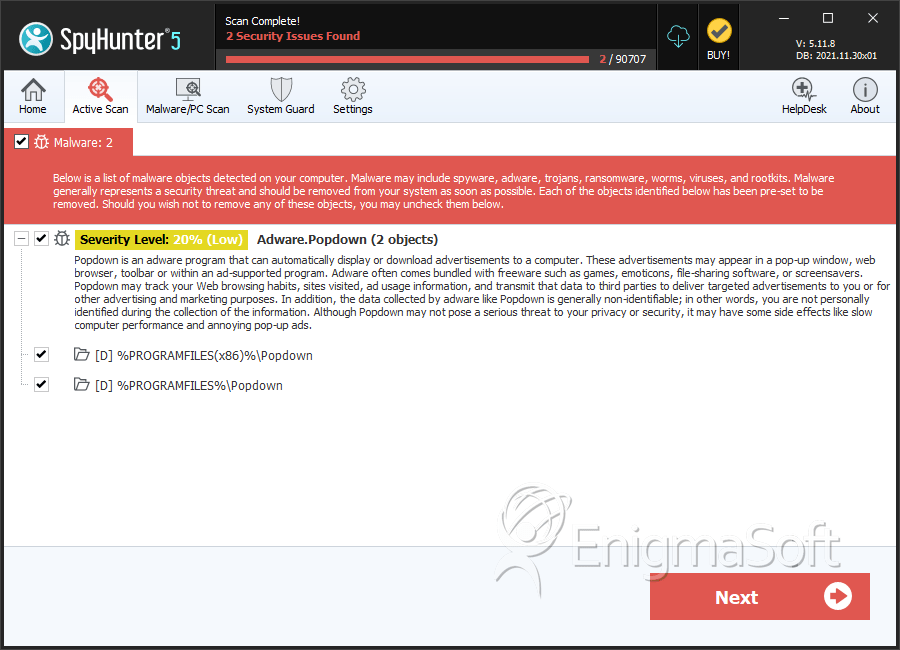
Directories
PopDown Ads may create the following directory or directories:
| %PROGRAMFILES%\Popdown |
| %PROGRAMFILES(x86)%\Popdown |


Submit Comment
Please DO NOT use this comment system for support or billing questions. For SpyHunter technical support requests, please contact our technical support team directly by opening a customer support ticket via your SpyHunter. For billing issues, please refer to our "Billing Questions or Problems?" page. For general inquiries (complaints, legal, press, marketing, copyright), visit our "Inquiries and Feedback" page.