Photor
Threat Scorecard
EnigmaSoft Threat Scorecard
EnigmaSoft Threat Scorecards are assessment reports for different malware threats which have been collected and analyzed by our research team. EnigmaSoft Threat Scorecards evaluate and rank threats using several metrics including real-world and potential risk factors, trends, frequency, prevalence, and persistence. EnigmaSoft Threat Scorecards are updated regularly based on our research data and metrics and are useful for a wide range of computer users, from end users seeking solutions to remove malware from their systems to security experts analyzing threats.
EnigmaSoft Threat Scorecards display a variety of useful information, including:
Ranking: The ranking of a particular threat in EnigmaSoft’s Threat Database.
Severity Level: The determined severity level of an object, represented numerically, based on our risk modeling process and research, as explained in our Threat Assessment Criteria.
Infected Computers: The number of confirmed and suspected cases of a particular threat detected on infected computers as reported by SpyHunter.
See also Threat Assessment Criteria.
| Threat Level: | 10 % (Normal) |
| Infected Computers: | 2 |
| First Seen: | June 16, 2017 |
| Last Seen: | January 10, 2019 |
| OS(es) Affected: | Windows |
The Photor browser add-on by Photor Ltd. is promoted as a refreshing new tab replacement for Web surfers. The Photor browser add-on is an ad-supported program that you can install and benefit from for free. The home site for the Photor software is photorext.net, and there is a page on the Chrome Web Store at chrome.google.com/webstore/detail/photor/jndegkabfmfeaiddoinfcmbdndcdaago, which shows the app is used by a little more than seven thousand users. Compared to the Search and New Tab by Yahoo that has more than one hundred and twenty thousand users — the Photor New Tab is not very popular. That may be a consequence of the fact that the Photor browser add-on is distributed to users via free software packages mainly. Also, the Photor New Tab is powered by Search.photorext.net, which mimics the default new tab layout for Google Chrome users but redirects them to the US version of search.yahoo.com. The Photor add-on is reported to require the following privileges during installation:
- Read and change all your data on the websites you visit.
- Change your search settings to search.photorext.net.
- Detect your physical location.
The privacy policy for Photor can be found at photorext.net/doc/privacy.php? and you may want to give it a closer look. When the Photor add-on is installed, it will change your start page, new tab page and default search aggregator to Search.photorext.net. The site Search.photorext.net acts as redirect-gateway to us.search.yahoo.com. Additionally, users are rerouted to use us.search.yahoo.com whenever they attempt to take advantage of Google and Bing for their needs. The Photor New Tab powered by Search.photorext.net may include targeted commercials and invitations to install third-party software related to the search terms you enter at Search.photorext.net and Us.search.yahoo.com. The ads by Photor may include links to unreliable online shops and misleading content. Web surfers that would like to regain control of their new tab page can access the Extensions Manager and remove the Photor add-on manually. However, the tracking cookies downloaded by Photor and the default search by Search.photorext.net may not be removed. You should use a trusted anti-spyware instrument and remove the Photor software safely.
SpyHunter Detects & Remove Photor
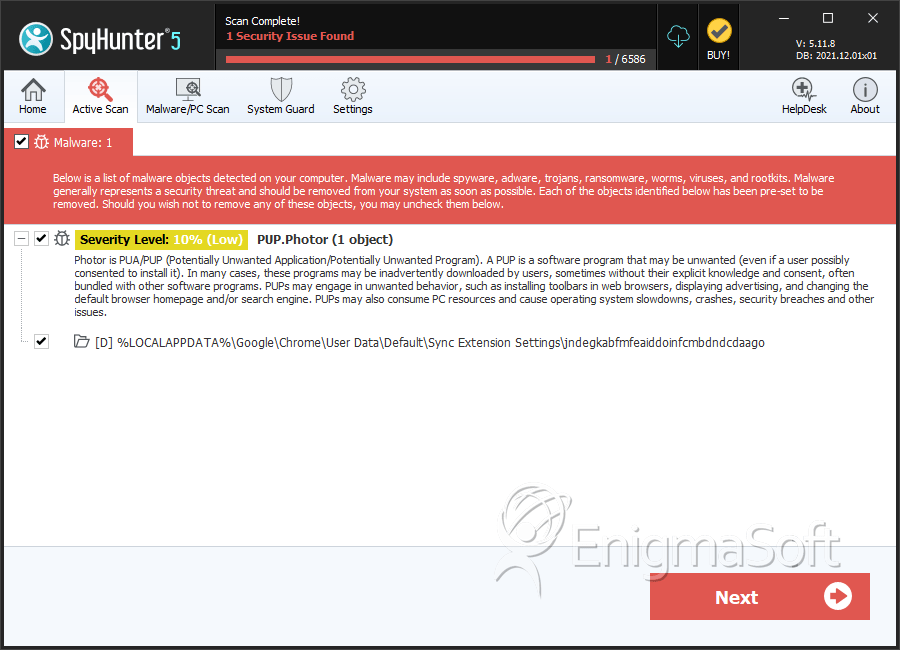
Directories
Photor may create the following directory or directories:
| %LOCALAPPDATA%\Google\Chrome\User Data\Default\Sync Extension Settings\jndegkabfmfeaiddoinfcmbdndcdaago |

