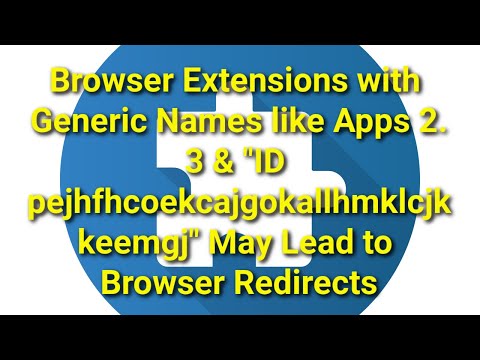Pejhfhcoekcajgokallhmklcjkkeemgj Browser Extension
Browser hijackers are a type of intrusive software that takes control of web browsers without the user's consent or knowledge. These programs often enter a system bundled with other software, such as freeware or shareware, and modify the user's default homepage and search engine, redirecting them to potentially harmful websites. The ID of one such unwanted browser extension that has been disrupting users' browsing experience is Pejhfhcoekcajgokallhmklcjkkeemgj. This particular browser hijacker appears to be connected to a similar PUP (Potentially Unwanted Program) known as 'Apps.'
Table of Contents
A Browser Hijacker can Perform Various Unwanted Actions
Browser hijackers can exhibit a range of behaviors, but the typical behavior involves taking control of a user's web browser and redirecting them to a promoted web address. In the vast majority of cases, the promoted page belongs to a fake search engine. Once installed, the hijacker modifies the user's browser settings, including their homepage, search engine, and new tab page. These changes are often difficult to reverse, and the user may be forced to use the unwanted search engine or homepage until the hijacker is removed.
In addition to modifying browser settings, many browser hijackers also display pop-up ads or install additional toolbars or extensions. These programs can slow down the user's browsing experience, create unwanted distractions, and even compromise their privacy and security. Some browser hijackers may also track the user's browsing habits and collect personal information, which can be used for harmful purposes such as identity theft or financial fraud.
Overall, the typical behavior of a browser hijacker is to take control of a user's web browser, modify their settings, and redirect them to unwanted or potentially harmful websites. To protect against these threats, users should be vigilant when installing new software, use reputable anti-malware software, and try not to click on suspicious links or downloads.
Users are Unlikely to Install the Pejhfhcoekcajgokallhmklcjkkeemgj Browser Extension Intentionally
Browser hijackers like Pejhfhcoekcajgokallhmklcjkkeemgj often get installed on a user's system without their knowledge or consent. This is typically achieved through deceptive tactics that trick the user into installing the hijacker. One common technique is to bundle the hijacker with other software, such as free downloads or updates, which the user willingly installs. The hijacker is then installed alongside the desired software, often without the user noticing. A hijacker may be disguised as a security update or other legitimate software, tricking the user into installing it.
Additionally, browser hijackers can be spread through social engineering techniques, such as phishing emails or fake websites. A hijacker may be disguised as a security update or other legitimate software, tricking the user into installing it. These tactics can lead the user to click on a link or download a file that contains the PUP.
In short, browser hijackers are often installed on a user's system without their knowledge or consent through deceptive tactics, exploit vulnerabilities, and social engineering techniques. Users can protect themselves by being cautious when installing new software, avoiding suspicious links and downloads, and using reputable anti-malware software.
Pejhfhcoekcajgokallhmklcjkkeemgj Browser Extension Video
Tip: Turn your sound ON and watch the video in Full Screen mode.