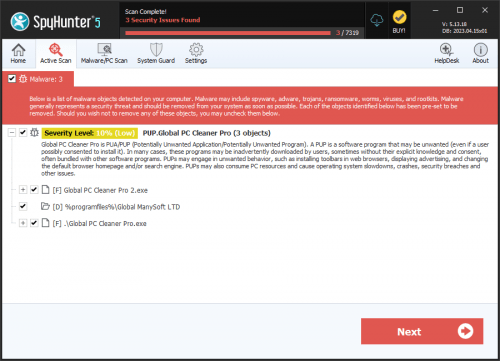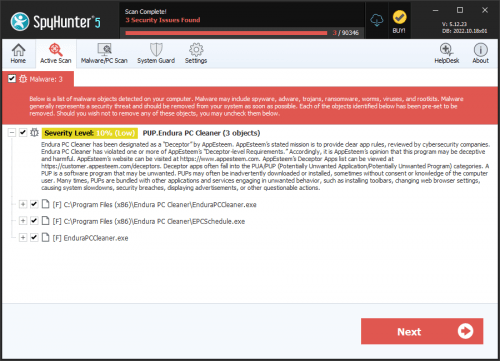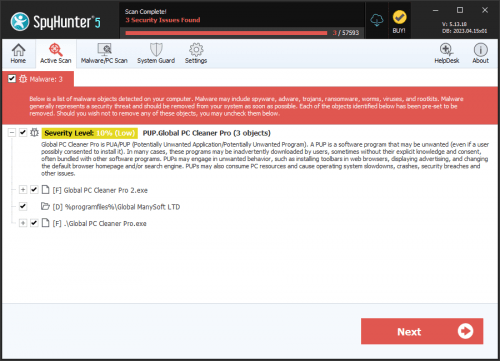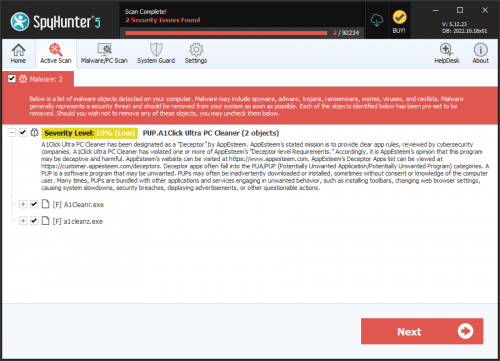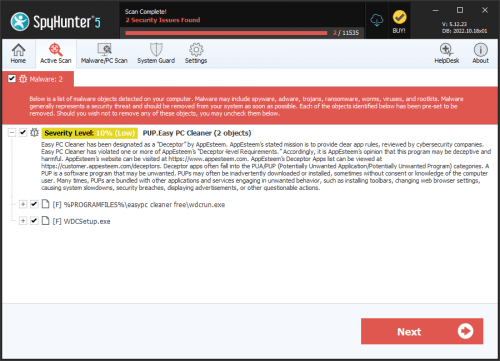PC Cleaner
Threat Scorecard
EnigmaSoft Threat Scorecard
EnigmaSoft Threat Scorecards are assessment reports for different malware threats which have been collected and analyzed by our research team. EnigmaSoft Threat Scorecards evaluate and rank threats using several metrics including real-world and potential risk factors, trends, frequency, prevalence, and persistence. EnigmaSoft Threat Scorecards are updated regularly based on our research data and metrics and are useful for a wide range of computer users, from end users seeking solutions to remove malware from their systems to security experts analyzing threats.
EnigmaSoft Threat Scorecards display a variety of useful information, including:
Ranking: The ranking of a particular threat in EnigmaSoft’s Threat Database.
Severity Level: The determined severity level of an object, represented numerically, based on our risk modeling process and research, as explained in our Threat Assessment Criteria.
Infected Computers: The number of confirmed and suspected cases of a particular threat detected on infected computers as reported by SpyHunter.
See also Threat Assessment Criteria.
| Ranking: | 7,034 |
| Threat Level: | 60 % (Medium) |
| Infected Computers: | 5,716 |
| First Seen: | July 24, 2009 |
| Last Seen: | September 4, 2023 |
| OS(es) Affected: | Windows |
Do not be fooled! PC Cleaner is a fake security program, which is part of a well-known computer scam. Applications like PC Cleaner are known as rogues, rogue security application or rogue defragmenters. Basically, programs like PC Cleaner pretend to be legitimate security programs, while actually causing a large number of problems on the infected computer system. While they advertise that they clean, or speed up your computer, in reality they do the complete opposite of what they promise. Rather than cleaning your computer system, PC Cleaner is a malware infection that will almost certainly cause your computer system to become slower, more unstable, and infected with other malware threats. PC Cleaner has a browser hijacking component that will force the victim to visit the PC Cleaner website constantly. Because of these characteristics, ESG malware researchers consider PC Cleaner a malware infection that should be dealt with as soon as possible.
Table of Contents
Removing a PC Cleaner Infection from Your Computer
PC Cleaner cannot be removed through normal means. While other programs have a convenient uninstall button or can be removed through the Control Panel, it is nearly impossible to remove PC Cleaner through normal means. To remove PC Cleaner, it is necessary to undo the harmful changes PC Cleaner makes to your system settings and to the Windows Registry. Since PC Cleaner cannot be removed through normal means, an actual anti-malware program will be necessary to remove PC Cleaner. However, it is important to first bypass PC Cleaner's self-defense features. PC Cleaner can block legitimate security applications from launching and can also block certain websites associated with security programs. To prevent PC Cleaner from doing so, ESG PC security analysts recommend starting up Windows in Safe Mode. Safe Mode prevents PC Cleaner from launching, starting and stopping processes in the background.
PC Cleaner Seldom Attacks Alone
It is important to take into account that a malware like PC Cleaner seldom attacks alone. The presence of PC Cleaner on your computer is a sure sign of other Trojan infections being present. One particularly worrying situation is the association of PC Cleaner with several dangerous rootkits. Rootkits associated with PC Cleaner include the ZeroAccess rootkits. In these cases, ESG PC security researchers recommend using a specialized anti-rootkit tool to remove any rootkit infections, before attempting the removal of PC Cleaner. It is often almost impossible to remove PC Cleaner, unless its associated rootkit is removed.
SpyHunter Detects & Remove PC Cleaner
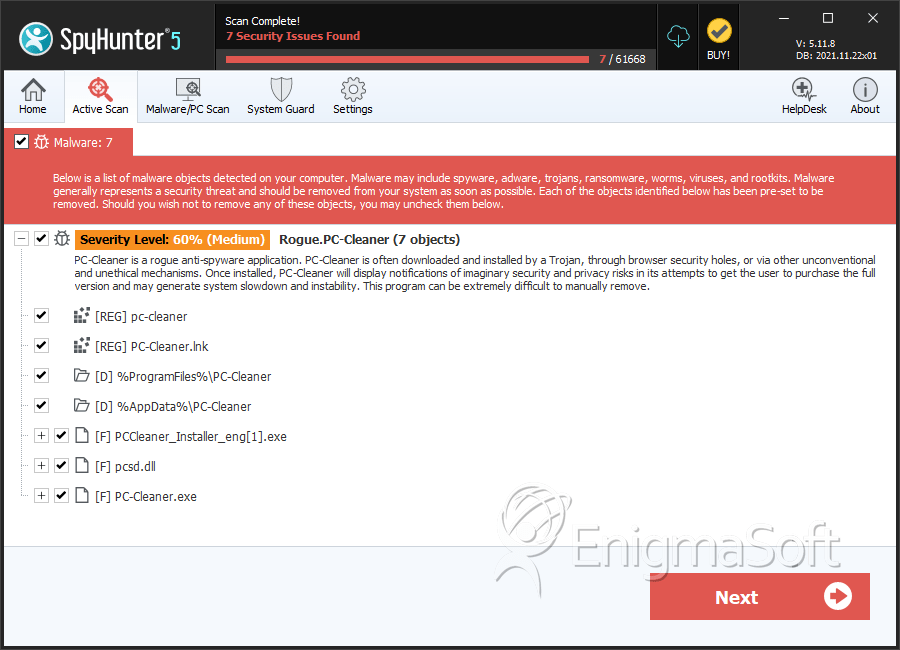
File System Details
| # | File Name | MD5 |
Detections
Detections: The number of confirmed and suspected cases of a particular threat detected on
infected computers as reported by SpyHunter.
|
|---|---|---|---|
| 1. | PC-Cleaner.exe | 3fb985e61ad88b31285ce853655f16ad | 1 |
| 2. | PCCleaner_Installer_eng[1].exe | 50478a80b8540703db578bcde804c28f | 0 |
| 3. | PCCleaner_Installer_eng[1].exe | 505c221c63f4cd5b5eb7f3d1a59ff41d | 0 |
| 4. | pcsd.dll | 1c9d7d4da0b74ccbb8945cff5aa6bfcc | 0 |
| 5. | PC-Cleaner.exe | db2d8f444d471d3db75ffc5908087ff7 | 0 |
| 6. | pcsd.dll | a6bb07748951ddd733cf18c6980dc513 | 0 |
| 7. | PC-Cleaner.exe | 55672dc912f0cd8692b67790cad5e71d | 0 |
Registry Details
Directories
PC Cleaner may create the following directory or directories:
| %AppData%\PC-Cleaner |
| %ProgramFiles%\PC-Cleaner |