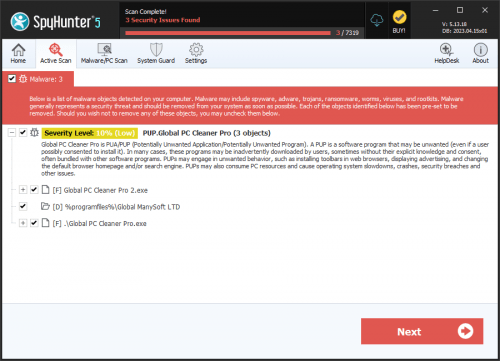Global PC Cleaner Pro
Threat Scorecard
EnigmaSoft Threat Scorecard
EnigmaSoft Threat Scorecards are assessment reports for different malware threats which have been collected and analyzed by our research team. EnigmaSoft Threat Scorecards evaluate and rank threats using several metrics including real-world and potential risk factors, trends, frequency, prevalence, and persistence. EnigmaSoft Threat Scorecards are updated regularly based on our research data and metrics and are useful for a wide range of computer users, from end users seeking solutions to remove malware from their systems to security experts analyzing threats.
EnigmaSoft Threat Scorecards display a variety of useful information, including:
Ranking: The ranking of a particular threat in EnigmaSoft’s Threat Database.
Severity Level: The determined severity level of an object, represented numerically, based on our risk modeling process and research, as explained in our Threat Assessment Criteria.
Infected Computers: The number of confirmed and suspected cases of a particular threat detected on infected computers as reported by SpyHunter.
See also Threat Assessment Criteria.
| Ranking: | 15,613 |
| Threat Level: | 10 % (Normal) |
| Infected Computers: | 10 |
| First Seen: | April 11, 2023 |
| Last Seen: | July 13, 2023 |
| OS(es) Affected: | Windows |
The Global PC Cleaner Pro is an application that is marketed to users as a powerful tool that can improve the performance of their computer systems by cleaning up unnecessary files and programs that lead to slowdowns and other issues. However, upon further investigation, it was found that several security vendors have identified the Global PC Cleaner Pro application, as well as its installer, as unsafe.
This means that despite its advertised features, the Global PC Cleaner Pro may potentially harm a user's computer by introducing harmful programs or performing intrusive actions. The application may also collect and transmit personal information without the user's consent, which can pose a significant risk to their privacy and security.
Table of Contents
Users Should not Trust the Global PC Cleaner Pro
The Global PC Cleaner Pro is an application that is advertised as a tool to optimize a computer's performance by repairing issues, removing unwanted items, installing and uninstalling apps, boosting RAM, and improving overall PC performance. However, while running a system scan, the application 'detects' thousands of errors and urges users to call a provided 'support' number (+1 866-488-5279) for assistance.
Moreover, the app displays another pop-up message, claiming that it has detected malware in a downloaded file. This message provides the number of infected files and encourages users to call the same number for assistance.
If contacted, individuals behind then Global PC Cleaner Pro may pressure users into purchasing unnecessary tech support services or providing sensitive information such as credit card details or login credentials. They also may instruct users to install a remote administration tool that would grant them remote access to computers.
Granting remote access to computers may lead to the installation of malware, such as ransomware or crypto-mining malware. Therefore, users should exercise caution when dealing with applications like the Global PC Cleaner Pro and avoid calling suspicious technical support numbers.
Do not Allow Applications Like the Global PC Cleaner Pro to be Installed on Your Devices
Users can avoid installing Potentially Unwanted Programs (PUPs) on their devices by exercising caution when downloading and installing software from the Internet. One of the most common ways PUPs are installed is through software bundles. Therefore, users should always read the terms and conditions and opt out of installing any additional software bundled with the main program.
Additionally, users should avoid clicking on pop-ups and advertisements that claim to offer free software or services. These ads often lead to the installation of PUPs, so users should only download software from reputable sources and official websites.
Moreover, users should always keep their operating systems and applications up-to-date and run reputable anti-malware software to expose and remove any potentially harmful software. Finally, if an application appears suspicious or unfamiliar, users should avoid installing it on their device to prevent the installation of any PUPs or other unsafe software.
SpyHunter Detects & Remove Global PC Cleaner Pro
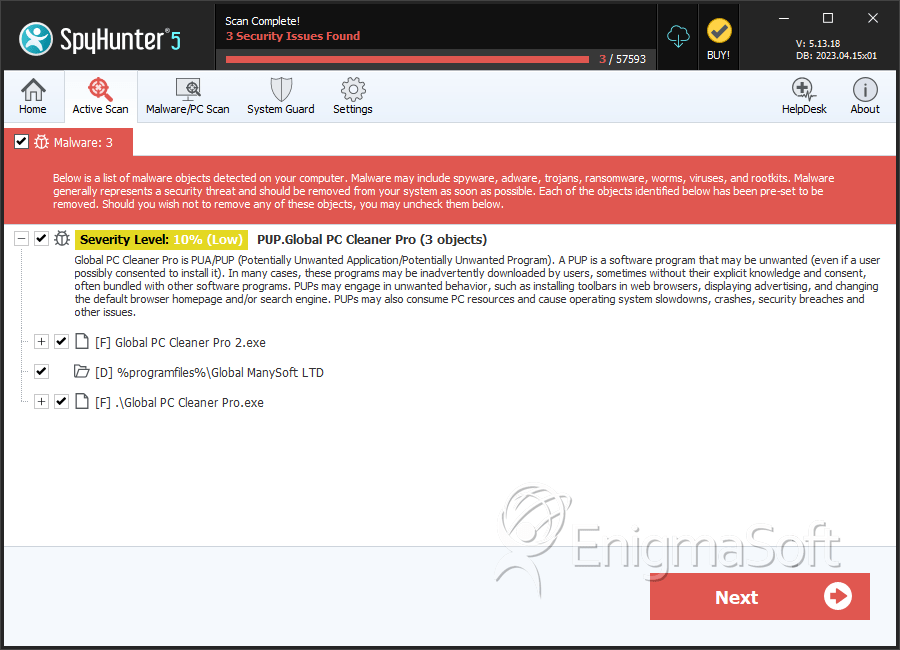
File System Details
| # | File Name | MD5 |
Detections
Detections: The number of confirmed and suspected cases of a particular threat detected on
infected computers as reported by SpyHunter.
|
|---|---|---|---|
| 1. | Global PC Cleaner Pro 2.exe | 36be4f2cc3797a7ed17f0e3a2d3428dd | 5 |
| 2. | Global PC Cleaner Silentsent.exe | dac21331094d3402ecac03975c666acc | 1 |
| 3. | Global PC Cleaner Pro.exe | 9c7d2501548dda06b19e6ddacc2f2322 | 0 |
Directories
Global PC Cleaner Pro may create the following directory or directories:
| %programfiles%\Global ManySoft LTD |