KawaiiLocker Ransomware
The KawaiiLocker Ransomware is a ransomware Trojan that was created to target computer users located in Russia and other Russian-speaking countries. The KawaiiLocker Ransomware will encrypt the victim's files and then demand the payment of a ransom of 6000 rubles, which is approximate to $100 USD at the current exchange rate. The KawaiiLocker Ransomware is similar to other ransomware Trojan in its attack: the KawaiiLocker Ransomware encrypts the victim's files and then demands the payment of the ransom to provide the means to decrypt the affected files. However, there are some slight details that are different in the KawaiiLocker Ransomware attack from other common ransomware threats. For example, the KawaiiLocker Ransomware keeps a list of all encrypted files in a folder named 'crypt_list.' Unlike many other ransomware Trojans, the KawaiiLocker Ransomware does not change the encrypted files' names or extensions. You should avoid paying the KawaiiLocker Ransomware ransom and instead recover the files from a backup copy.
Table of Contents
How the KawaiiLocker Ransomware may Enter a Computer
The KawaiiLocker Ransomware is designed to avoid detection by using a variety of methods. The KawaiiLocker Ransomware may be delivered disguised as a legitimate file, often included as an email attachment. It is also possible to install the KawaiiLocker Ransomware directly on the victim's computer by using exploits or hacking into the targeted computer directly. In most cases, corrupted attachments associated with the KawaiiLocker Ransomware are distributed using spam email messages or corrupted links distributed using messaging or social media apps. Con artists may use social engineering tactics to tempt inexperienced computer users into opening the corrupted email attachment, often making it seem that the email attachment is a receipt, invoice or some other important file. Avoid unsolicited email attachments, even if they were sent by an online contact (who may have been compromised). If an email attachment from a friend or colleague looks suspicious, it is a good idea to confirm through the phone or in person before downloading it.
The KawaiiLocker Ransomware’s Ransom Note is Written in Russian
After the KawaiiLocker Ransomware enters the victim's computer, the KawaiiLocker Ransomware will drop the following files:
KawaiiLocker.exe
HOW DECRYPT FILES.TXT
Crypt_list
The files above are the KawaiiLocker Ransomware executable file, the KawaiiLocker Ransomware's ransom note, and the KawaiiLocker Ransomware's list of encrypted files. The KawaiiLocker Ransomware connects to its Command and Control server to relay information about the infected computer and receive instructions. During its attack, the KawaiiLocker Ransomware will encrypt at least 60 file types (and according to some sources, this number being closer to one hundred). The KawaiiLocker Ransomware drops its ransom note containing instructions on the payment. Unfortunately for computer users that do not speak Russian, the KawaiiLocker Ransomware's ransom note is written entirely in Russian, making it a puzzling and difficult experience for non-Russian speakers who may not fully understand what has happened with their computers exactly.
Dealing with the KawaiiLocker Ransomware
Unfortunately, a decryption utility for the KawaiiLocker Ransomware is not available currently. However, PC security analysts do not recommend paying the KawaiiLocker Ransomware's ransom. The people responsible for the KawaiiLocker Ransomware attack cannot be trusted. In many cases, they will simply ignore the victim after the ransom payment is made. Even worse, the victim may be asked to pay more money, they may deliver a decryption key that does not work, or even try to install threats on the victim's computer. Since it is not possible to decrypt the files affected by the KawaiiLocker Ransomware, PC security researchers advise computer users to use preventive measures to avoid becoming a victim of the KawaiiLocker Ransomware and other ransomware Trojans. Having a good back-up method for all files is the best way to prevent ransomware attacks. If the con artists cannot threaten you by withholding your files, then these attacks will become ineffective. Computer users with a proper backup procedure in place can simply remove the KawaiiLocker Ransomware with a security program and then recover their files from a backup.
SpyHunter Detects & Remove KawaiiLocker Ransomware
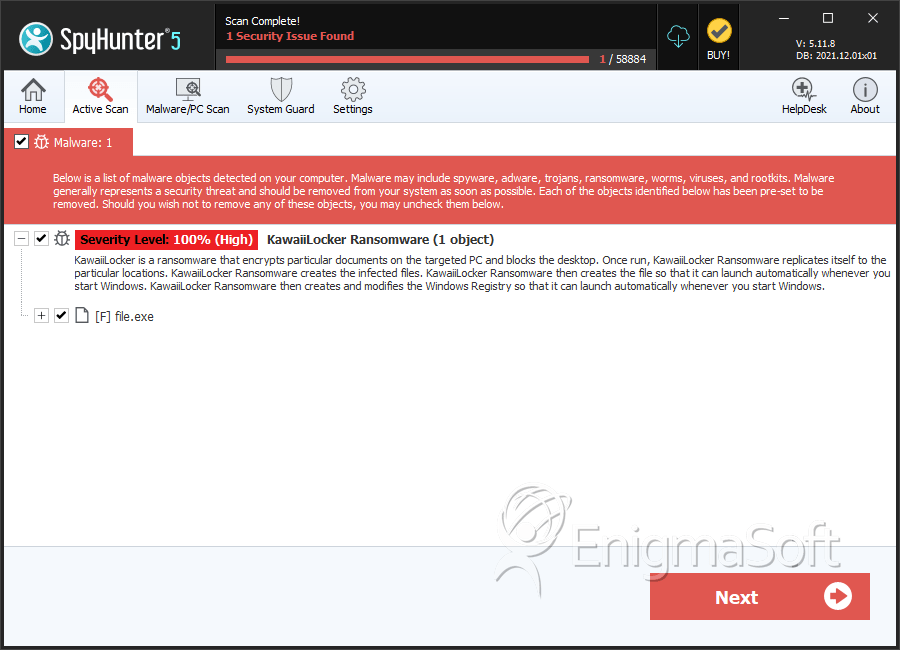
File System Details
| # | File Name | MD5 |
Detections
Detections: The number of confirmed and suspected cases of a particular threat detected on
infected computers as reported by SpyHunter.
|
|---|---|---|---|
| 1. | file.exe | ffdded13a21ff8eeba9ccc815ee7d448 | 0 |


Submit Comment
Please DO NOT use this comment system for support or billing questions. For SpyHunter technical support requests, please contact our technical support team directly by opening a customer support ticket via your SpyHunter. For billing issues, please refer to our "Billing Questions or Problems?" page. For general inquiries (complaints, legal, press, marketing, copyright), visit our "Inquiries and Feedback" page.