iCityFind
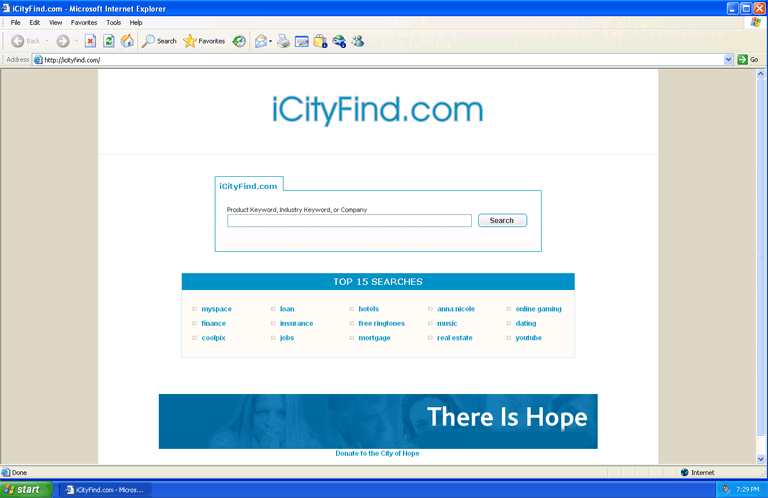
iCityFind Image
If you value your privacy, then the website icityfind.com is bad news. Although icityfind.com isn't exactly an openly malicious site, there are some strange, suspicious things going on with icityfind.com. In general, iCityFind is a site that is best avoided.
Table of Contents
iCityFind and Cookies
There are several reasons why icityfind.com is a site that you shouldn't trust. First of all, a major problem with iCityFind is that iCityFind claims to be a search engine, but any search that you do on the site will return pretty strange results. Everything that iCityFind comes up with is an advertisement page of some kind, or a page that installs tracking cookies, or a site that is otherwise sketchy or dangerous. iCityFind is like a search engine that exists in order to point you in the exact opposite direction from the legitimate search results you would find on a site like Google or Yahoo. If you visit the sites that come up in search results on icityfind.com, expect those sites to load your computer with tracking cookies, LSO's, and anything else they can manage to install without your agreement. Make no mistake, the sites that iCityFind points you to will track you.
Of course, iCityFind doesn't just direct you to sites that will track you; iCityFind installs a tracking cookie, too. The site is notorious for placing a tracking cookie on visiting PCs, and its cookie is widely considered malicious. (For example, it will come up as adware or as a malicious cookie in anti-virus scans.) Because iCityFind is not a site that offers membership, registration, sign-in, settings, or options – and because iCityFind does not ask you to be allowed to collect data on your Internet usage – there is no good reason for icityfind.com to create a cookie on your computer. That begs the question of what, exactly, they want to track you for. They're not telling – iCityFind is tracking you for who-knows-why, capturing who-knows-what, and sending it who-knows-where.
iCityFind and Rogue Security Applications
Finally, there is the dubious association what icityfind.com has with several rogue anti-virus applications, which are malicious programs that pretend to be anti-virus software in order to scare people into paying money for software licenses. A few of these fake anti-virus programs will cause any Google searches performed using the infected PC to redirect to icityfind.com. (So, for example, if your computer is infected with one of these threats, and you go to Google and do a search for "recipes," you will suddenly find that your browser has gone to an icityfind.com search for "recipes.") Some of the popular fake security programs that are known to cause this redirection problem are Antivirus Action, Smart Engine Antivirus, Antispyware Soft, Antivirus System Pro, and System Security, among many others.
It's unclear why icityfind.com is involved with so many rogue anti-virus software programs, but whatever the reason is, it can't be good. It also can't be good that icityfind.com wants to track you, for reasons that it doesn't explain, or that icityfind.com wants to direct you to sketchy websites. If you aren't being redirected there already, don't visit icityfind.com. If you are being redirected to icityfind.com, your computer is infected with malware, which means that the security of your PC is at risk.
File System Details
| # | File Name |
Detections
Detections: The number of confirmed and suspected cases of a particular threat detected on
infected computers as reported by SpyHunter.
|
|---|---|---|
| 1. | [USERNAME]@www.icityfind[1].txt |

