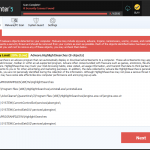HighlightSearches
Threat Scorecard
EnigmaSoft Threat Scorecard
EnigmaSoft Threat Scorecards are assessment reports for different malware threats which have been collected and analyzed by our research team. EnigmaSoft Threat Scorecards evaluate and rank threats using several metrics including real-world and potential risk factors, trends, frequency, prevalence, and persistence. EnigmaSoft Threat Scorecards are updated regularly based on our research data and metrics and are useful for a wide range of computer users, from end users seeking solutions to remove malware from their systems to security experts analyzing threats.
EnigmaSoft Threat Scorecards display a variety of useful information, including:
Ranking: The ranking of a particular threat in EnigmaSoft’s Threat Database.
Severity Level: The determined severity level of an object, represented numerically, based on our risk modeling process and research, as explained in our Threat Assessment Criteria.
Infected Computers: The number of confirmed and suspected cases of a particular threat detected on infected computers as reported by SpyHunter.
See also Threat Assessment Criteria.
| Ranking: | 5,569 |
| Threat Level: | 20 % (Normal) |
| Infected Computers: | 7,455 |
| First Seen: | May 27, 2015 |
| Last Seen: | February 3, 2025 |
| OS(es) Affected: | Windows |
HighlightSearches is a Web browser add-on that claims to provide a very specific service that can increase convenience and add new functions to the affected Web browser. Unfortunately, HighlightSearches also may cause various problems on affected Web browsers, which has led to HighlightSearches being regarded as a PUP (Potentially Unwanted Program) by malware researchers. On the surface, HighlightSearches can be regarded as useful. The HighlightSearches website reads as follows: "HighlighSearches allows you to get to the next page faster. You don't need to scroll all the way down anymore, just click on the on the right side of the screen and you're off to the next page." Although some computer users may want this kind of function (especially those using a tablet PC or a touch screen), HighlightSearches may be linked to numerous issues. In short, HighlightSearches may be related to irritating advertisements, links added to affected websites, unwanted banners advertisements, pop-up messages, and other unwanted functions designed to generate revenue from affiliate marketing and pay-per-click schemes.
Table of Contents
Recognizing HighlightSearches on Your Web Browser
HighlightSearches may be installed as a Web browser extension or add-on that may affect most common Web browsers, including Internet Explorer, Mozilla Firefox and Google Chrome. HighlightSearches is easy to recognize; affected Web browsers may display advertisements with labels such as 'Ads by HighlightSearches', 'HighlightSearches Ads', 'By HighlightSearches', 'Powered by HighlightSearches', 'Brought to you by HighlightSearches,' etc. One additional problem linked to HighlightSearches is that HighlightSearches may be associated with tracking components that may collect information from your Web browser that may include your search and browsing history and information about your PC and location. This allows HighlightSearches to deliver personalized advertisements and also may result in the loss of data that may be sold to a third-party. PC security researchers strongly advise that computer users avoid installing HighlightSearches, especially because the supposed function provided by HighlightSearches may be accessed via other means that do not include intrusive advertisements and unwanted content.
How HighlightSearches may be Distributed and Installed
The HighlightSearches website is not used to distribute HighlightSearches. This website only contains a stock photo background, a brief description of HighlightSearches, a user agreement and HighlightSearches's privacy policy. Computer users may not install HighlightSearches voluntarily; this program may be installed via bundling. This technique involves including the installation of HighlightSearches along with other software. In most cases, computer users will notice that HighlightSearches was installed automatically, appearing suddenly after the installation of another program. This is because HighlightSearches may have been included in the installation of the other program. Essentially, HighlightSearches and similar unwanted Web browser add-ons may take advantage of the installation of other software to trick inexperienced computer users into installing the bundled program as well. Computer users can avoid the installation of bundled software by following the recommendations below:
- Bundled software can be avoided by downloading software directly from official websites rather than from third-party websites.
- Computer users should avoid third-party installers or download managers, instead downloading software directly.
- Computer users should monitor every step of the installation process carefully, reading instructions and unchecking or checking any specific checkboxes to catch any software being bundled into the installation.
- If available, computer users should use advanced or custom installation options, which can allow computer users to monitor more closely any software being installed.
Dealing with HighlightSearches
If HighlightSearches is installed on your Web browser, PC security analysts recommend removing HighlightSearches immediately using the Windows Control Panel to uninstall HighlightSearches. Computer users should perform a scan of the affected computer and catch any unwanted content that may remain behind and undo any changes made by HighlightSearches to the affected computer's settings.
HighlightSearches Screenshots
File System Details
| # | File Name | MD5 |
Detections
Detections: The number of confirmed and suspected cases of a particular threat detected on
infected computers as reported by SpyHunter.
|
|---|---|---|---|
| 1. | uninstall.exe | 23aeb808a0ab76ae7f2efb518956965c | 95 |
| 2. | lengine64.exe | d0342dabf5c9efcd0b0d6efe67bc418a | 84 |
| 3. | abengine.exe.vir | 7bb84746407a35025c3bd4583030f7d3 | 60 |
| 4. | lengine.exe.vir | f107f7d79b750fca106ac8ace7781e5d | 50 |
| 5. | dc.exe | 77b6c586b96a0b2d545478950ba99a72 | 9 |
| 6. | setuptn_4435.exe | 578130cabe5c432599e3e78ea7c10dad | 4 |
| 7. | lengine.exe | eaf44eaead26073ef003bddd9becef17 | 3 |
| 8. | njs.exe | 64f2513967a2b9cf6f3f7f3980ec326e | 2 |
| 9. | fres3005.exe | afd0d86af6898e03fb3f80e48930828a | 1 |
| 10. | abengine.exe | 261b110740337f46744b415c07c666bf | 1 |
| 11. | iren3006.exe | df2ae361867bf91c5f8f4ee205af7f04 | 1 |
Registry Details
Directories
HighlightSearches may create the following directory or directories:
| %PROGRAMFILES%\HighlightSearches |
| %PROGRAMFILES(x86)%\HighlightSearches |