'Helpme@freespeechmail.org' Ransomware
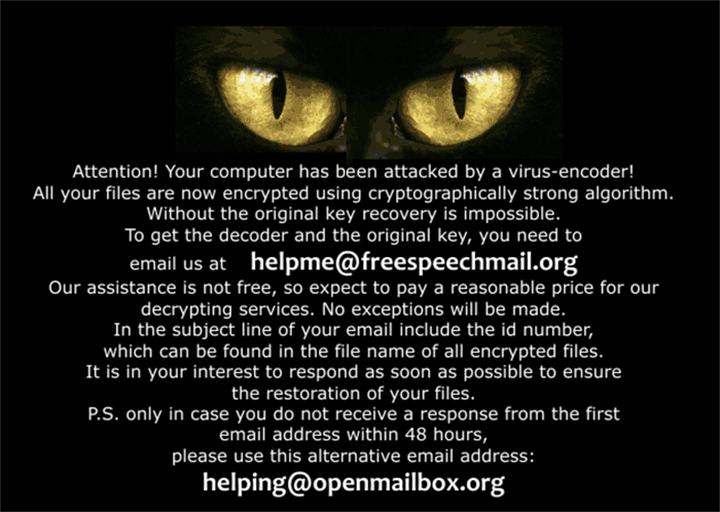
'Helpme@freespeechmail.org' Ransomware Image
The 'Helpme@freespeechmail.org' Ransomware is a ransomware infection. Luckily, ransomware creators have been dealt an enormous blow: the 'Helpme@freespeechmail.org' Ransomware's encrypted files can be decrypted by computer users easily. However, the 'Helpme@freespeechmail.org' Ransomware still poses a significant threat. Fortunately, computer users now have an alternative; pay the ransom or wipe their hard drive clean. Malware analysts have been able to crack this dMging's encryption.
Distribution Methods that may be Used by the 'Helpme@freespeechmail.org' Ransomware
The 'Helpme@freespeechmail.org' Ransomware is an infection that takes a computer hostage essentially. The 'Helpme@freespeechmail.org' Ransomware may enter a computer using various threat delivery methods. Once the 'Helpme@freespeechmail.org' Ransomware has been installed, it will detect files on the victim's computer that match the 'Helpme@freespeechmail.org' Ransomware's list of supported extensions. The 'Helpme@freespeechmail.org' Ransomware will then encrypt all of the files it finds and drop files urging computer users to contact the 'Helpme@freespeechmail.org' for help in decoding their files. When computer users contacted the 'Helpme@freespeechmail.org' Ransomware email, they were instructed to pay a hefty ransom, generally using BitCoin or Tor for anonymity. The protection against ransomware, until now, has been to back up all files and consider them gone after they have been encrypted. Fortunately, this has changed quite recently.
PC Security Analysts Have Cracked the 'Helpme@freespeechmail.org' Ransomware
Although this does not apply to all current ransomware infections, it is definitely a step in the right direction. The 'Helpme@freespeechmail.org' Ransomware has been among the most harmful currently active threats. Now, a new tool can be used to brute force he 'Helpme@freespeechmail.org' Ransomware encryption in order to recover files that had been encoded. The 'Helpme@freespeechmail.org' Ransomware does not have a specific name, and may be named according to the email address that is included in its ransom notes. Specifically, two variants of the 'Helpme@freespeechmail.org' Ransomware, using the aforementioned email address as well as the email address 'file2@openmailbox.org,' are used to deliver payment details to computer users.
Why the Solution for the 'Helpme@freespeechmail.org' Ransomware may be Such a Big Deal
Ransomware has been increasing in the past two years. The reason the 'Helpme@freespeechmail.org' Ransomware and its variants have been so active is because, until now, the only true method for defeating them was prevention. Once the files had been encrypted, those specific files could be considered gone unless the computer user backed them up or was willing to risk paying the ransom. Now there is a new alternative: computer users can use RakhniDecryptor, released by Kaspersky Lab, to brute force the decryption key of the affected files. This decryptor is easy to use, and it may be effective against other ransomware infections. PC security analysts recommend at least trying to use this decryptor in the case of issues with a ransomware threat. However, the decryption process is not fast; decrypting files may take several hours or even more than one day.
Protecting Yourself from the 'Helpme@freespeechmail.org' Ransomware and Other Ransomware
There are numerous other ransomware threats active today, even if the 'Helpme@freespeechmail.org' Ransomware has been relatively solved. This is why computer users should take steps to protect themselves from these kinds of threats. The following are three steps that all computer users should take to prevent becoming victims of the 'Helpme@freespeechmail.org' Ransomware or similar ransomware attacks:
- Computer users should back up all files on their computers, especially essential files they would pay to have decrypted. A backup on the cloud or an external storage device is usually the best bet.
- Use a reliable security application to protect your computer from intrusion.
- Educate yourself about common online hoaxes and threat delivery methods.
Aliases
1 security vendors flagged this file as malicious.
| Anti-Virus Software | Detection |
|---|---|
| - | 'File2@openmailbox.org' Ransomware |


Submit Comment
Please DO NOT use this comment system for support or billing questions. For SpyHunter technical support requests, please contact our technical support team directly by opening a customer support ticket via your SpyHunter. For billing issues, please refer to our "Billing Questions or Problems?" page. For general inquiries (complaints, legal, press, marketing, copyright), visit our "Inquiries and Feedback" page.