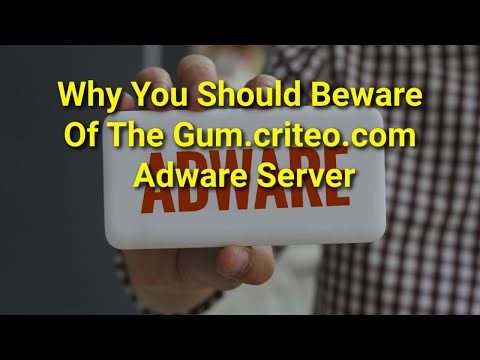Gum.criteo.com
Gum.criteo.com is an adware component that can be installed on a computer without the user's knowledge or consent. This component modifies your browser settings and displays advertisements in various forms, such as pop-up windows in the web browser toolbars and other ad-supported programs. The website is an adware server used by the adware component in question to promote various content. This software is often bundled with free applications like games, emoticons, file-sharing software, screensavers, etc.
Table of Contents
Consequences of Installing the Gum.criteo.com Adware
The adware program associated with Gum.criteo.com does not only change the default homepage and search engine settings on your browser. It that may also track your web browsing habits, sites visited, and ad-usage information. The collected data is typically offered to third parties to deliver targeted advertisements or other advertising and marketing purposes. The data that Gum.criteo.com may harvest is generally non-identifiable, meaning you are not personally identified during the information collection.
Although it may not seriously threaten users' privacy or security, it can have some negative side effects, such as slow computer performance and annoying pop-up advertisements. Additionally, adware associated with Gum.criteo.com may be difficult to remove from a computer once installed due to the potential use of persistence mechanisms and techniques. Not to mention that this software often comes bundled with other free applications. Therefore, there is a possibility that with his adware on board, you could eventually be exposed to other unwanted browser extensions, browser components, suspicious programs, and other similar pieces of software. While it is not common, keeping adware components on your system may also expose you to malicious programs.
Software Bundling Often Used in Adware Distribution
Software bundling is a common method adware distributors use to spread their products. This technique involves packaging adware with other software, such as freeware or shareware programs, and then offering it as a single download. The computer user may not be aware that the download includes additional items set for installation, such as adware. Once installed, the adware will display advertisements on the user's computer, often in the form of pop-ups or banners. These advertisements can be intrusive and difficult to remove, making them an effective way for adware distributors to generate revenue.
Employing safe web browsing habits is recommended to prevent such unwanted programs from entering your system. It includes refraining from opening email attachments from unknown senders and downloading programs from fraudulent websites. You should also invest in a reputable malware remediation tool. If you do that, you can easily scan for elements associated with any potential security threat. What's more, if you think dangerous programs are installed on your system, you can ensure that any malware removal process goes smoothly with a security tool.
Gum.criteo.com Video
Tip: Turn your sound ON and watch the video in Full Screen mode.