Gosearches.gg
Threat Scorecard
EnigmaSoft Threat Scorecard
EnigmaSoft Threat Scorecards are assessment reports for different malware threats which have been collected and analyzed by our research team. EnigmaSoft Threat Scorecards evaluate and rank threats using several metrics including real-world and potential risk factors, trends, frequency, prevalence, and persistence. EnigmaSoft Threat Scorecards are updated regularly based on our research data and metrics and are useful for a wide range of computer users, from end users seeking solutions to remove malware from their systems to security experts analyzing threats.
EnigmaSoft Threat Scorecards display a variety of useful information, including:
Ranking: The ranking of a particular threat in EnigmaSoft’s Threat Database.
Severity Level: The determined severity level of an object, represented numerically, based on our risk modeling process and research, as explained in our Threat Assessment Criteria.
Infected Computers: The number of confirmed and suspected cases of a particular threat detected on infected computers as reported by SpyHunter.
See also Threat Assessment Criteria.
| Ranking: | 411 |
| Threat Level: | 20 % (Normal) |
| Infected Computers: | 35,459 |
| First Seen: | January 3, 2023 |
| Last Seen: | September 30, 2023 |
| OS(es) Affected: | Windows |
Gosearches.gg is the address of what is classified as a fake search engine that should not be trusted, as it may present misleading results or display results from other untrustworthy search engines. It is often the final destination URL in redirect chains, such as the one initiated by a similarly fake search engine known as Searchesmia.com. Dubious search engines are usually promoted by intrusive software; in this particular case, one such phony program posed as a fake Google Docs application.
These intrusive applications and extensions hijack Web browsers and change their settings to gosearches.gg as the default search engine, homepage, and new tab page. Additionally, this fake Google Docs application exploits the legitimate 'Managed by your organization' Chrome feature to stop users from further modifying the impacted browser settings. It is strongly recommended that users avoid using gosearches.gg and any applications promoting it to protect themselves from potential harm.
Table of Contents
Typical Characteristics of Browser Hijackers
Browser hijackers are intrusive software programs designed to modify Web browsers' settings without the user's knowledge or consent. They usually promote various (primarily fake) search engines and can be used to gather browsing-related and other information. Browser hijackers can be installed on a computer in multiple ways, such as through corrupted websites, bundled with other software, or by clicking on suspicious links.
Once installed, browser hijackers may change the homepage of a Web browser, redirect searches to unwanted websites, display intrusive advertisements, and slow down the performance of computers. These programs may prove to be difficult to remove because they often hide deep within the system files and Registry entries. To be protected against browser hijacking, it is crucial to keep your operating system up-to-date with the latest security patches and use reputable anti-malware software. Additionally, users should be cautious when downloading any software from unknown sources or clicking on suspicious links.
How to Avoid Installing Browser Hijackers?
To prevent the installation of adware, browser hijackers, or PUPs (Potentially Unwanted Programs), it is essential to download applications only from a trustworthy source, such as official websites and verified stores. Additionally, users should be wary of advertisements displayed or delivered by questionable pages or allow such carriers to show notifications.
It also is essential to rely on P2P networks, third-party downloaders, free file hosting sites, etc., only as a last resort, as files obtained from such sources may contain threatening software. Furthermore, when downloading installers or downloaders for applications, users should check for any unwanted applications and deselect them by changing the provided settings, often labeled as 'Advanced' or 'Custom' (or unticking the corresponding checkboxes), before completing downloads and installations.
Gosearches.gg Video
Tip: Turn your sound ON and watch the video in Full Screen mode.
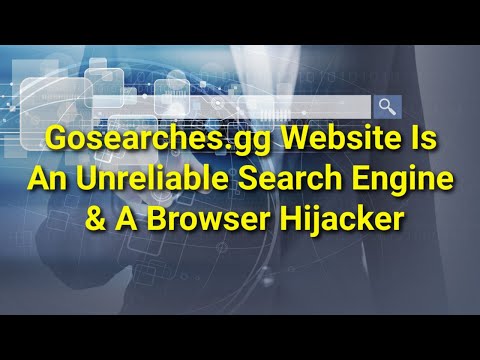
URLs
Gosearches.gg may call the following URLs:
| gosearches.gg |
| macjkjgieeoakdlmmfefgmldohgddpkj |

