Gaming Assassin Toolbar
Threat Scorecard
EnigmaSoft Threat Scorecard
EnigmaSoft Threat Scorecards are assessment reports for different malware threats which have been collected and analyzed by our research team. EnigmaSoft Threat Scorecards evaluate and rank threats using several metrics including real-world and potential risk factors, trends, frequency, prevalence, and persistence. EnigmaSoft Threat Scorecards are updated regularly based on our research data and metrics and are useful for a wide range of computer users, from end users seeking solutions to remove malware from their systems to security experts analyzing threats.
EnigmaSoft Threat Scorecards display a variety of useful information, including:
Ranking: The ranking of a particular threat in EnigmaSoft’s Threat Database.
Severity Level: The determined severity level of an object, represented numerically, based on our risk modeling process and research, as explained in our Threat Assessment Criteria.
Infected Computers: The number of confirmed and suspected cases of a particular threat detected on infected computers as reported by SpyHunter.
See also Threat Assessment Criteria.
| Threat Level: | 20 % (Normal) |
| Infected Computers: | 86 |
| First Seen: | May 5, 2015 |
| Last Seen: | May 2, 2022 |
| OS(es) Affected: | Windows |
The Gaming Assassin Toolbar is promoted as a toolbar that can help users keep up with the news from gaming portals like Pcgamer.com. Ng4.com and Gamespot.com. PC users may find the Gaming Assassin Toolbar bundled with riskware such as King Translate and MiniBar. The Gaming Assassin Toolbar is compatible with all browsers based on the Chromium project, as well as Mozilla Firefox and Opera. The Gaming Assassin Toolbar may change your homepage to Hp.myway.com, which is flagged as an unreliable search service, and many users will notice that the Gaming Assassin Toolbar cannot work if Google and Bing are set as their preferred search engines. Security analysts note that the Gaming Assassin Toolbar will require users to give it permission to:
- Read and change all their data on websites they visit;
- Read and change browsing history;
- Manage their downloads;
- Manage their apps, extensions and themes.
You should know that the Gaming Assassin Toolbar might use data like your Internet history, IP addresses, approximate geographical location and bookmarks to show targeted marketing materials by affiliated merchants. The Gaming Assassin Toolbar is an app made by Mindspark Interactive Network Inc. that may cover your screen with pop-up ads and video commercials. Security analysts note that the Gaming Assassin Toolbar does not use encryption to provide its users with protection and may load corrupted content from the Web. The Gaming Assassin Toolbar is deemed as a Potentially Unwanted Program (PUP) that may record your search terms on Hp.myway.com and generate related ads. The Gaming Assassin Toolbar is very similar to the Action Classic Games Toolbar and the FunPopularGames Toolbar that Mindspark released earlier. PC users are not advised to install the Gaming Assassin Toolbar and search for a good RSS-feed reader on the Internet. Some security scanners may mark the Gaming Assassin Toolbar as PUA.Askcom.Gen, PUP.Optional.APNToolBar and Win32/Bundled.Toolbar.Ask.G. You can purge the Gaming Assassin Toolbar by using a reliable anti-spyware instrument.
Table of Contents
SpyHunter Detects & Remove Gaming Assassin Toolbar
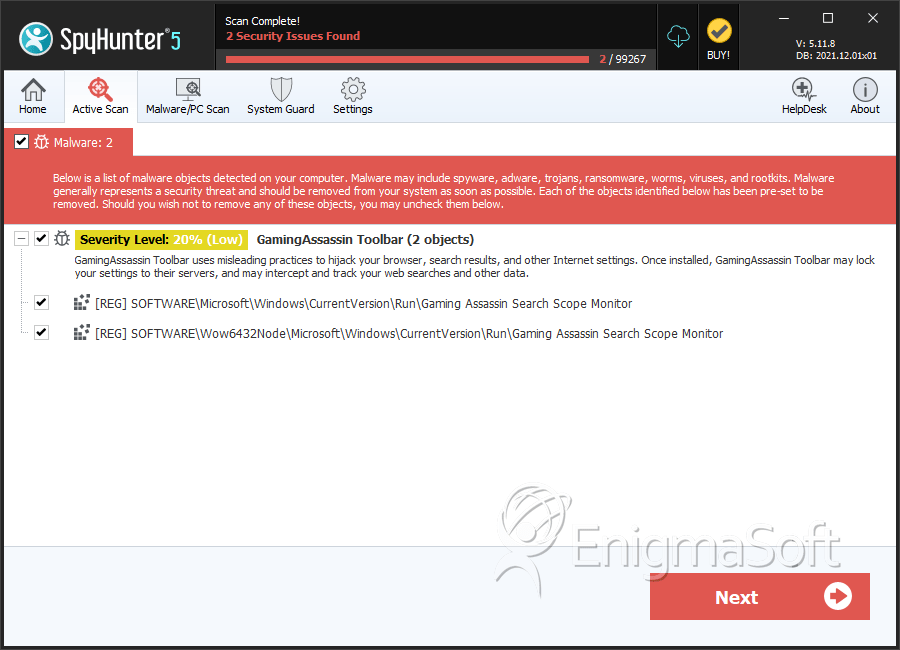
File System Details
| # | File Name | MD5 |
Detections
Detections: The number of confirmed and suspected cases of a particular threat detected on
infected computers as reported by SpyHunter.
|
|---|---|---|---|
| 1. | "C:\Program Files\GamingAssassin_4s\bar\1.bin\4sBar.dll",O mindsparktoolbarkey="GamingAssassin_4s" uninstalltype="FF" | ||
| 2. | C:\Program Files\GamingAssassin_4s\bar\1.bin\4sBar.dll | f86336c978311761bc3e2a80b08d46bc | |
| 3. | 4shkstub.dll | ||
| 4. | 4sreghk.dll | ||
| 5. | 4sSrcAs.dll | ||
| 6. | 4sSrchMn.exe | ||
| 7. | NP4sStub.dll | ||
| 8. | T8HTML.DLL | ||
| 9. | 4sPlugin.dll | ||
| 10. | 4sbprtct.dll | ||
| 11. | 4sdlghk.dll | ||
| 12. | T8TICKER.DLL | ||
| 13. | 4ssknlcr.dll | ||
| 14. | 4simpipe.exe | ||
| 15. | 4stpinst.dll | ||
| 16. | T8EXTEX.DLL | ||
| 17. | T8EXTPEX.DLL | ||
| 18. | T8RES.DLL | ||
| 19. | 4shtmlmu.dll | ||
| 20. | AppIntegrator64.exe | ||
| 21. | AppIntegratorStub64.dll | ||
| 22. | BOOTSTRAP.JS | ||
| 23. | CREXT.DLL | ||
| 24. | CrExtP4s.exe | ||
| 25. | DPNMNGR.DLL | ||
| 26. | EXEMANAGER.DLL | ||
| 27. | Hpg64.dll | ||
| 28. | INSTALL.RDF | ||
| 29. | installKeys.js | ||
| 30. | VERIFY.DLL |
Registry Details
URLs
Gaming Assassin Toolbar may call the following URLs:
| support.mindspark.com |


Submit Comment
Please DO NOT use this comment system for support or billing questions. For SpyHunter technical support requests, please contact our technical support team directly by opening a customer support ticket via your SpyHunter. For billing issues, please refer to our "Billing Questions or Problems?" page. For general inquiries (complaints, legal, press, marketing, copyright), visit our "Inquiries and Feedback" page.