Facebook Friend Request Virus
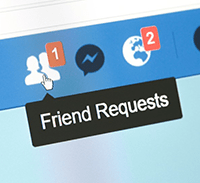
The Facebook Friend Request Virus is not a specific and widely recognized virus or malware. It may refer to several social engineering campaigns that employ a large family of Trojans collectively known as the Facebook Virus. Variants of this threat are designed to affect Facebook users and spread malware or engage in various types of social engineering.
These tactics involve elements such as malicious links, fake profiles, deceptive messages, and social engineering techniques. It's important to note that the information provided below is based on general knowledge of online security threats and practices, and specific threats may evolve over time. If you need to deal with a specific threat, it is strongly recommended to invest in a powerful malware remediation tool.
Some of the tactics that may spread various threats on Facebook include:
- Malicious links: Cybercriminals may send messages containing malicious links to Facebook users. These links may lead to websites that host malicious files, phishing pages, or other harmful content.
- Fake profiles: Attackers impersonate real social media users and send friend requests to unsuspecting individuals. These profiles often use stolen or fabricated profile pictures and information to appear legitimate.
- Social engineering: Cybercriminals employ various techniques to manipulate and deceive Facebook users. They may send deceptive messages, impersonate someone the user knows, or create a sense of urgency to trick users into clicking on malicious links or divulging personal information.
- Malware infections: Clicking on malicious links may infect your device with malware. These malicious programs can compromise your system's security, steal sensitive information, like credit card data and other financial details, or gain unauthorized access to your accounts.
- Obtaining login credentials: Some attackers may create fake login pages or use other methods to trick users into entering their Facebook login credentials. By acquiring these credentials, cybercriminals can gain and misuse unauthorized access to user accounts.
How the Facebook Friend Request Virus May Be Used to Steal Your Private Data
This threat carries out its scam by sending out friend requests from the hacked account and will also accept friend requests from individuals that the victim may have blocked. The Facebook Friend Request Virus may send out more than a hundred random Facebook invitations. It can interfere with legitimate security software and defend itself from removal. If you suspect that you were infected with the Facebook Friend Request Virus, change your Facebook password, remove this threat with a reliable anti-malware program, remove any unwanted Facebook friends, and notify your Facebook contacts of the attack.
Tactics to Avoid Similar Threats on Social Media Platforms
We recommend following these guidelines to avoid falling victim to these annoying and harmful threats.
- Be cautious with friend requests: If you receive a friend request from someone you don't know or a profile that seems suspicious, it's advisable to decline it.
- Verify mutual friends: When receiving a friend request from someone claiming mutual friends, consider reaching out to those mutual friends through other means (e.g., messaging or calling) to confirm the legitimacy of the request.
- Be wary of suspicious links: Avoid clicking on suspicious or unsolicited links, especially those sent by unknown individuals or from unverified sources. Hover over the link to check the URL's legitimacy before clicking.
- Verify messages and requests: If you receive unusual messages or requests involving requests for personal information or financial transactions, double-check with the sender through another communication channel before taking any action.
- Secure your account: Use strong, unique passwords for your social media accounts and enable two-factor authentication whenever possible. Regularly review and adjust your privacy settings to ensure they align with your preferences. Consider using password managers.
- Keep your devices secure: Use up-to-date antivirus software and keep your operating system and applications patched with the latest security updates. This helps protect against known vulnerabilities and malware infections.

