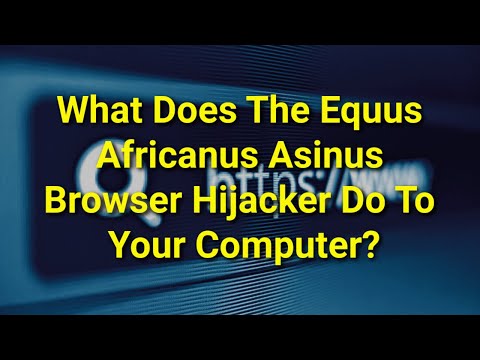Equus Africanus Asinus
Threat Scorecard
EnigmaSoft Threat Scorecard
EnigmaSoft Threat Scorecards are assessment reports for different malware threats which have been collected and analyzed by our research team. EnigmaSoft Threat Scorecards evaluate and rank threats using several metrics including real-world and potential risk factors, trends, frequency, prevalence, and persistence. EnigmaSoft Threat Scorecards are updated regularly based on our research data and metrics and are useful for a wide range of computer users, from end users seeking solutions to remove malware from their systems to security experts analyzing threats.
EnigmaSoft Threat Scorecards display a variety of useful information, including:
Ranking: The ranking of a particular threat in EnigmaSoft’s Threat Database.
Severity Level: The determined severity level of an object, represented numerically, based on our risk modeling process and research, as explained in our Threat Assessment Criteria.
Infected Computers: The number of confirmed and suspected cases of a particular threat detected on infected computers as reported by SpyHunter.
See also Threat Assessment Criteria.
| Ranking: | 15,894 |
| Threat Level: | 20 % (Normal) |
| Infected Computers: | 12 |
| First Seen: | September 21, 2023 |
| Last Seen: | September 28, 2023 |
| OS(es) Affected: | Windows |
Security researchers have discovered a harmful installer distributed through untrustworthy websites and sources. This installer, once downloaded, deploys the EquusAfricanusAsinus browser extension onto users' systems. In-depth analysis of this extension has enabled experts to verify that it possesses the capability to execute a range of undesirable actions. Among its potential functionalities, EquusAfricanusAsinus has the ability to activate the 'Managed by your organization' setting in the Chrome browser, collect various types of data, and manipulate specific browser components.
Table of Contents
EquusAfricanusAsinus Possesses Browser-Hijacker Capabilities
EquusAfricanusAsinus likely has the capability to access and modify data on all websites, as well as manage apps, extensions, and themes within the Chrome browser. Its capacity to read and alter data on websites raises concerns about potential access to user-entered information, including sensitive data like login credentials and personal details.
This poses a significant privacy risk, as EquusAfricanusAsinus could potentially harvest and misuse such information and potentially lead to unwanted consequences. Furthermore, the extension's ability to manage apps, extensions, and themes means it can make significant changes to your browsing experience, such as injecting additional extensions or modifying browser settings.
To safeguard your online security and privacy, it is essential to carefully review and monitor the permissions granted to browser extensions. Remove any extensions that you do not actively use or trust, particularly those with extensive permissions like EquusAfricanusAsinus.
Malicious Installers Pose Significant Risks To Users’ Safety And Privacy
Additionally, it's worth noting that the installer for EquusAfricanusAsinus may include unwanted software elements, such as the Chromstera web browser. In some instances, programs like EquusAfricanusAsinus may come bundled with other suspicious applications like adware and browser hijackers.
Malicious installers can also serve as vehicles for distributing various forms of malware, including Trojans, ransomware, and cryptocurrency miners. Therefore, exercising caution and avoiding installers from untrustworthy sources is strongly recommended to mitigate these risks.
Be Cautious When Downloading Files From Unfamiliar Sources
It's not uncommon for users to overlook the inclusion of extra software components when they install free software or shareware. During the installation process, users might unintentionally miss checkboxes or settings that grant permission for these unwanted add-ons to be installed alongside the main software.
Alternatively, users may unwittingly trigger unwanted downloads and installations through various means, such as using peer-to-peer networks, accessing torrent sources, falling for counterfeit alerts, clicking on similar deceptive messages, or responding to notifications from untrustworthy websites.
Furthermore, interacting with suspicious advertisements can lead to automatic downloads or redirections to questionable websites, where users may be prompted to install or add unwanted applications to their systems.
To enhance your online security and minimize the risk of inadvertently installing undesirable software:
- Source Software from Reputable Places: Only download software and browser extensions from trustworthy and official websites or app stores. Avoid downloading applications from less reputable sources.
- Mind the Installation Process: When installing software, closely observe the installation process. Be sure to uncheck any boxes or adjust settings that prompt the installation of additional software or browser extensions that you do not want.
- Exercise Caution with Pop-Up Ads: Refrain from engaging with pop-up advertisements, suspicious links, or ads on dubious websites. Clicking on such elements can lead to undesirable consequences.
- Regularly Review and Manage Extensions: Periodically review the extensions installed in your browser. Remove any extensions that appear suspicious, unnecessary, or are no longer serving a useful purpose. This helps maintain a cleaner and more secure browsing environment.
By following these precautions, you can reduce the risk of unintentionally introducing unwanted software and browser extensions onto your computer, ultimately enhancing your online security and privacy.
Equus Africanus Asinus Video
Tip: Turn your sound ON and watch the video in Full Screen mode.