Deos Ransomware
The Deos Ransomware is a ransomware Trojan that was first observed by PC security researchers on an online anti-virus platform. Malware developers will submit versions of their threats to these online security platforms frequently as a way to test whether their threat is capable of bypassing security protections. The Deos Ransomware is a poorly implemented version of Hidden Tear, a well-known open source ransomware platform released in 2015. This open source ransomware platform has been responsible for countless ransomware variants, including the Deos Ransomware.
Table of Contents
Fortunatelly, the Deos Ransomware Doesn’t Work Properly
The Deos Ransomware does not seem to work properly. Although the Deos Ransomware uses a combination of the AES and RSA encryptions to encrypt victims' files, the Deos Ransomware does not carry out the encryption routine properly, does not connect to its Command and Control servers, and does not have a legitimate way or decrypting the files affected by the attack. The fact is that the Deos Ransomware does not work in its current state, either because it is still unfinished or the people carrying out the Deos Ransomware attack do not have the resources or knowledge necessary to adapt the Hidden Tear platform to create a functional ransomware Trojan.
How the Deos Ransomware was Supposed to Work
The Deos Ransomware runs as an executable file named 'Locker.exe,' which scans the victim's computer looking for files with certain file extensions, generates the encryption and decryption keys, and then locks the victim's files using a strong encryption method. The Deos Ransomware will target a wide variety of file types such as user generated files like video and audio files, files created with software such as Microsoft Office or Libre Office, databases, and much more. The files encrypted in the Deos Ransomware attack will have the file extension '.locked' added to the end of each file's name. In its final form, one would assume that the Deos Ransomware would display a ransom notification with a decryption panel to allow victims to make a ransom payment to recover affected files. However, at this time, the Deos Ransomware does not display a full ransom note and simply changes the infected computer's desktop image into a text message containing a countdown timer and the following text:
'ALERT !
ALL YOUR FILES HAVE BEEN ENCRYPTED
THE KEY FOR DECRYPTION IS STORED ON OUR PRIVATE SERVER, TO GET IT YOU NEED TO
PAY A RANSOM IN BITCOIN OF 0.1 BTC TO THE FOLLOWING ADDRESS:
1XU9D0WA0IDWAI0DAWWDA09
AFTER PAYMENT, INSERT THE
TRANSACTION URL IN THE SPACE BELOW AND WAIT FOR DECRYPT.
THERE IS NO OTHER WAY TO DECRYPT YOUR FILES, EXCEPT PAYING.
YOUR KEY WILL BE DESTROYED AFTER THE TIMER REACHES 0.'
Dealing with a Deos Ransomware Infection
Computer users must take steps to protect their files from ransomware Trojans like the Deos Ransomware. Although the Deos Ransomware is not capable of carrying out a full-fledged ransomware attack, it is clear that the Deos Ransomware is still capable of making the victim's files unusable. Because of this, you must have a way to recover the files that have become infected in the Deos Ransomware attack. Computer users should have a backup method to make sure that the files that become encrypted in a ransomware attack can be recovered from the backup quickly. This is especially important today because ransomware Trojans are becoming one of the leading threats active currently that are causing significant data losses and inconvenience. Having backup copies of all files allows computer users become immune to attacks like the Deos Ransomware since there is no need to pay the Deos Ransomware ransom if they can simply recover their files from the backup (the same applies to other ransomware Trojans). Apart from file backups, having a strong anti-malware program that is fully up-to-date can help computer users prevent the Deos Ransomware infection from taking hold of a computer before the damage occurs.
SpyHunter Detects & Remove Deos Ransomware
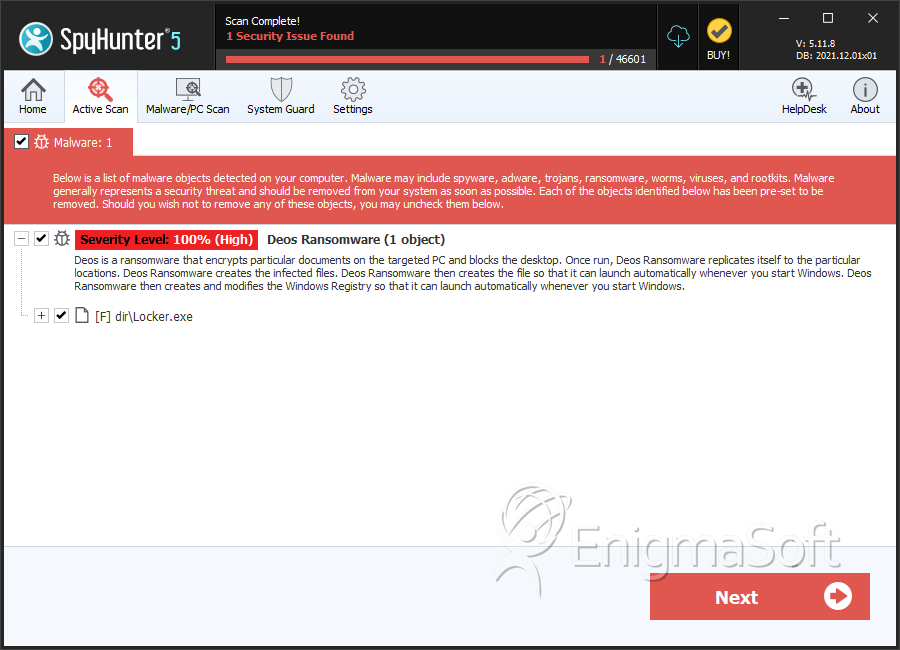
File System Details
| # | File Name | MD5 |
Detections
Detections: The number of confirmed and suspected cases of a particular threat detected on
infected computers as reported by SpyHunter.
|
|---|---|---|---|
| 1. | Locker.exe | 565eeb45c776d2a17a10581931159c08 | 0 |


Submit Comment
Please DO NOT use this comment system for support or billing questions. For SpyHunter technical support requests, please contact our technical support team directly by opening a customer support ticket via your SpyHunter. For billing issues, please refer to our "Billing Questions or Problems?" page. For general inquiries (complaints, legal, press, marketing, copyright), visit our "Inquiries and Feedback" page.