DefaultTab
Threat Scorecard
EnigmaSoft Threat Scorecard
EnigmaSoft Threat Scorecards are assessment reports for different malware threats which have been collected and analyzed by our research team. EnigmaSoft Threat Scorecards evaluate and rank threats using several metrics including real-world and potential risk factors, trends, frequency, prevalence, and persistence. EnigmaSoft Threat Scorecards are updated regularly based on our research data and metrics and are useful for a wide range of computer users, from end users seeking solutions to remove malware from their systems to security experts analyzing threats.
EnigmaSoft Threat Scorecards display a variety of useful information, including:
Popularity Rank: The ranking of a particular threat in EnigmaSoft’s Threat Database.
Severity Level: The determined severity level of an object, represented numerically, based on our risk modeling process and research, as explained in our Threat Assessment Criteria.
Infected Computers: The number of confirmed and suspected cases of a particular threat detected on infected computers as reported by SpyHunter.
See also Threat Assessment Criteria.
| Popularity Rank: | 14,302 |
| Threat Level: | 50 % (Medium) |
| Infected Computers: | 11,952 |
| First Seen: | July 17, 2012 |
| Last Seen: | December 1, 2025 |
| OS(es) Affected: | Windows |
DefaultTab is a low quality Web browser add-on that makes changes to your Web browser settings and has been associated with known questionable tactics. The purpose of DefaultTab is to modify your Web browser's search engine and home page in order to generate advertising revenue at your expense. DefaultTab makes changes to your search results and hijacks your Web browser. Both tactics are used to force you to visit sponsored content and potentially harmful websites. DefaultTab may track your online searches and activity so DefaultTab can display advertisements to your Web browser and make additional changes to your Web browser settings. DefaultTab may be bundled with low quality freeware. For example, the DefaultTab PUP may be distributed by bundling DefaultTab with InstallIQ, a download manager.
Table of Contents
DefaultTab Makes Exactly the Opposite of What It Promises
The makers of DefaultTab claim that DefaultTab delivers various performance enhancements for your computer. According to them, DefaultTab allows you to make searches with a single click and speeds up your online searches. They also claim that DefaultTab is not obtrusive. In fact, DefaultTab is the very opposite of these claims. DefaultTab affects computers negatively, makes searches cumbersome and ineffective, and is an irritating, obtrusive presence on your computer. The main purpose of DefaultTab is not to help you in any way but to generate advertising revenue at your expense.
Preventing and Removing PUPs Like DefaultTab
Since DefaultTab and similar PUPs may be distributed by packing them with different software, it is crucial to pay attention whenever you install a new program. It is very possible that PC users may reject the installation of PUPs like DefaultTab during the installation process, but may overlook this option because they want to act fast or because of carelessness. In many cases, using a custom installation may help you make sure that only the components you want are installed. If DefaultTab is installed, use a reliable security program to remove DefaultTab completely.
SpyHunter Detects & Remove DefaultTab
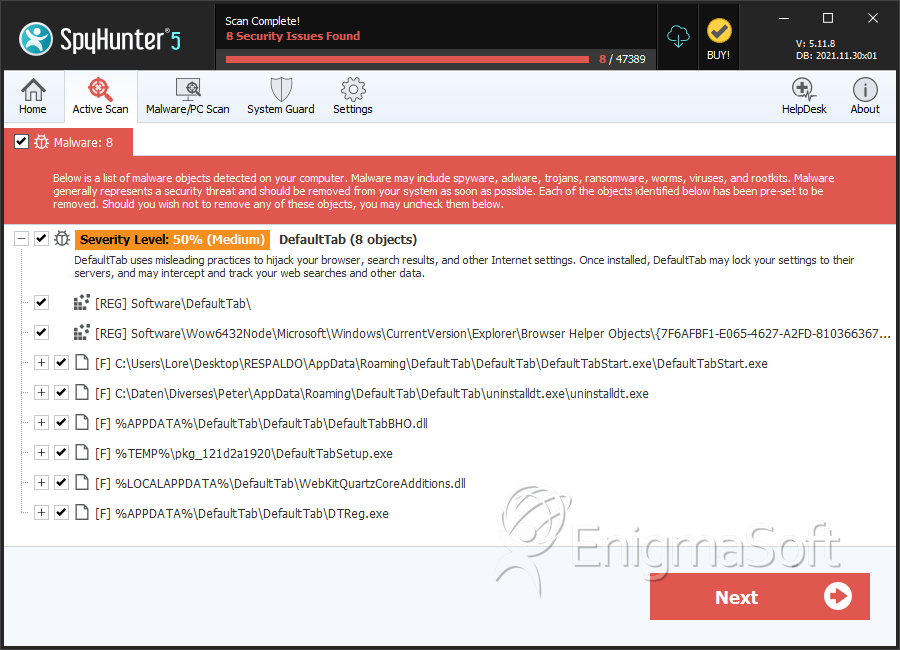
File System Details
| # | File Name | MD5 |
Detections
Detections: The number of confirmed and suspected cases of a particular threat detected on
infected computers as reported by SpyHunter.
|
|---|---|---|---|
| 1. | DefaultTabStart.exe | 38080bb7200d198c518c80dd29ad1759 | 63 |
| 2. | uninstalldt.exe | b2e7588c1c222076fcd3c27742ad3b7f | 49 |
| 3. | DefaultTabSetup.exe | 9bd3e1e5c78b5c2ce9f10a21bdbc98e5 | 9 |
| 4. | DefaultTabBHO.dll | 527eb3bf6d43cd3178810d9a3450000d | 7 |
| 5. | WebKitQuartzCoreAdditions.dll | f52bf2ea7f57e51d69fe1f9541fd4f19 | 6 |
| 6. | pkacyrqw.dll | 40bf726b6ba168969643fafe9795614d | 5 |
| 7. | DTReg.exe | 8a1d0d4131daf99774969847bc51ec04 | 4 |
