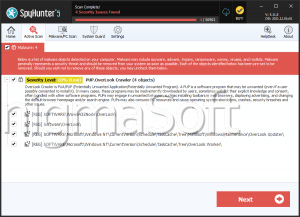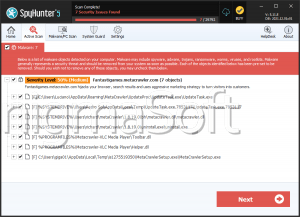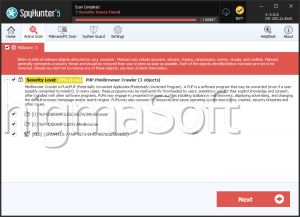Crawler Toolbar
Threat Scorecard
EnigmaSoft Threat Scorecard
EnigmaSoft Threat Scorecards are assessment reports for different malware threats which have been collected and analyzed by our research team. EnigmaSoft Threat Scorecards evaluate and rank threats using several metrics including real-world and potential risk factors, trends, frequency, prevalence, and persistence. EnigmaSoft Threat Scorecards are updated regularly based on our research data and metrics and are useful for a wide range of computer users, from end users seeking solutions to remove malware from their systems to security experts analyzing threats.
EnigmaSoft Threat Scorecards display a variety of useful information, including:
Popularity Rank: The ranking of a particular threat in EnigmaSoft’s Threat Database.
Severity Level: The determined severity level of an object, represented numerically, based on our risk modeling process and research, as explained in our Threat Assessment Criteria.
Infected Computers: The number of confirmed and suspected cases of a particular threat detected on infected computers as reported by SpyHunter.
See also Threat Assessment Criteria.
| Popularity Rank: | 561 |
| Threat Level: | 50 % (Medium) |
| Infected Computers: | 22,578 |
| First Seen: | August 31, 2010 |
| Last Seen: | January 13, 2026 |
| OS(es) Affected: | Windows |
Crawler Toolbar is a toolbar that can be used to help you search the internet when intentionally installed. Crawler Toolbar has a loose privacy policy or end user license agreement (EULA) and is often installed by malware or other malicious programs. When inside a machine, Crawler Toolbar will display annoying adware and possibly install other spyware or malware. Crawler Toolbar will also deteriorate a systems performance while gathering internet related information which it later sends to a remote third-party. In not intentionally installed, have Crawler Toolbar removed from your system as soon as possible.
Table of Contents
Aliases
7 security vendors flagged this file as malicious.
| Antivirus Vendor | Detection |
|---|---|
| Prevx1 | Heuristic: Suspicious Self Modifying File |
| Symantec | Suspicious.Insight |
| F-Prot | W32/HotBar.A.gen!Eldorado |
| McAfee+Artemis | Suspect-29!878E643FA7BA |
| Panda | Suspicious file |
| McAfee+Artemis | Suspect-29!C12B6F467570 |
| Authentium | W32/Podnuha.B.gen!Eldorado |
SpyHunter Detects & Remove Crawler Toolbar
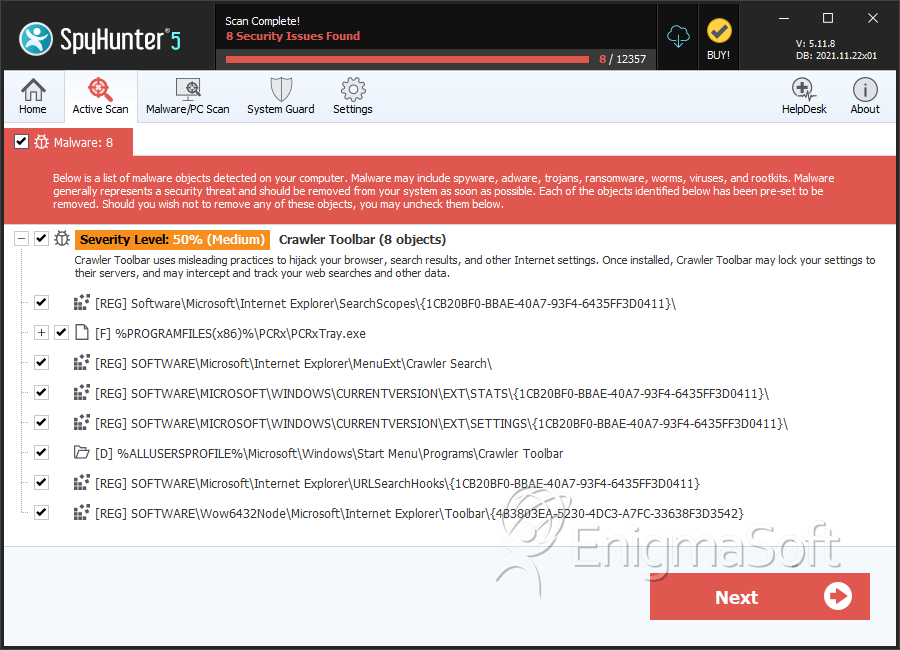
File System Details
| # | File Name | MD5 |
Detections
Detections: The number of confirmed and suspected cases of a particular threat detected on
infected computers as reported by SpyHunter.
|
|---|---|---|---|
| 1. | PCRxTray.exe | 2cfd05bae80678ca16a0bb0f2c1f1e43 | 119 |
| 2. | PCRx.exe | b05742ed2c53fb76e81c9a17401aa1b0 | 107 |
Registry Details
Directories
Crawler Toolbar may create the following directory or directories:
| %ALLUSERSPROFILE%\Microsoft\Windows\Start Menu\Programs\Crawler Toolbar |
| %PROGRAMFILES%\Crawler Toolbar |
| %PROGRAMFILES%\Crawler\Toolbar |
| %PROGRAMFILES(x86)%\Crawler Toolbar |
| %PROGRAMFILES(x86)%\Crawler\Toolbar |
| %USERPROFILE%\AppData\LocalLow\Crawler Toolbar |
URLs
Crawler Toolbar may call the following URLs:
| crawler.com |
Analysis Report
General information
| Family Name: | Crawler Toolbar |
|---|---|
| Signature status: | Root Not Trusted |
Known Samples
Known Samples
This section lists other file samples believed to be associated with this family.|
MD5:
68c9b7fdafcaa1e1664dcf3fca1d3e3e
SHA1:
da6b9d8bd453a74f489d0c78df663ce15df0a574
SHA256:
A99952D823173EAA1A403F0737DD3DC87AB5F1859525AFA9EA806F6625298ABE
File Size:
8.60 MB, 8604456 bytes
|
|
MD5:
fd31c306bd8ec037753f32c5a34ca41b
SHA1:
6827ba65e0765ed8b83817f89b435508f0e30e75
SHA256:
ACBD6FAC46D4E823E7D5E2ADE13EAD2DED6BAA32DE7976ACB960DBDD5FEF9A0B
File Size:
4.98 MB, 4979152 bytes
|
|
MD5:
20a9ef8a59603e8b4db1f1b10a516555
SHA1:
22367dbafabb0397cdb7ac925c1a8471a8628d8d
SHA256:
6DE730E732D91A94FC0C6A193EC2035E6B2E755753F9D8FFDC2A0A371A6D3BCE
File Size:
1.21 MB, 1211344 bytes
|
|
MD5:
d659818120de412a8b66d9e22c944d76
SHA1:
a6a27bd50d7f4c98a40aeac6a1349b988bb909bf
SHA256:
5FCE15F1D0ADA6064D7199A966EDF2ED52586D5FEC6C2BA450077906DD59DD97
File Size:
1.74 MB, 1741464 bytes
|
|
MD5:
f04a816f3969f75f99cec8849b083610
SHA1:
44cce897d7207df337352ed91230e5803f73a302
SHA256:
973C681F216F65C6F5696E71D651C918C4AEC4FD833C151E849BD092AC08ED6A
File Size:
6.50 MB, 6499480 bytes
|
Show More
|
MD5:
9bec9bd815f344c4a8e38ee4ec5261ca
SHA1:
5855ce5f3d09acc35f73b8a39aa82fcadd8320b1
SHA256:
DAF681014CE4668AF610D561F6457B0DDA789577107B53E593A11C8E73ADB56E
File Size:
4.81 MB, 4806672 bytes
|
Windows Portable Executable Attributes
- File doesn't have "Rich" header
- File doesn't have debug information
- File doesn't have exports table
- File doesn't have relocations information
- File doesn't have security information
- File has exports table
- File has TLS information
- File is 32-bit executable
- File is either console or GUI application
- File is GUI application (IMAGE_SUBSYSTEM_WINDOWS_GUI)
Show More
- File is Native application (NOT .NET application)
- File is not packed
- IMAGE_FILE_DLL is not set inside PE header (Executable)
- IMAGE_FILE_EXECUTABLE_IMAGE is set inside PE header (Executable Image)
File Icons
File Icons
This section displays icon resources found within family samples. Malware often replicates icons commonly associated with legitimate software to mislead users into believing the malware is safe.Windows PE Version Information
Windows PE Version Information
This section displays values and attributes that have been set in the Windows file version information data structure for samples within this family. To mislead users, malware actors often add fake version information mimicking legitimate software.| Name | Value |
|---|---|
| Comments |
|
| Company Name |
|
| File Description |
|
| File Version |
|
| Internal Name | SpywareTerminator PORTABLE |
| Legal Copyright |
|
| Original Filename |
|
| Product Name |
|
| Product Version |
|
Digital Signatures
Digital Signatures
This section lists digital signatures that are attached to samples within this family. When analyzing and verifying digital signatures, it is important to confirm that the signature’s root authority is a well-known and trustworthy entity and that the status of the signature is good. Malware is often signed with non-trustworthy “Self Signed” digital signatures (which can be easily created by a malware author with no verification). Malware may also be signed by legitimate signatures that have an invalid status, and by signatures from questionable root authorities with fake or misleading “Signer” names.| Signer | Root | Status |
|---|---|---|
| Crawler, LLC | VeriSign Class 3 Code Signing 2004 CA | Root Not Trusted |
| Crawler, LLC | VeriSign Class 3 Public Primary Certification Authority - G5 | Root Not Trusted |
Files Modified
Files Modified
This section lists files that were created, modified, moved and/or deleted by samples in this family. File system activity can provide valuable insight into how malware functions on the operating system.| File | Attributes |
|---|---|
| c:\users\user\appdata\local\temp\is-22glm.tmp\6827ba65e0765ed8b83817f89b435508f0e30e75_0004979152.tmp | Generic Write,Read Attributes |
| c:\users\user\appdata\local\temp\is-h39n5.tmp\da6b9d8bd453a74f489d0c78df663ce15df0a574_0008604456.tmp | Generic Write,Read Attributes |
| c:\users\user\appdata\local\temp\is-h7i8f.tmp\_isetup\_regdll.tmp | Generic Read,Write Data,Write Attributes,Write extended,Append data |
| c:\users\user\appdata\local\temp\is-h7i8f.tmp\_isetup\_setup64.tmp | Generic Read,Write Data,Write Attributes,Write extended,Append data |
| c:\users\user\appdata\local\temp\is-h7i8f.tmp\_isetup\_shfoldr.dll | Generic Read,Write Data,Write Attributes,Write extended,Append data |
| c:\users\user\appdata\roaming\24x7 help\skin\24x7_uploaderdark01.png | Generic Read,Write Data,Write Attributes,Write extended,Append data |
| c:\users\user\appdata\roaming\24x7 help\skin\24x7_uploaderdark01.png | Generic Write,Read Attributes |
| c:\users\user\appdata\roaming\24x7 help\skin\24x7_uploaderdark01.png | Synchronize,Write Attributes |
| c:\users\user\appdata\roaming\24x7 help\skin\24x7bubble_left.png | Generic Read,Write Data,Write Attributes,Write extended,Append data |
| c:\users\user\appdata\roaming\24x7 help\skin\24x7bubble_left.png | Generic Write,Read Attributes |
Show More
| c:\users\user\appdata\roaming\24x7 help\skin\24x7bubble_left.png | Synchronize,Write Attributes |
| c:\users\user\appdata\roaming\24x7 help\skin\24x7bubble_right.png | Generic Read,Write Data,Write Attributes,Write extended,Append data |
| c:\users\user\appdata\roaming\24x7 help\skin\24x7bubble_right.png | Generic Write,Read Attributes |
| c:\users\user\appdata\roaming\24x7 help\skin\24x7bubble_right.png | Synchronize,Write Attributes |
| c:\users\user\appdata\roaming\24x7 help\skin\24x7bubble_x00.png | Generic Read,Write Data,Write Attributes,Write extended,Append data |
| c:\users\user\appdata\roaming\24x7 help\skin\24x7bubble_x00.png | Generic Write,Read Attributes |
| c:\users\user\appdata\roaming\24x7 help\skin\24x7bubble_x00.png | Synchronize,Write Attributes |
| c:\users\user\appdata\roaming\24x7 help\skin\24x7bubble_x01.png | Generic Read,Write Data,Write Attributes,Write extended,Append data |
| c:\users\user\appdata\roaming\24x7 help\skin\24x7bubble_x01.png | Generic Write,Read Attributes |
| c:\users\user\appdata\roaming\24x7 help\skin\24x7bubble_x01.png | Synchronize,Write Attributes |
| c:\users\user\appdata\roaming\24x7 help\skin\24x7bubble_x02.png | Generic Read,Write Data,Write Attributes,Write extended,Append data |
| c:\users\user\appdata\roaming\24x7 help\skin\24x7bubble_x02.png | Generic Write,Read Attributes |
| c:\users\user\appdata\roaming\24x7 help\skin\24x7bubble_x02.png | Synchronize,Write Attributes |
| c:\users\user\appdata\roaming\24x7 help\skin\24x7dark001_settingsactive.png | Generic Read,Write Data,Write Attributes,Write extended,Append data |
| c:\users\user\appdata\roaming\24x7 help\skin\24x7dark001_settingsactive.png | Generic Write,Read Attributes |
| c:\users\user\appdata\roaming\24x7 help\skin\24x7dark001_settingsactive.png | Synchronize,Write Attributes |
| c:\users\user\appdata\roaming\24x7 help\skin\24x7dark001_settingsback.png | Generic Read,Write Data,Write Attributes,Write extended,Append data |
| c:\users\user\appdata\roaming\24x7 help\skin\24x7dark001_settingsback.png | Generic Write,Read Attributes |
| c:\users\user\appdata\roaming\24x7 help\skin\24x7dark001_settingsback.png | Synchronize,Write Attributes |
| c:\users\user\appdata\roaming\24x7 help\skin\24x7dark001_settingshover.png | Generic Read,Write Data,Write Attributes,Write extended,Append data |
| c:\users\user\appdata\roaming\24x7 help\skin\24x7dark001_settingshover.png | Generic Write,Read Attributes |
| c:\users\user\appdata\roaming\24x7 help\skin\24x7dark001_settingshover.png | Synchronize,Write Attributes |
| c:\users\user\appdata\roaming\24x7 help\skin\24x7dark_notabs_back00.png | Generic Read,Write Data,Write Attributes,Write extended,Append data |
| c:\users\user\appdata\roaming\24x7 help\skin\24x7dark_notabs_back00.png | Generic Write,Read Attributes |
| c:\users\user\appdata\roaming\24x7 help\skin\24x7dark_notabs_back00.png | Synchronize,Write Attributes |
| c:\users\user\appdata\roaming\24x7 help\skin\24x7dark_notabs_phoneicon.png | Generic Read,Write Data,Write Attributes,Write extended,Append data |
| c:\users\user\appdata\roaming\24x7 help\skin\24x7dark_notabs_phoneicon.png | Generic Write,Read Attributes |
| c:\users\user\appdata\roaming\24x7 help\skin\24x7dark_notabs_phoneicon.png | Synchronize,Write Attributes |
| c:\users\user\appdata\roaming\24x7 help\skin\24x7logonew_dark01.png | Generic Read,Write Data,Write Attributes,Write extended,Append data |
| c:\users\user\appdata\roaming\24x7 help\skin\24x7logonew_dark01.png | Generic Write,Read Attributes |
| c:\users\user\appdata\roaming\24x7 help\skin\24x7logonew_dark01.png | Synchronize,Write Attributes |
| c:\users\user\appdata\roaming\24x7 help\skin\24x7man_dark01.png | Generic Read,Write Data,Write Attributes,Write extended,Append data |
| c:\users\user\appdata\roaming\24x7 help\skin\24x7man_dark01.png | Generic Write,Read Attributes |
| c:\users\user\appdata\roaming\24x7 help\skin\24x7man_dark01.png | Synchronize,Write Attributes |
| c:\users\user\appdata\roaming\24x7 help\skin\arrowsmall.png | Generic Read,Write Data,Write Attributes,Write extended,Append data |
| c:\users\user\appdata\roaming\24x7 help\skin\arrowsmall.png | Generic Write,Read Attributes |
| c:\users\user\appdata\roaming\24x7 help\skin\arrowsmall.png | Synchronize,Write Attributes |
| c:\users\user\appdata\roaming\24x7 help\skin\arrowsmallhot.png | Generic Read,Write Data,Write Attributes,Write extended,Append data |
| c:\users\user\appdata\roaming\24x7 help\skin\arrowsmallhot.png | Generic Write,Read Attributes |
| c:\users\user\appdata\roaming\24x7 help\skin\arrowsmallhot.png | Synchronize,Write Attributes |
| c:\users\user\appdata\roaming\24x7 help\skin\bubble.xml | Generic Read,Write Data,Write Attributes,Write extended,Append data |
| c:\users\user\appdata\roaming\24x7 help\skin\bubble.xml | Generic Write,Read Attributes |
| c:\users\user\appdata\roaming\24x7 help\skin\bubble.xml | Synchronize,Write Attributes |
| c:\users\user\appdata\roaming\24x7 help\skin\hardware_icon.png | Generic Read,Write Data,Write Attributes,Write extended,Append data |
| c:\users\user\appdata\roaming\24x7 help\skin\hardware_icon.png | Generic Write,Read Attributes |
| c:\users\user\appdata\roaming\24x7 help\skin\hardware_icon.png | Synchronize,Write Attributes |
| c:\users\user\appdata\roaming\24x7 help\skin\hotinactivetableft.bmp | Generic Read,Write Data,Write Attributes,Write extended,Append data |
| c:\users\user\appdata\roaming\24x7 help\skin\hotinactivetableft.bmp | Generic Write,Read Attributes |
| c:\users\user\appdata\roaming\24x7 help\skin\hotinactivetableft.bmp | Synchronize,Write Attributes |
| c:\users\user\appdata\roaming\24x7 help\skin\hotinactivetabright.bmp | Generic Read,Write Data,Write Attributes,Write extended,Append data |
| c:\users\user\appdata\roaming\24x7 help\skin\hotinactivetabright.bmp | Generic Write,Read Attributes |
| c:\users\user\appdata\roaming\24x7 help\skin\hotinactivetabright.bmp | Synchronize,Write Attributes |
| c:\users\user\appdata\roaming\24x7 help\skin\mainimg_settingsdark01.png | Generic Read,Write Data,Write Attributes,Write extended,Append data |
| c:\users\user\appdata\roaming\24x7 help\skin\mainimg_settingsdark01.png | Generic Write,Read Attributes |
| c:\users\user\appdata\roaming\24x7 help\skin\mainimg_settingsdark01.png | Synchronize,Write Attributes |
| c:\users\user\appdata\roaming\24x7 help\skin\navigation_homeicon00_dark01.png | Generic Read,Write Data,Write Attributes,Write extended,Append data |
| c:\users\user\appdata\roaming\24x7 help\skin\navigation_homeicon00_dark01.png | Generic Write,Read Attributes |
| c:\users\user\appdata\roaming\24x7 help\skin\navigation_homeicon00_dark01.png | Synchronize,Write Attributes |
| c:\users\user\appdata\roaming\24x7 help\skin\navigation_homeicon01_dark01.png | Generic Read,Write Data,Write Attributes,Write extended,Append data |
| c:\users\user\appdata\roaming\24x7 help\skin\navigation_homeicon01_dark01.png | Generic Write,Read Attributes |
| c:\users\user\appdata\roaming\24x7 help\skin\navigation_homeicon01_dark01.png | Synchronize,Write Attributes |
| c:\users\user\appdata\roaming\24x7 help\skin\navigation_settingsicon00_dark01.png | Generic Read,Write Data,Write Attributes,Write extended,Append data |
| c:\users\user\appdata\roaming\24x7 help\skin\navigation_settingsicon00_dark01.png | Generic Write,Read Attributes |
| c:\users\user\appdata\roaming\24x7 help\skin\navigation_settingsicon00_dark01.png | Synchronize,Write Attributes |
| c:\users\user\appdata\roaming\24x7 help\skin\navigation_settingsicon01_dark01.png | Generic Read,Write Data,Write Attributes,Write extended,Append data |
| c:\users\user\appdata\roaming\24x7 help\skin\navigation_settingsicon01_dark01.png | Generic Write,Read Attributes |
| c:\users\user\appdata\roaming\24x7 help\skin\navigation_settingsicon01_dark01.png | Synchronize,Write Attributes |
| c:\users\user\appdata\roaming\24x7 help\skin\ok_icongreen01.png | Generic Read,Write Data,Write Attributes,Write extended,Append data |
| c:\users\user\appdata\roaming\24x7 help\skin\ok_icongreen01.png | Generic Write,Read Attributes |
| c:\users\user\appdata\roaming\24x7 help\skin\ok_icongreen01.png | Synchronize,Write Attributes |
| c:\users\user\appdata\roaming\24x7 help\skin\phones_icon.png | Generic Read,Write Data,Write Attributes,Write extended,Append data |
| c:\users\user\appdata\roaming\24x7 help\skin\phones_icon.png | Generic Write,Read Attributes |
| c:\users\user\appdata\roaming\24x7 help\skin\phones_icon.png | Synchronize,Write Attributes |
| c:\users\user\appdata\roaming\24x7 help\skin\pushedinactivetableft.bmp | Generic Read,Write Data,Write Attributes,Write extended,Append data |
| c:\users\user\appdata\roaming\24x7 help\skin\pushedinactivetableft.bmp | Generic Write,Read Attributes |
| c:\users\user\appdata\roaming\24x7 help\skin\pushedinactivetableft.bmp | Synchronize,Write Attributes |
| c:\users\user\appdata\roaming\24x7 help\skin\pushedinactivetabright.bmp | Generic Read,Write Data,Write Attributes,Write extended,Append data |
| c:\users\user\appdata\roaming\24x7 help\skin\pushedinactivetabright.bmp | Generic Write,Read Attributes |
| c:\users\user\appdata\roaming\24x7 help\skin\pushedinactivetabright.bmp | Synchronize,Write Attributes |
| c:\users\user\appdata\roaming\24x7 help\skin\security_icon.png | Generic Read,Write Data,Write Attributes,Write extended,Append data |
| c:\users\user\appdata\roaming\24x7 help\skin\security_icon.png | Generic Write,Read Attributes |
| c:\users\user\appdata\roaming\24x7 help\skin\security_icon.png | Synchronize,Write Attributes |
| c:\users\user\appdata\roaming\24x7 help\skin\skin.xml | Generic Read,Write Data,Write Attributes,Write extended,Append data |
| c:\users\user\appdata\roaming\24x7 help\skin\skin.xml | Generic Write,Read Attributes |
| c:\users\user\appdata\roaming\24x7 help\skin\skin.xml | Synchronize,Write Attributes |
| c:\users\user\appdata\roaming\24x7 help\skin\software_icon.png | Generic Read,Write Data,Write Attributes,Write extended,Append data |
| c:\users\user\appdata\roaming\24x7 help\skin\software_icon.png | Generic Write,Read Attributes |
| c:\users\user\appdata\roaming\24x7 help\skin\software_icon.png | Synchronize,Write Attributes |
| c:\users\user\appdata\roaming\24x7 help\skin\supportcheck01_arrow00.png | Generic Read,Write Data,Write Attributes,Write extended,Append data |
| c:\users\user\appdata\roaming\24x7 help\skin\supportcheck01_arrow00.png | Generic Write,Read Attributes |
| c:\users\user\appdata\roaming\24x7 help\skin\supportcheck01_arrow00.png | Synchronize,Write Attributes |
| c:\users\user\appdata\roaming\24x7 help\skin\supportcheck01_arrow01.png | Generic Read,Write Data,Write Attributes,Write extended,Append data |
| c:\users\user\appdata\roaming\24x7 help\skin\supportcheck01_arrow01.png | Generic Write,Read Attributes |
| c:\users\user\appdata\roaming\24x7 help\skin\supportcheck01_arrow01.png | Synchronize,Write Attributes |
| c:\users\user\appdata\roaming\24x7 help\skin\warning_icon01.png | Generic Read,Write Data,Write Attributes,Write extended,Append data |
| c:\users\user\appdata\roaming\24x7 help\skin\warning_icon01.png | Generic Write,Read Attributes |
| c:\users\user\appdata\roaming\24x7 help\skin\warning_icon01.png | Synchronize,Write Attributes |
| c:\users\user\appdata\roaming\24x7 help\skin\warning_iconorange01.png | Generic Read,Write Data,Write Attributes,Write extended,Append data |
| c:\users\user\appdata\roaming\24x7 help\skin\warning_iconorange01.png | Generic Write,Read Attributes |
| c:\users\user\appdata\roaming\24x7 help\skin\warning_iconorange01.png | Synchronize,Write Attributes |
| c:\users\user\appdata\roaming\24x7 help\skin\warning_iconred01.png | Generic Read,Write Data,Write Attributes,Write extended,Append data |
| c:\users\user\appdata\roaming\24x7 help\skin\warning_iconred01.png | Generic Write,Read Attributes |
| c:\users\user\appdata\roaming\24x7 help\skin\warning_iconred01.png | Synchronize,Write Attributes |
| c:\users\user\appdata\roaming\24x7 help\skin\whitetableft.png | Generic Read,Write Data,Write Attributes,Write extended,Append data |
| c:\users\user\appdata\roaming\24x7 help\skin\whitetableft.png | Generic Write,Read Attributes |
| c:\users\user\appdata\roaming\24x7 help\skin\whitetableft.png | Synchronize,Write Attributes |
| c:\users\user\appdata\roaming\24x7 help\skin\whitetabright.png | Generic Read,Write Data,Write Attributes,Write extended,Append data |
| c:\users\user\appdata\roaming\24x7 help\skin\whitetabright.png | Generic Write,Read Attributes |
| c:\users\user\appdata\roaming\24x7 help\skin\whitetabright.png | Synchronize,Write Attributes |
Registry Modifications
Registry Modifications
This section lists registry keys and values that were created, modified and/or deleted by samples in this family. Windows Registry activity can provide valuable insight into malware functionality. Additionally, malware often creates registry values to allow itself to automatically start and indefinitely persist after an initial infection has compromised the system.| Key::Value | Data | API Name |
|---|---|---|
| HKLM\software\wow6432node\ctoolbar::afa_done | 0 | RegNtPreCreateKey |
| HKCU\software\24x7help::lang_id | en | RegNtPreCreateKey |
| HKCU\software\24x7help::techsupport_text | Click here for instant access to technical support from the 24x7 Help | RegNtPreCreateKey |
| HKCU\software\24x7help::representative_icon | 1 | RegNtPreCreateKey |
| HKLM\software\wow6432node\24x7help::last_senddata | 46003.328733044 | RegNtPreCreateKey |
Windows API Usage
Windows API Usage
This section lists Windows API calls that are used by the samples in this family. Windows API usage analysis is a valuable tool that can help identify malicious activity, such as keylogging, security privilege escalation, data encryption, data exfiltration, interference with antivirus software, and network request manipulation.| Category | API |
|---|---|
| Process Manipulation Evasion |
|
| Process Shell Execute |
|
| User Data Access |
|
| Syscall Use |
Show More
|
| Anti Debug |
|
| Other Suspicious |
|
| Network Wininet |
|
| Network Winhttp |
|
Shell Command Execution
Shell Command Execution
This section lists Windows shell commands that are run by the samples in this family. Windows Shell commands are often leveraged by malware for nefarious purposes and can be used to elevate security privileges, download and launch other malware, exploit vulnerabilities, collect and exfiltrate data, and hide malicious activity.
"C:\Users\Wojvgvpc\AppData\Local\Temp\is-H39N5.tmp\da6b9d8bd453a74f489d0c78df663ce15df0a574_0008604456.tmp" /SL5="$5020E,8103461,66048,c:\users\user\downloads\da6b9d8bd453a74f489d0c78df663ce15df0a574_0008604456"
|
"C:\Users\Ldojtqam\AppData\Local\Temp\is-22GLM.tmp\6827ba65e0765ed8b83817f89b435508f0e30e75_0004979152.tmp" /SL5="$8034A,4298571,161792,c:\users\user\downloads\6827ba65e0765ed8b83817f89b435508f0e30e75_0004979152"
|
C:\WINDOWS\SysWOW64\rundll32.exe C:\WINDOWS\system32\rundll32.exe c:\users\user\downloads\22367dbafabb0397cdb7ac925c1a8471a8628d8d_0001211344.,LiQMAxHB
|