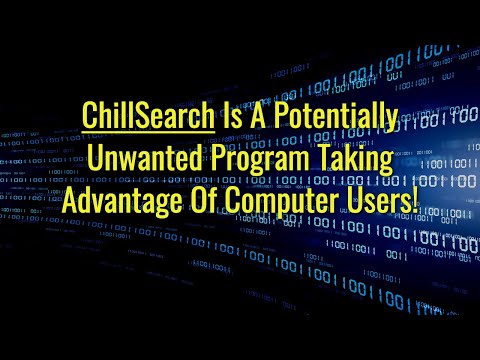Chill Search Mac
Mac users have complained that their browsers are constantly redirected to chillsearch.xyz. If you are one of them, the chances are that you have the Chill Search Mac browser hijacker on your computer. A browser hijacker is a type of application that can modify your browser’s settings to redirect you to affiliated websites. They are not a severe cybersecurity threat, but they should not remain on the affected system. Hence, you need to remove Chill Search Mac from your computer as well.
Table of Contents
Why is Chill Search Mac on My Computer?
Browser hijackers use a whole variety of distribution methods. It is very often that users may unwittingly install Chill Search Mac and other similar apps themselves. This happens because browser hijackers tend to come bundled with freeware or through various pop-ups. For instance, if you install freeware from a third-party source, you may allow Chill Search Mac to modify your browser settings yourself.
It could also be added to your browser when you click on some pop-up while browsing the web. To avoid Chill Search Mac, you need to carefully read all the freeware installation steps. If you encounter a pop-up when you browse some webpage, be sure to read what it says, too. It is often better to simply close a questionable page rather than engage with its content.
Is Chillsearch.xyz Dangerous?
Chillsearch.xyz is one of the domains that can be used by a browser hijacker. It is also very common for such domains to have a short lifespan. It means that these websites often get taken offline, and other similar pages take their place. Chill Search Mac and other browser hijackers use such domains as empty shells to redirect users to Yahoo! Search and other well-known search engines. Browser hijackers use these search engines to provide search results as the domains they use do not have a search engine function. However, even though Chill Search Mac might redirect you to a well-known search engine, you have to keep in mind that this browser hijacker will log and monitor your search history.
Why Should I Remove Chill Search Mac?
You need to remove Chill Search Mac because of potential security risks. Since this program monitors your web browsing history, it could eventually expose you to unreliable content. Browser hijackers, adware, and potentially unwanted programs rely on third-party advertising and pay-per-click campaigns to make money. They do not review the content they promote, so it would be very easy for anyone to exploit Chill Search Mac as a medium for content distribution.
To protect yourself from potential complications, remove Chill Search Mac right now with a reputable anti-malware remediation tool. To avoid similar intruders in the future, exercise caution whenever you install new apps or encounter random pop-ups online.