CCord SystemLocker
The CCord SystemLocker is a screen locker. These kinds of threats are used to block access to the infected computer. Screen lockers are among the most basic types of threat infections, although they are often associated with a variety of social engineering tactics designed to make the victims think that their computers were blocked by a variety of reasons, ranging from a police operation to punishment for using a bad version of Windows. Fortunately, screen lockers like the CCord SystemLocker tend to be simple attacks, and it is not difficult to restore access to the infected computer. The main victims of screen locker attacks like the CCord SystemLocker tend to be relatively inexperienced computer users.
Table of Contents
The CCord SystemLocker Trojan and Its Various Names
The CCord SystemLocker was first observed on October 12, 2017. PC security researchers suspect that the CCord SystemLocker was designed as part of a training exercise and not meant to be released to the public to carry out attacks on computer users. The first detected version of the CCord SystemLocker was titled 'CCord SystemLocker by Jokebeatzz,' and the alias 'MaxBe' was mentioned in its code. It possible that the CCord SystemLocker was leaked and is being tweaked to be used to carry attacks against computer users. The CCord SystemLocker carries out a fairly typical screen locker attack.
How the CCord SystemLocker Attack Works
The CCord SystemLocker's attack involves locking the victim's screen by displaying a full-screen program window. The CCord SystemLocker displays its program window when Windows starts up. The CCord SystemLocker makes changes to the Windows Registry that disable access to the infected computer's desktop, Start Menu, and keyboard shortcuts, as well as the Task Manager and other features that could be used to bypass an obtrusive program window. The CCord SystemLocker is designed to display the following text in its program window, suggesting that the victim must pay to receive the password needed to unlock the CCord SystemLocker program window and screen locker functions:
'CCord SystemLocker
Your System is locked!
Don't turn off your PC!
How to get rid of SystemLocker?
Buy a key at URL and put the right Key in the Textbox below
What is SystemLocker?
Systemlocker is a program, which allows to lock Windows Systems
Other informations
If you try to get rid of the SystemLocker without the right key,
all your Files will be deleted!
Key:
[TEXTBOX]
[Now leave my Computer!|BUTTON]'
Although the CCord SystemLocker threatens to delete the victim's files, PC security researchers have not observed anything that would confirm that the CCord SystemLocker has this capability (although it may be implemented in a future version of the CCord SystemLocker.)
Dealing with a CCord SystemLocker Infection
Fortunately, if the CCord SystemLocker has infected your computer, it is simple to restore access to the infected PC relatively. PC security researchers that were studying the CCord SystemLocker's code have observed that the CCord SystemLocker's password is 'cracked:cracked.' Entering this password into the CCord SystemLocker's text box will unlock the infected computer. However, if a new version of the CCord SystemLocker is released, it is very likely that the con artists will change the password used to recover from the attack. Computer users can prevent the CCord SystemLocker from loading entirely by using alternate startup methods to gain access to the infected computer. Some useful alternatives include starting up the infected PC using Safe Mode or booting the infected machine from an external source such as a startup CD or external drive. Doing this prevents the CCord SystemLocker from loading automatically, and computer users can then use a good security program to detect and remove the CCord SystemLocker infection from the infected computer. It is also possible to remove these threats manually, although this requires more advanced knowledge and may not be practical for most computer users.
SpyHunter Detects & Remove CCord SystemLocker
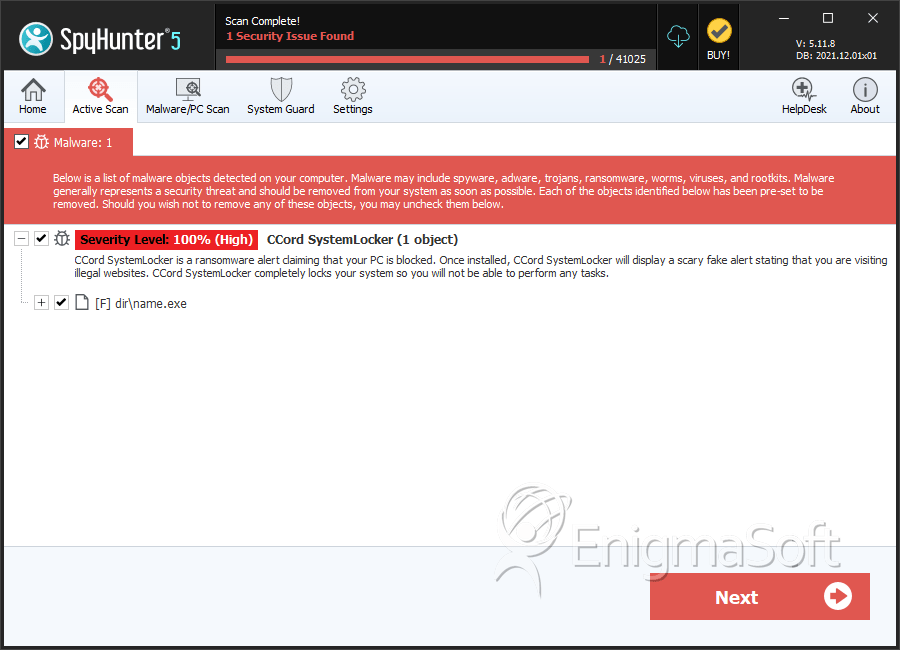
File System Details
| # | File Name | MD5 |
Detections
Detections: The number of confirmed and suspected cases of a particular threat detected on
infected computers as reported by SpyHunter.
|
|---|---|---|---|
| 1. | name.exe | 1a81e3ca90211746583705f6b8dcd1d5 | 0 |

