BrowserPlus2 Toolbar
Threat Scorecard
EnigmaSoft Threat Scorecard
EnigmaSoft Threat Scorecards are assessment reports for different malware threats which have been collected and analyzed by our research team. EnigmaSoft Threat Scorecards evaluate and rank threats using several metrics including real-world and potential risk factors, trends, frequency, prevalence, and persistence. EnigmaSoft Threat Scorecards are updated regularly based on our research data and metrics and are useful for a wide range of computer users, from end users seeking solutions to remove malware from their systems to security experts analyzing threats.
EnigmaSoft Threat Scorecards display a variety of useful information, including:
Ranking: The ranking of a particular threat in EnigmaSoft’s Threat Database.
Severity Level: The determined severity level of an object, represented numerically, based on our risk modeling process and research, as explained in our Threat Assessment Criteria.
Infected Computers: The number of confirmed and suspected cases of a particular threat detected on infected computers as reported by SpyHunter.
See also Threat Assessment Criteria.
| Ranking: | 14,437 |
| Threat Level: | 50 % (Medium) |
| Infected Computers: | 175 |
| First Seen: | October 28, 2013 |
| Last Seen: | September 10, 2023 |
| OS(es) Affected: | Windows |
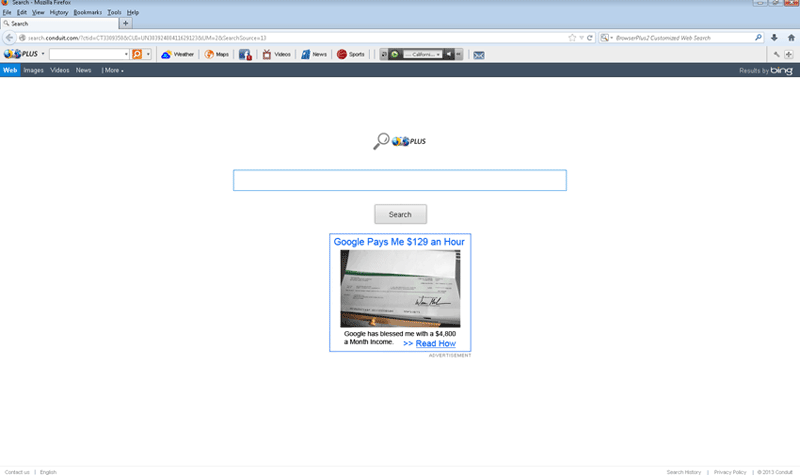
BrowserPlus2 Toolbar Image
The BrowserPlus2 Toolbar is a PUP, short for Potentially Unwanted Program, that is used to profit at the expense of computer users. Although the BrowserPlus2 Toolbar is marketed as a useful tool that can help computer users browse the Web more effectively, the BrowserPlus2 Toolbar is designed for little more than displaying advertisements and marketing material on affected computer users' Web browsers. The BrowserPlus2 Toolbar is used to boost certain websites' pages ranking and deliver advertisements to the affected Web browser. It is important to note that the BrowserPlus2 Toolbar may cause Web browser redirects and a variety of other symptoms. Computer users have complained that the BrowserPlus2 Toolbar changes the affected Web browser's homepage and default search engine and that the BrowserPlus2 Toolbar causes a wide variety of unwanted symptoms on the affected computer. To prevent further symptoms, the BrowserPlus2 Toolbar should be removed immediately with the help of a strong anti-malware application.
Table of Contents
How the BrowserPlus2 Toolbar and Similar PUPs Work
Low quality Web browser toolbars like the BrowserPlus2 Toolbar are common online tactics. These are Web browser components disguised as useful toolbar but that rarely do what is advertised. The main symptom associated with the BrowserPlus2 Toolbar and various other PUPs such as the MakeMeBabies Toolbar, the MySavings Toolbar and the Mini001 Toolbar, among many others, consists in browser redirects to websites associated with the BrowserPlus2 Toolbar. The affected Web browser's default search engine and Web browser homepage may also be changed without the computer user's authorization. Other symptoms involving the BrowserPlus2 Toolbar may include pop-up advertisements and content and performance issues. The BrowserPlus2 Toolbar may cause your Web browser to slow down and freeze frequently and may also have an effect on your Internet connectivity.
Recognizing the Symptoms Associated with the BrowserPlus2 Toolbar
If the BrowserPlus2 Toolbar is installed on your Web browser, it is important to remove the BrowserPlus2 Toolbar immediately with the help of a reliable anti-malware program. The BrowserPlus2 Toolbar is seldom installed on its own and may be part of various PUPs installed simultaneously. All of these PUPs should be removed immediately using the Windows Control Panel Add and Remove Programs. Once the BrowserPlus2 Toolbar has been uninstalled, use a strong anti-malware tool to scan the affected computer and remove any content associated with the BrowserPlus2 Toolbar. It may be necessary to undo any unwanted changes made to your Web browser's settings by the BrowserPlus2 Toolbar (for example, computer users may need to revert their homepage and default search engine settings to normal).
SpyHunter Detects & Remove BrowserPlus2 Toolbar
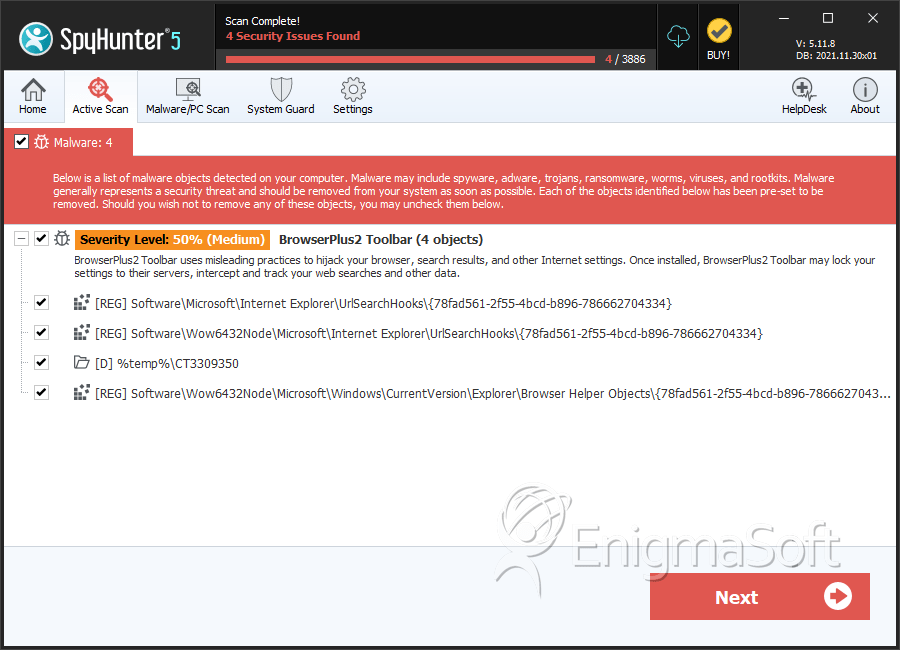
Registry Details
Directories
BrowserPlus2 Toolbar may create the following directory or directories:
| %temp%\CT3309350 |


Submit Comment
Please DO NOT use this comment system for support or billing questions. For SpyHunter technical support requests, please contact our technical support team directly by opening a customer support ticket via your SpyHunter. For billing issues, please refer to our "Billing Questions or Problems?" page. For general inquiries (complaints, legal, press, marketing, copyright), visit our "Inquiries and Feedback" page.