Best Cleaner
Threat Scorecard
EnigmaSoft Threat Scorecard
EnigmaSoft Threat Scorecards are assessment reports for different malware threats which have been collected and analyzed by our research team. EnigmaSoft Threat Scorecards evaluate and rank threats using several metrics including real-world and potential risk factors, trends, frequency, prevalence, and persistence. EnigmaSoft Threat Scorecards are updated regularly based on our research data and metrics and are useful for a wide range of computer users, from end users seeking solutions to remove malware from their systems to security experts analyzing threats.
EnigmaSoft Threat Scorecards display a variety of useful information, including:
Ranking: The ranking of a particular threat in EnigmaSoft’s Threat Database.
Severity Level: The determined severity level of an object, represented numerically, based on our risk modeling process and research, as explained in our Threat Assessment Criteria.
Infected Computers: The number of confirmed and suspected cases of a particular threat detected on infected computers as reported by SpyHunter.
See also Threat Assessment Criteria.
| Ranking: | 16,941 |
| Threat Level: | 10 % (Normal) |
| Infected Computers: | 1,794 |
| First Seen: | September 1, 2016 |
| Last Seen: | July 14, 2023 |
| OS(es) Affected: | Windows |
The Best Cleaner software is advertised on less-reputable platforms as a tool for cleaning traces of your online history; junk files left from removed programs; bad Registry keys and secure cleanup of your recycle bin. In other words, the Best Cleaner app is promoted as a system enhancer that should be able to help you speed up your Windows OS. However, experts advise users to refrain from installing the Best Cleaner software if they wish to keep their Windows operational. The installer for the Best Cleaner software is distributed to users via corrupted servers and known infection sources. For example, the 178.33.118.64 IP address is associated with adware like EoRezo and several links to 'bestcleaner-installer.exe' are registered to the same location. Also, the Best Cleaner program can be connected to another adware named DiskPower.
You may be convinced to believe that the Best Cleaner tool can help you cover your tracks on the Web and free disk space on your machine, but you should not trust it. The interface of Best Cleaner may resemble the layout of well-known software from reputable developers to claim credibility and appear as a worthy replacement. However, the Best Cleaner instrument is deemed as a Potentially Unwanted Program (PUP) that may not improve your OS performance and might damage your Registry. Security scanners are known to detect Best Cleaner under the following names:
TR/Drop.Agent.lvvg
TrojWare.MSIL.Agent.QAB
Application.Bundler.Temonde.ER
Trojan.KeyLogger.38145
MSIL/Injector.QAB
HEUR/QVM03.0.0000.Malware.Gen
W32/S-ad146946!Eldorado
Researchers do not advise users to install the Best Cleaner software and delete data on their PCs because they might erase important files accidentally. The installer for the Best Cleaner program may include unwanted apps and threat which can allow remote code execution on your PC. Computer users that notice automatic downloads from domains like Coccinelle.online, Bringyouthebest.online and Monetizeclick.online should terminate them immediately. These domains are associated with the distribution of adware, threats and Best Cleaner. You might want to use a trustworthy anti-malware application to delete Best Cleaner and clean your OS.
Table of Contents
SpyHunter Detects & Remove Best Cleaner
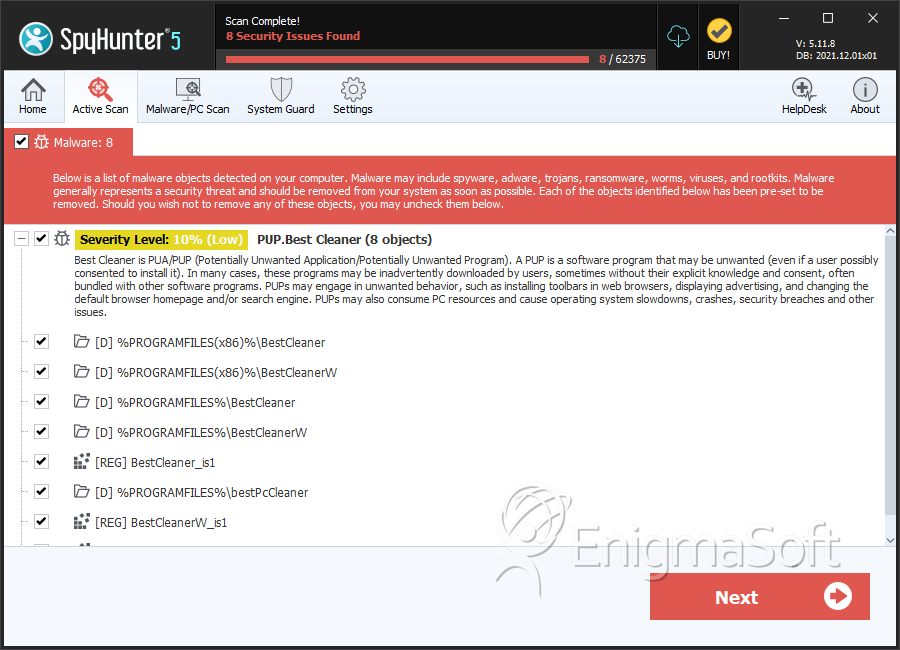
Registry Details
Directories
Best Cleaner may create the following directory or directories:
| %PROGRAMFILES%\BestCleaner |
| %PROGRAMFILES%\BestCleanerW |
| %PROGRAMFILES%\bestPcCleaner |
| %PROGRAMFILES(x86)%\BestCleaner |
| %PROGRAMFILES(x86)%\BestCleanerW |
| %PROGRAMFILES(x86)%\bestPcCleaner |


Submit Comment
Please DO NOT use this comment system for support or billing questions. For SpyHunter technical support requests, please contact our technical support team directly by opening a customer support ticket via your SpyHunter. For billing issues, please refer to our "Billing Questions or Problems?" page. For general inquiries (complaints, legal, press, marketing, copyright), visit our "Inquiries and Feedback" page.