AdStop
AdStop is a fictitious anti-malware application which simulates to be a legal computer security program. The computer trojan based application AdStop begins its activities as quickly as it is installed onto your computer system. Once active, AdStop claims to scan your computer and shows a number of pop-up alerts that declare about computer threats allegedly detected on your system. AdStop is produced to deceive user into thinking that their computer are corrupted with various malware and urge them to purchase its illegitimate version. If corrupted with AdStop, it will make changes to the system settings and modifies Windows registry to assure that it will be started when Windows boots up. Do not trust this scam and use a genuine anti-spyware tool to remove AdStop immediately upon detection.
File System Details
| # | File Name |
Detections
Detections: The number of confirmed and suspected cases of a particular threat detected on
infected computers as reported by SpyHunter.
|
|---|---|---|
| 1. | c:\program files\ADSTOP\adstopux.exe | |
| 2. | c:\program files\ADSTOP\libmysql.dll | |
| 3. | c:\program files\ADSTOP\adstopeye.exe | |
| 4. | c:\program files\ADSTOP\uninstall.exe | |
| 5. |
C:\Documents and Settings\ |
|
| 6. | c:\program files\ADSTOP\adstopup.exe | |
| 7. | c:\program files\ADSTOP\Res\adstopres000.cft | |
| 8. | c:\program files\ADSTOP\Res\adstopres003.cft | |
| 9. | c:\program files\ADSTOP\Res | |
| 10. | c:\program files\ADSTOP\Res\adstopres007.cft | |
| 11. | c:\program files\ADSTOP\Res\adstopres010.cft | |
| 12. | c:\program files\ADSTOP\Res\adstopres013.cft | |
| 13. | c:\program files\ADSTOP\Res\adstopres016.cft | |
| 14. | c:\program files\ADSTOP\Res\adstopres019.cft | |
| 15. | c:\program | |
| 16. | c:\program files\ADSTOP\Res\adstopres024.cft | |
| 17. | c:\program files\ADSTOP\Res\adstopres027.cft | |
| 18. | c:\program files\ADSTOP\Res\adstopres030.cft | |
| 19. | c:\program files\ADSTOP\Res\adstopres033.cft | |
| 20. | c:\program files\ADSTOP\Res\adstopres036.cft | |
| 21. | c:\program files\ADSTOP\Res\adstopres039.cft | |
| 22. | c:\program files\ADSTOP\Res\adstopres042.cft | |
| 23. | c:\program c:\program | |
| 24. | c:\program files\ADSTOP\Res\adstopres002.cft | |
| 25. | c:\program files\ADSTOP | |
| 26. | c:\program files\ADSTOP\Res\adstopres006.cft | |
| 27. | c:\program files\ADSTOP\Res\adstopres009.cft | |
| 28. | c:\program files\ADSTOP\Res\adstopres012.cft | |
| 29. | c:\program files\ADSTOP\Res\adstopres015.cft | |
| 30. | c:\program files\ADSTOP\Res\adstopres018.cft | |
| 31. | c:\program files\ADSTOP\Res\adstopres021.cft | |
| 32. | files\ADSTOP\Res\adstopres023.cft | |
| 33. | c:\program files\ADSTOP\Res\adstopres026.cft | |
| 34. | c:\program files\ADSTOP\Res\adstopres029.cft | |
| 35. | c:\program files\ADSTOP\Res\adstopres032.cft | |
| 36. | c:\program files\ADSTOP\Res\adstopres035.cft | |
| 37. | c:\program files\ADSTOP\Res\adstopres038.cft | |
| 38. | c:\program files\ADSTOP\Res\adstopres041.cft | |
| 39. | c:\program files\ADSTOP\adstopicon.ico | |
| 40. | c:\program files\ADSTOP\Res\adstopres001.cft | |
| 41. | c:\program files\ADSTOP\Res\adstopres004.cft | |
| 42. | files\ADSTOP\Res\adstopres005.cft | |
| 43. | c:\program files\ADSTOP\Res\adstopres008.cft | |
| 44. | c:\program files\ADSTOP\Res\adstopres011.cft | |
| 45. | c:\program files\ADSTOP\Res\adstopres014.cft | |
| 46. | c:\program files\ADSTOP\Res\adstopres017.cft | |
| 47. | c:\program files\ADSTOP\Res\adstopres020.cft | |
| 48. | files\ADSTOP\Res\adstopres022.cft | |
| 49. | c:\program files\ADSTOP\Res\adstopres025.cft | |
| 50. | c:\program files\ADSTOP\Res\adstopres028.cft | |
| 51. | c:\program files\ADSTOP\Res\adstopres031.cft | |
| 52. | c:\program files\ADSTOP\Res\adstopres034.cft | |
| 53. | c:\program files\ADSTOP\Res\adstopres037.cft | |
| 54. | c:\program files\ADSTOP\Res\adstopres040.cft |
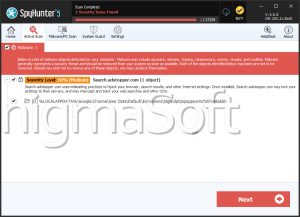
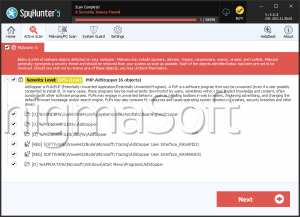


Submit Comment
Please DO NOT use this comment system for support or billing questions. For SpyHunter technical support requests, please contact our technical support team directly by opening a customer support ticket via your SpyHunter. For billing issues, please refer to our "Billing Questions or Problems?" page. For general inquiries (complaints, legal, press, marketing, copyright), visit our "Inquiries and Feedback" page.