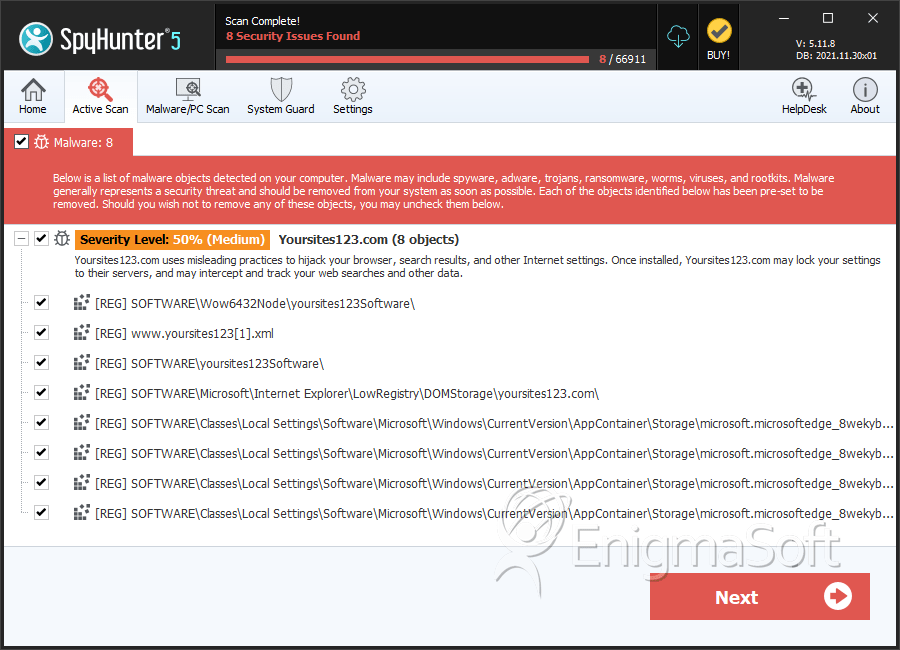Yoursites123.com
Threat Scorecard
EnigmaSoft Threat Scorecard
EnigmaSoft Threat Scorecards are assessment reports for different malware threats which have been collected and analyzed by our research team. EnigmaSoft Threat Scorecards evaluate and rank threats using several metrics including real-world and potential risk factors, trends, frequency, prevalence, and persistence. EnigmaSoft Threat Scorecards are updated regularly based on our research data and metrics and are useful for a wide range of computer users, from end users seeking solutions to remove malware from their systems to security experts analyzing threats.
EnigmaSoft Threat Scorecards display a variety of useful information, including:
Ranking: The ranking of a particular threat in EnigmaSoft’s Threat Database.
Severity Level: The determined severity level of an object, represented numerically, based on our risk modeling process and research, as explained in our Threat Assessment Criteria.
Infected Computers: The number of confirmed and suspected cases of a particular threat detected on infected computers as reported by SpyHunter.
See also Threat Assessment Criteria.
| Ranking: | 6,412 |
| Threat Level: | 50 % (Medium) |
| Infected Computers: | 14,271 |
| First Seen: | November 24, 2015 |
| Last Seen: | September 20, 2023 |
| OS(es) Affected: | Windows |
Yoursites123.com is a low-quality website that has been associated with PUPs (Potentially Unwanted Programs). Yoursites123.com is associated with an irritating Web browser behavior that may be linked to malware issues. In the case of Yoursites123.com, the culprit is usually a PUP, a low-level threat that is not considered threatening but may be related to various malware-like symptoms. PUPs associated with Yoursites123.com may take the form of Web browser extensions or add-ons that may be bundled with other software. There exist a myriad of variants of websites like Yoursites123.com, designed to generate advertising revenue at the expense of computer users. PUPs may lead to more threatening problems and be linked to social engineering tactics, meaning that it is recommended to remove PUPs as soon as possible from affected computers.
Table of Contents
How PUPs Linked to Yoursites123.com may Enter a Computer
In most cases, PUPs associated with Yoursites123.com may enter a computer after the computer user downloads and installs another program from a low-quality source. These programs may be bundled with PUPs or other components in a way that makes it very difficult for computer users to notice that added components are being installed. PUPs associated with Yoursites123.com may affect popular Web browsers on the market, including Internet Explorer, Mozilla Firefox, Safari and Google Chrome. As soon as the PUP is installed, it makes changes to the Web browser settings, such as changing the homepage and default search engine to Yoursites123.com. PUPs may be installed in a way that makes it very difficult for computer users to remove the Web browser extension without taking extra steps or making use of a reliable, fully updated security application.
How Yoursites123.com and Its Associated PUP may be Used to Generate Revenue
Despite its appearance as a harmless website, Yoursites123.com is designed to generate revenue in a variety of ways. The main purpose of Yoursites123.com is to make money from advertising and affiliate marketing. To do this, Yoursites123.com uses associated Web browser redirects and components that may insert advertisements into websites viewed on the affected Web browser. Yoursites123.com also may be linked to pop-up windows and new Web browser tabs that may open unexpectedly on the affected computer. PC security analysts strongly advise computer users to avoid all content linked to Yoursites123.com. Computer users should avoid interacting with any pop-up messages or advertisements associated with Yoursites123.com in any way. Apart from these issues, Yoursites123.com may be linked to performance issues on affected computers. The targeted Web browser may become slower than normal, crashing or freezing frequently and presenting various problems when connecting to the Web.
Protecting Your Computer from PUPs Linked to Yoursites123.com
Since PUPs associated with Yoursites123.com may be distributed by bundling them with other software, the best protective measure computer users can take is to observe every step of the installation process carefully when installing a new program. It is important to be thorough, using Custom or Advanced installation options and always reading it carefully so one can opt out of any unwanted components. Malware analysts have observed that these types of installers may use confusing language, such as double negatives or oddly-worded statements, to make it more difficult for computer users to understand what they are agreeing to. Yoursites123.com-related PUPs may spread using common threat distribution techniques. Because of this, the usual protective measures (such as avoiding unsolicited email attachments or embedded links and using a reliable security program at all times) can prevent PUP infections as well as threat issues. If the PUP is already installed on your Web browser, it is important to uninstall the Web browser add-on and then use a strong anti-malware program to ensure that the computer has not become exposes to other unwanted components.
SpyHunter Detects & Remove Yoursites123.com