YourOptimizer
Threat Scorecard
EnigmaSoft Threat Scorecard
EnigmaSoft Threat Scorecards are assessment reports for different malware threats which have been collected and analyzed by our research team. EnigmaSoft Threat Scorecards evaluate and rank threats using several metrics including real-world and potential risk factors, trends, frequency, prevalence, and persistence. EnigmaSoft Threat Scorecards are updated regularly based on our research data and metrics and are useful for a wide range of computer users, from end users seeking solutions to remove malware from their systems to security experts analyzing threats.
EnigmaSoft Threat Scorecards display a variety of useful information, including:
Ranking: The ranking of a particular threat in EnigmaSoft’s Threat Database.
Severity Level: The determined severity level of an object, represented numerically, based on our risk modeling process and research, as explained in our Threat Assessment Criteria.
Infected Computers: The number of confirmed and suspected cases of a particular threat detected on infected computers as reported by SpyHunter.
See also Threat Assessment Criteria.
| Threat Level: | 10 % (Normal) |
| Infected Computers: | 84 |
| First Seen: | December 1, 2015 |
| Last Seen: | May 2, 2022 |
| OS(es) Affected: | Windows |
Freeware packages may include more than five applications, and you should explore the 'Advanced' or 'Custom' option always. Applications like the YourOptimizer tool may travel with software like Advanced Calendar and may surprise PC users with pop-up windows and notifications in their tray area. The YourOptimizer application may appear to be a system optimization tool that can help you reduce the load on your CPU, GPU, and hard drive by deleting unnecessary files, bad registry keys and junkware. However, the YourOptimizer software is classified as a rogue OS optimizer that may damage your machine and make it inoperable. The main program window of the YourOptimizer software is presented to the user on every bootup and simulate an ongoing scanning process. At the end of the scan, the YourOptimizer tool might list hundreds of problems and gigabytes of junk files. Users are not provided with details about the problems detected by YourOptimizer and have three options before them only.
The first choice is to close the YourOptimizer application and ignore the 'issues.' The second option is to purchase a premium license for $30 and fix errors immediately. The last option is to call the 844-352-5606 toll-free phone line and contact a support technician. Security authorities report that the 844-352-5606 phone line is not operated by certified computer professionals and warranties by Microsoft Corp. are not applicable to systems that are manipulated by unauthorized experts. Computer users should not interact with the interface of the YourOptimizer program and choose option number one. The YourOptimizer rogue OS optimizer may display fake 'Critical System Condition' messages on your screen, but you should not be fooled. The YourOptimizer software is similar to PC MightyMax and can be removed by a reputable anti-malware utility safely.
Table of Contents
SpyHunter Detects & Remove YourOptimizer
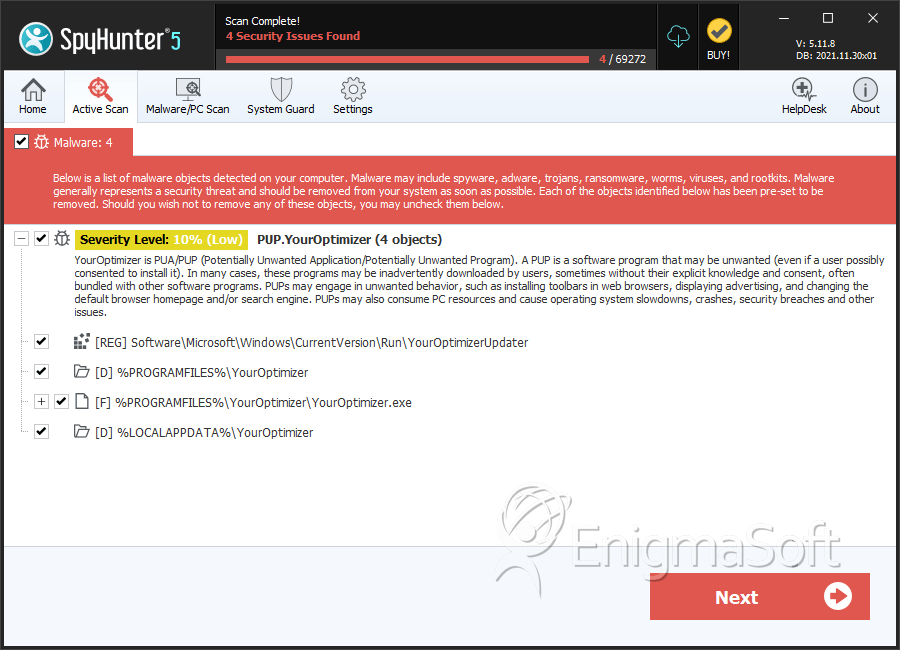
File System Details
| # | File Name | MD5 |
Detections
Detections: The number of confirmed and suspected cases of a particular threat detected on
infected computers as reported by SpyHunter.
|
|---|---|---|---|
| 1. | YourOptimizer.exe | 169d82f54a41848f8b4002b267b9e44d | 2 |
Registry Details
Directories
YourOptimizer may create the following directory or directories:
| %LOCALAPPDATA%\YourOptimizer |
| %PROGRAMFILES%\YourOptimizer |


Submit Comment
Please DO NOT use this comment system for support or billing questions. For SpyHunter technical support requests, please contact our technical support team directly by opening a customer support ticket via your SpyHunter. For billing issues, please refer to our "Billing Questions or Problems?" page. For general inquiries (complaints, legal, press, marketing, copyright), visit our "Inquiries and Feedback" page.