Xvidly
Xvidly is marketed as a legitimate download manager, used to find specific online content and to download it onto your computer directly from a toolbar installed on your Web browser. However, there have been various reports from computer users indicating that Xvidly will often be associated with unwanted behaviors on computers on which Xvidly is installed. Although Xvidly can be downloaded from an official website belonging to this program's developers, Xvidly is often installed on computers without the computer user's consent. Often Xvidly is bundled along with popular freeware programs, installed by a third party or distributed using social engineering tactics.
The Unwanted Changes Made by Xvidly
Once Xvidly has been installed on your computer, Xvidly may make changes to your Web browser settings. For example, its obtrusive toolbar will appear on your Web browser of choice and your home page and default search engine may be changed. Trying to use Xvidly to carry out an online search is nearly useless; almost all of the results are actually sponsored by marketing companies in order to expose you to advertisements. In fact, despite what Xvidly claims to do, Xvidly is actually associated with browser hijackers. An additional problem associated with browser hijackers used in conjunction with Xvidly is the fact that they often contain components that are capable of tracking your online activity and then sell this information to a third party. Due to the fact that Xvidly is often installed without your permission and its close association with adware and browser hijackers, ESG security researchers consider Xvidly a potentially unwanted program.
Common Symptoms Associated with Xvidly
There are several reasons why Xvidly is a potentially unwanted program. The following are worrying aspects of Xvidly that have caused PC security researchers to advise computer users against using this program:
- Xvidly may cause symptoms commonly associated with adware.
- Xvidly has components that can track your browsing history and online activity.
- Xvidly may cause the infected Web browser to display pop-up advertisements.
- Removing Xvidly is often a convoluted process that requires the use of a reliable, up-to-date anti-malware program.
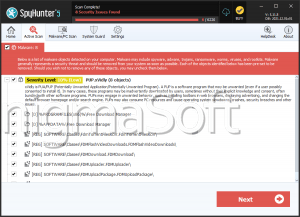


Submit Comment
Please DO NOT use this comment system for support or billing questions. For SpyHunter technical support requests, please contact our technical support team directly by opening a customer support ticket via your SpyHunter. For billing issues, please refer to our "Billing Questions or Problems?" page. For general inquiries (complaints, legal, press, marketing, copyright), visit our "Inquiries and Feedback" page.