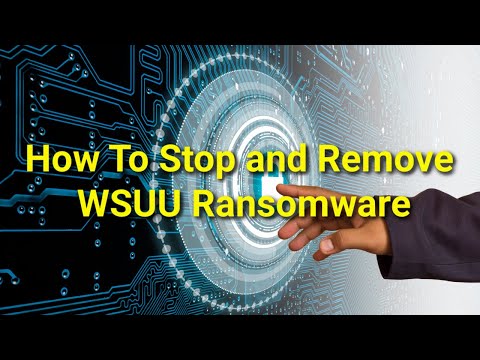Wsuu Ransomware
Cybersecurity researchers have discovered a highly dhurtful malware threat named Wsuu Ransomware. Wsuu Ransomware operates by executing a powerful encryption algorithm, utilizing an unbreakable cryptographic mechanism to lock nearly all files on the targeted device, effectively denying access to the legitimate user. As part of its encrypting process, the ransomware appends a new extension, '.wsuu,' to the original filenames of each encrypted file, making it evident that the data has been compromised.
Moreover, in typical ransomware fashion, the Wsuu Ransomware leaves behind a list of demands in the form of a ransom note generated on the compromised device as a text file named '_readme.txt.' The contents of this note deliver a chilling ultimatum to the victims, demanding a ransom payment as the only avenue for obtaining the decryption key necessary to restore access to the affected files.
This threatening software presents a grave risk to infected systems, indicating that cybercriminals continue to evolve their tactics by creating fresh variants within the STOP/Djvu family. It's crucial to emphasize that this family of threats often comes accompanied by other unsafe payloads, with attackers deploying additional infostealers like RedLine or Vidar on compromised devices.
Table of Contents
Wsuu Ransomware’s Victims are Extorted for Money
The ransom note associated with the Wsuu Ransomware exhibits a striking resemblance to instructions seen in other variants of the notorious STOP/Djvu family. The note delivers a clear message to the victims, stating that they must pay a ransom of $980 to obtain the much-needed decryption key and tool from the attackers. However, victims are given the option to decrease that initial amount by 50% if they contact the cybercriminals within a limited 72-hour window from the moment of the Wsuu Ransomware infection.
The specified email addresses listed within the ransom note are 'support@freshmail.top' and 'datarestorehelp@airmail.cc.' The attackers state that they are willing to unlock a single encrypted file for free. However, it is important to note that the chosen file should not contain any valuable or sensitive information.
The Wsuu Ransomware is just one of the many variants within the infamous STOP/Djvu family, all of which share the malicious intent of demanding ransom in exchange for restoring access to the impacted data. Victims should exercise extreme prudence and refrain from paying the ransom if at all possible. The stark reality is that there is no guarantee that the attackers will uphold their end of the bargain and actually provide the means to decrypt the files even after the payment is made.
Safeguard Your Data and Devices from Ransomware Intrusions
Ensuring the safety of data and devices from ransomware attacks requires a multi-layered approach that combines preventive measures, proactive practices, and robust security protocols. Here are some key security measures that users can adopt to safeguard their data and devices from ransomware attacks:
- Use Reliable Anti-Malware Software: Install and regularly update reputable anti-malware software on all devices. This software can help detect and block known malware threats, including ransomware.
- Keep Software and Operating Systems Updated: Regularly update operating systems, applications, and software to patch known vulnerabilities. Cybercriminals often exploit outdated software to launch ransomware attacks.
- Enable Firewalls: Ensure that firewalls are enabled on all devices. Firewalls are barriers between your device and the internet, blocking unauthorized access and potential threats.
- Backup Data Regularly: Perform regular backups of important data and store it in a secure location. In the event of a ransomware attack, having up-to-date backups will allow you to restore your data without paying the ransom.
- Use Strong Passwords: Encourage the use of strong, unique passwords for all accounts and devices. Consider using password managers to generate and store complex passwords securely.
- Implement Multi-Factor Authentication (MFA): Enable MFA whenever possible. This appends an extra layer of security by demanding users to provide additional verification, such as a one-time code that will appears on their mobile device, when logging into accounts.
- Disable Macros: Disable macros in office applications, as some ransomware is distributed through malicious macros in documents.
By combining these security measures and maintaining a vigilant approach to cybersecurity, users can significantly reduce the prospect of falling victim to ransomware attacks and protect their valuable data and devices from harm.
The text of the ransom note left to the victims of the Wsuu Ransomware is:
- 'ATTENTION!
- Don’t worry, you can return all your files!
All your files like pictures, databases, documents and other important are encrypted with strongest encryption and unique key.
The only method of recovering files is to purchase decrypt tool and unique key for you.
This software will decrypt all your encrypted files.
What guarantees you have?
You can send one of your encrypted file from your PC and we decrypt it for free.
But we can decrypt only 1 file for free. File must not contain valuable information.
You can get and look video overview decrypt tool:
https://we.tl/t-oTIha7SI4s
Price of private key and decrypt software is $980.
Discount 50% available if you contact us first 72 hours, that’s price for you is $490.
Please note that you’ll never restore your data without payment.
Check your e-mail “Spam” or “Junk” folder if you don’t get answer more than 6 hours. - To get this software you need write on our e-mail:
support@fishmail.top - Reserve e-mail address to contact us:
datarestorehelp@airmail.cc'
Wsuu Ransomware Video
Tip: Turn your sound ON and watch the video in Full Screen mode.