Wow Search
Threat Scorecard
EnigmaSoft Threat Scorecard
EnigmaSoft Threat Scorecards are assessment reports for different malware threats which have been collected and analyzed by our research team. EnigmaSoft Threat Scorecards evaluate and rank threats using several metrics including real-world and potential risk factors, trends, frequency, prevalence, and persistence. EnigmaSoft Threat Scorecards are updated regularly based on our research data and metrics and are useful for a wide range of computer users, from end users seeking solutions to remove malware from their systems to security experts analyzing threats.
EnigmaSoft Threat Scorecards display a variety of useful information, including:
Popularity Rank: The ranking of a particular threat in EnigmaSoft’s Threat Database.
Severity Level: The determined severity level of an object, represented numerically, based on our risk modeling process and research, as explained in our Threat Assessment Criteria.
Infected Computers: The number of confirmed and suspected cases of a particular threat detected on infected computers as reported by SpyHunter.
See also Threat Assessment Criteria.
| Popularity Rank: | 2,793 |
| Threat Level: | 50 % (Medium) |
| Infected Computers: | 66,479 |
| First Seen: | March 24, 2014 |
| Last Seen: | October 24, 2025 |
| OS(es) Affected: | Windows |
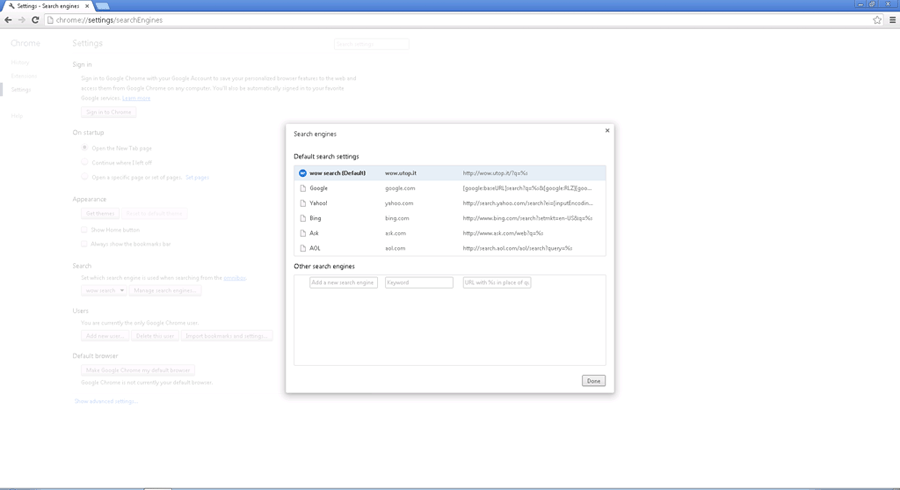
Wow Search Image
Wow Search is a low quality search engine associated with a Potentially Unwanted Program with browser hijacking capabilities. PUPs linked to Wow Search may redirect the affected Web browser to the wow.utop.it URL and other websites associated with Wow Search repeatedly. Various other problems that may be linked to Wow Search have been noticed, including performance issues, browser redirects, unwanted pop-up windows and slow connection speed. Although many computer users may mistake these symptoms for issues with advertisements or content on the websites they visit, they may be created by PUPs like Wow Search present on the affected Web browser. If you are observing issues on your Web browser related to Wow Search, it is important to remove any PUPs present as Web browser extensions, plug-ins or toolbars on your Web browser.
Table of Contents
How Wow Search and Similar PUPs Affects a Computer
There are numerous unreliable search engines like Wow Search, including Conduit and Delta Search Toolbar. Typically, Wow Search and PUPs associated with Wow Search are bundled with freeware programs downloaded from low quality platforms. Computer users may skip the installation process, failing to observe the phases that need to be followed when installing the new software, resulting in the installation of unwanted components like Wow Search. In many cases computer users may opt out of installing these types of toolbar, however, they may overlook this feature. Using Custom Installation when installing new software may allow you to only install the software you want, skipping PUPs and other unwanted content such as Wow Search.
The Wow Search that Means Wow Problems!
Malware researchers strongly advise against using Wow Search as your search engine or homepage. 'Search results' on Wow Search are little more than advertisements and links to potential online hoaxes or websites distributing other PUPs. PC security researchers strongly advise removing Wow Search completely. This can usually be done by taking steps to analyze your PC with an appropriate security program that is fully up-to-date. Future infections can be prevented by taking extra care when installing new software and keeping your security software active at all times.
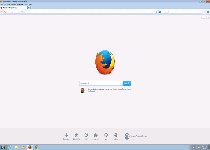
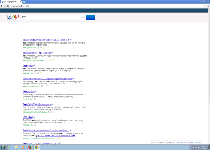
SpyHunter Detects & Remove Wow Search
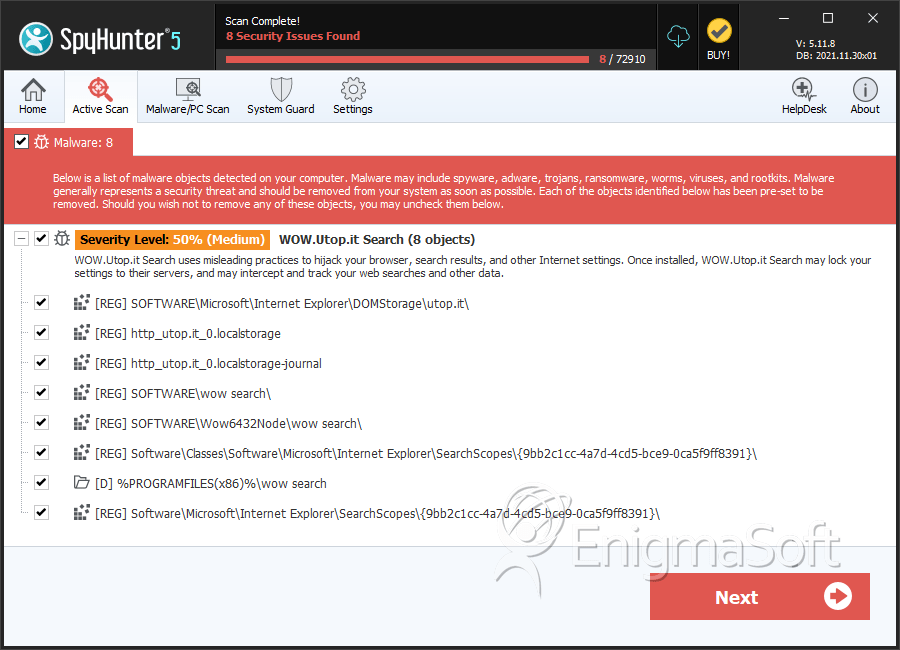
File System Details
| # | File Name | MD5 |
Detections
Detections: The number of confirmed and suspected cases of a particular threat detected on
infected computers as reported by SpyHunter.
|
|---|---|---|---|
| 1. | yvd_chrome_se.exe | bbbda84b36c5e1c35eeeae5e97420d1f | 3,871 |
| 2. | yvd_ie_se.exe | 6a99c2d85398302a4c75283076d99176 | 1,686 |
| 3. | yvd_firefox_se.exe | f1a3227d3d9e416e4631e64f3ada9d80 | 1,365 |
| 4. | wow_ch_v1.0.4[1].exe | 1afc902c9fa4ccad85cabec992a7f70b | 299 |
Registry Details
Directories
Wow Search may create the following directory or directories:
| %PROGRAMFILES%\wow search |
| %PROGRAMFILES(x86)%\wow search |
URLs
Wow Search may call the following URLs:
| res.utop.it |
| wow.utop.it |
