WizzScreen Ads
Threat Scorecard
EnigmaSoft Threat Scorecard
EnigmaSoft Threat Scorecards are assessment reports for different malware threats which have been collected and analyzed by our research team. EnigmaSoft Threat Scorecards evaluate and rank threats using several metrics including real-world and potential risk factors, trends, frequency, prevalence, and persistence. EnigmaSoft Threat Scorecards are updated regularly based on our research data and metrics and are useful for a wide range of computer users, from end users seeking solutions to remove malware from their systems to security experts analyzing threats.
EnigmaSoft Threat Scorecards display a variety of useful information, including:
Ranking: The ranking of a particular threat in EnigmaSoft’s Threat Database.
Severity Level: The determined severity level of an object, represented numerically, based on our risk modeling process and research, as explained in our Threat Assessment Criteria.
Infected Computers: The number of confirmed and suspected cases of a particular threat detected on infected computers as reported by SpyHunter.
See also Threat Assessment Criteria.
| Threat Level: | 20 % (Normal) |
| Infected Computers: | 90 |
| First Seen: | April 6, 2016 |
| Last Seen: | May 2, 2022 |
| OS(es) Affected: | Windows |
The WizzScreen application that you can find at WizzScreenMode.WizzProducts.com is promoted as a free alternative to the Windows 7 Manager and Rainmeter, which can help you customize the way your screen works and looks. The WizzScreen application can be downloaded at its official site, or you may install it with a freeware bundle unexpectedly. The WizzScreen application is known to manifest as a black toolbar in the bottom right corner of your desktop screen, which has several icons allowing you quick access to settings such as brightness, full-screen mode, reading mode and personalization. You may be asked to grant administrative privileges to the WizzScreen application to apply changes to your icons, window title bar, status bar, message fonts, aero colors and animation effects. However, you might wish to revise the installation of the WizzScreen software by Wizzlabz LLC. because it is classified as adware. Security investigators report that the WizzScreen adware is designed to favor advertisers and may not support the functionality that you may seek.
The WizzScreen adware may allow you to adjust you screen brightness, but that is where its usefulness is depleted. The primary objective of the WizzScreen adware is to make sure you are provided with advertisements by sponsors, and your attention is focused on promotional materials that bring substantial affiliate marketing revenue for its creators. The WizzScreen adware is very similar to other adware made by Wizzlabz LLC. such as WizzWifiHotspot and WizzAppChecker. The WizzScreen adware is built with the INNO Setup Builder and may use corrupted DLL, CRX, BHO, and XPI files to modify the behavior of your browser and block ads from competitors. The WizzScreen adware may cause browser crashes and disable the native SLL and TSL encryption that is required to make secure connections to your online banking portal and favorite e-commerce portal. The WizzScreen adware may install its files and register its main executable as a system adapter, and be difficult to be removed manually. You should consider using a credible anti-spyware tool to uninstall the components of WizzScreen and delete the traces that it may leave.
Table of Contents
SpyHunter Detects & Remove WizzScreen Ads
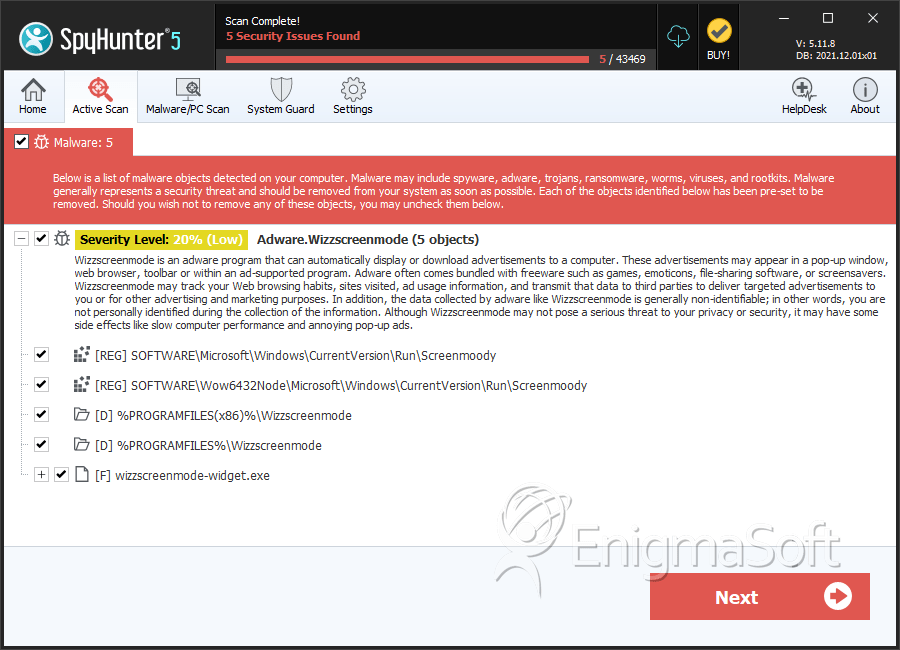
File System Details
| # | File Name | MD5 |
Detections
Detections: The number of confirmed and suspected cases of a particular threat detected on
infected computers as reported by SpyHunter.
|
|---|---|---|---|
| 1. | wizzscreenmode-widget.exe | e30257373097c1defa6d854819e6a2de | 1 |
Registry Details
Directories
WizzScreen Ads may create the following directory or directories:
| %PROGRAMFILES%\Wizzscreenmode |
| %PROGRAMFILES(x86)%\Wizzscreenmode |
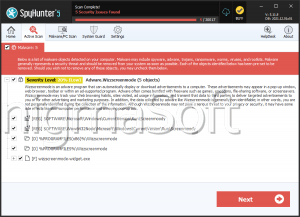


Submit Comment
Please DO NOT use this comment system for support or billing questions. For SpyHunter technical support requests, please contact our technical support team directly by opening a customer support ticket via your SpyHunter. For billing issues, please refer to our "Billing Questions or Problems?" page. For general inquiries (complaints, legal, press, marketing, copyright), visit our "Inquiries and Feedback" page.