WiseFolderLock
The WiseFolderLock software that you may encounter in free software bundles should not be mistaken for the Wise Folder Hider by WiseCleaner. The WiseFolderLock program in question is offered as an optional component to third-party free programs. WiseFolderLock can be installed and used for free as long as it is for personal usage according to the EULA (End User License Agreement) that comes with the app. As you may expect, WiseFolderLock is intended to be used as a security tool that enables users to lock and hide data in the form of individual files and folders. PC users that share their machines with members of their household, fellow students, and colleges may be interested in installing the WiseFolderLock app to protect and hide files and folders on the system and USB drives.
However, you may want to reconsider adding WiseFolderLock to your toolset because the software does not have an official page, no ownership and developer information are provided, as well as contact details are missing. Users are not provided with updates to WiseFolderLock, and the app might show pop-up windows with advertisements on your desktop. A closer look at WiseFolderLock revealed that the app might tamper with the systems settings for objects and folders that are accessible via the 'Properties' panel. The WiseFolderLock app may read information like your Internet history and bookmarks collection to show personalized commercials on the main interface window and notifications in the tray area.
We have received reports suggesting that WiseFolderLock may register a background service and inject ads into pages in the form of hyperlinked text. The promotional content provided by WiseFolderLock may include disturbing and provocative materials that are not suited to miners. WiseFolderLock is not classified as a reliable security tool that may be safe to use around children. The WiseFolderLock software is categorized as a Potentially Unwanted Program (PUP) that may show advertisements on your screen via Web pages and notifications on the desktop. If you do not approve of the functionality implemented in WiseFolderLock, you might need a reputable security suite to remove all traces of the app.
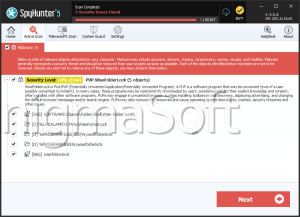


Submit Comment
Please DO NOT use this comment system for support or billing questions. For SpyHunter technical support requests, please contact our technical support team directly by opening a customer support ticket via your SpyHunter. For billing issues, please refer to our "Billing Questions or Problems?" page. For general inquiries (complaints, legal, press, marketing, copyright), visit our "Inquiries and Feedback" page.