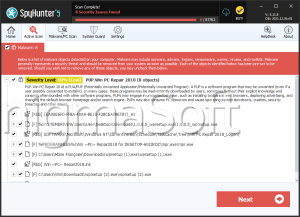Win PC Repair 2018
The Win PC Repair 2018 software is promoted to PC users as a reliable system optimization utility that can help them repair Windows Registry errors and speed up their systems. The Win PC Repair 2018 software supports a trial version that allows you to run free scans for up to thirty days after installation. After the trial period is over users are shown a message to subscribe to a premium license for $19.95 per month. The scans conducted by the Win PC Repair 2018 may reveal that there are many bad Registry keys that should be cleaned and deleting the temporary Internet files is likely to speed up the system's performance. Computer experts note that removing unneeded files would not provide a noticeable improvement to your system performance and Microsoft does not recommend users to apply changes to the Windows Registry as it may damage program configurations and prevent Windows from operating as intended.
The Win PC Repair 2018 from Pcvark Software Pvt. Ltd. is deemed as a Potentially Unwanted Program (PUP) that may produce misleading messages and annoying pop-up windows to incite users to make a subscription online. Also, the Win PC Repair 2018 features the same design we have seen with the Win Speedup 2018 (hxxp://quickpcupdate[.]com), the Auto PC Booster 2018 (hxxp://speeduppcutils[.]com) and the My System Mechanic (hxxp://epcbooster[.]com). Technical support is provided only via a contact form at hxxps://supportmasters.kayako[.]com/conversation/new as opposed to a dedicated 24/7 phone line. It is advised that you read the Terms of Use, the EULA and the Privacy Policy for the Win PC Repair 2018 by Pcvark Software Pvt. Ltd. that can be found at hxxp://www.systuneuputils[.]com/Eula, hxxp://www.systuneuputils[.]com/Privacypolicy and hxxp://www.systuneuputils[.]com/termsofuse. PC users that wish to speed up their system’s performance may not be satisfied with the features in the Win PC Repair 2018. The Win PC Repair 2018 can remove programs from booting with Windows and some browser extensions, but that can be done through the Task Manager and your browser's extensions management panel manually. You may wish to uninstall the Win PC Repair 2018 and avoid paying the subscription fee for procedures you can do yourself for free.