Windows Vulnerabilities Rescuer
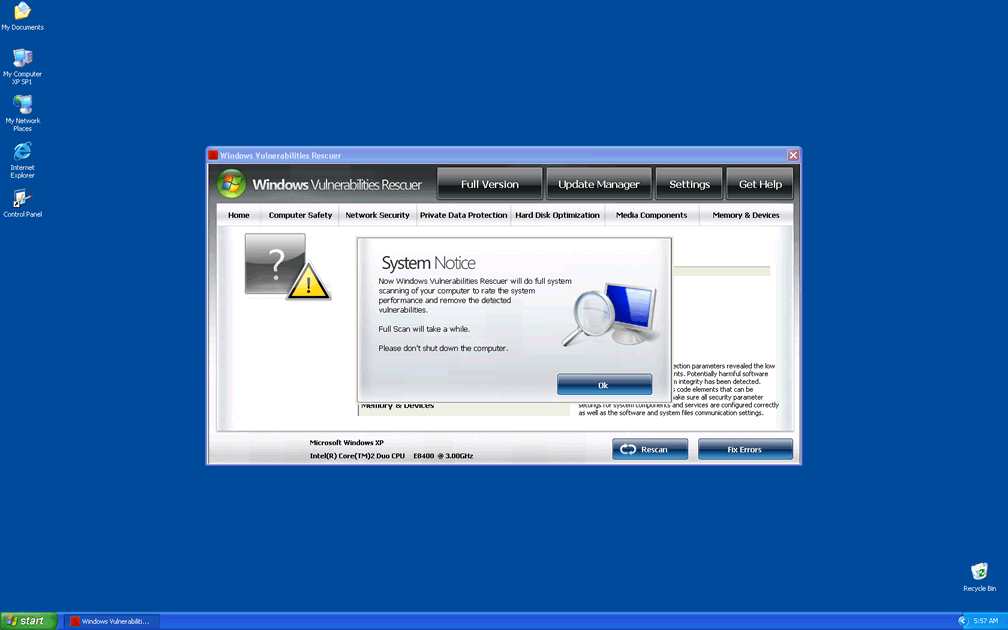
Windows Vulnerabilities Rescuer Image
Windows Vulnerabilities Rescuer is a fake anti-spyware application that uses aggressive and tricky advertising through fake pop-up security alerts specifying computer system and hard drive errors. Windows Vulnerabilities Rescuer blocks other security programs from running and hijacks your desktop and web browser settings. Windows Vulnerabilities Rescuer propagates through fake codec updates and malicious websites. Windows Vulnerabilities Rescuer may also be installed by a Trojan infection, come bundled with other software, or install itself through a web browser security holes. Windows Vulnerabilities Rescuer steals confidential data from an affected computer by controlling a user's online activities. Windows Vulnerabilities Rescuer may be able to make your computer vulnerable to remote attacks which could cause loss of money, possibly identity theft, and, eventually, a complicated Windows Vulnerabilities Rescuer removal process. Windows Vulnerabilities Rescuer blocks virus removal software, system utilities, Task Manager, and even changes your desktop wallpaper. If you click on any desktop icon, you'll receive a message that the application is malicious and that you should purchase Windows Vulnerabilities Rescuer to get rid of those threats.
Windows Vulnerabilities Rescuer is able to proliferate over a network exploiting various Windows vulnerabilities and can communicate with a remote IRC server once invades a PC system. Once installed, Windows Vulnerabilities Rescuer will be configured to start automatically when you start Windows. Once installed and run, Windows Vulnerabilities Rescuer will execute a bogus scan, and when finished, it will show a variety of legitimate or nonexistent files as malware threats that cannot be removed unless you first purchase the Windows Vulnerabilities Rescuer malware program. Windows Vulnerabilities Rescuer will attempt to scare the targeted user by bombarding him with fake security pop-ups and false system reports, which display him/her a falsified message of viruses. It is very important to remove Windows Vulnerabilities Rescuer and all its components. To completely remove Windows Vulnerabilities Rescuer, use the reputable virus removal software.








Table of Contents
File System Details
| # | File Name |
Detections
Detections: The number of confirmed and suspected cases of a particular threat detected on
infected computers as reported by SpyHunter.
|
|---|---|---|
| 1. | %Program Files%\Windows Vulnerabilities Rescuer\Windows Vulnerabilities Rescuer.exe | |
| 2. | %UserProfile%\Start Menu\Windows Vulnerabilities Rescuer\Help.lnk | |
| 3. | %UserProfile%\Start Menu\Windows Vulnerabilities Rescuer\Registration.lnk | |
| 4. | %UserProfile%\Desktop\Windows Vulnerabilities Rescuer.lnk | |
| 5. | %UserProfile%\Application Data\Microsoft\Internet Explorer\Quick Launch\Windows Vulnerabilities Rescuer.lnk | |
| 6. | %UserProfile%\Start Menu\Windows Vulnerabilities Rescuer\Windows Vulnerabilities Rescuer.lnk |


Submit Comment
Please DO NOT use this comment system for support or billing questions. For SpyHunter technical support requests, please contact our technical support team directly by opening a customer support ticket via your SpyHunter. For billing issues, please refer to our "Billing Questions or Problems?" page. For general inquiries (complaints, legal, press, marketing, copyright), visit our "Inquiries and Feedback" page.