Windows Tasks Optimizer
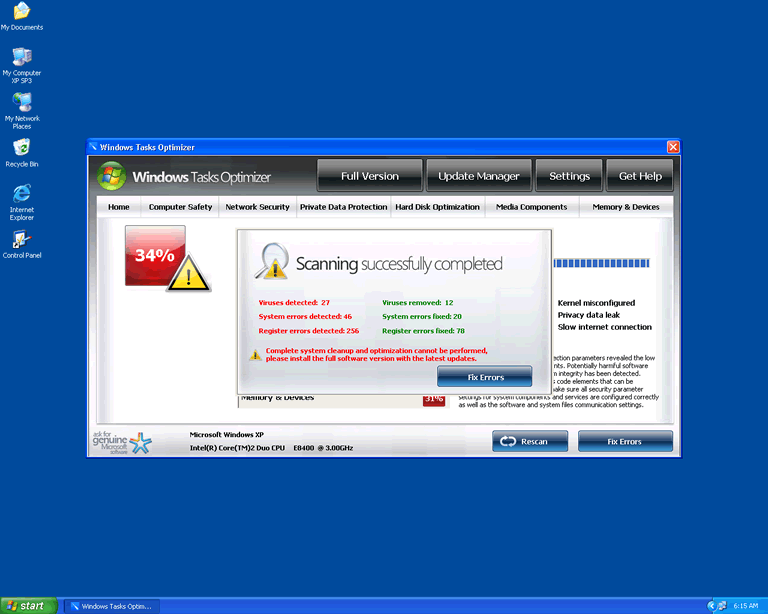
Windows Tasks Optimizer Image
Table of Contents
Windows Tasks Optimizer, a Wolf in Sheep’s Clothing
Windows Tasks Optimizer is a kind of malicious software known as a rogue security application. Rogue security applications are dangerous programs that pretend to be helpful security applications. In reality, programs like Windows Tasks Optimizer pose a danger to your computer system's security, and cause many problems with your computer's operation. Even worse, the aim of these programs is to convince the user to buy them to get rid of imaginary threats on their computer. Don't become a victim, the real threat in your computer is Windows Tasks Optimizer itself. Don't give it your money, and remove Windows Tasks Optimizer immediately with a real anti-malware utility.
Computer Problems Caused by Windows Tasks Optimizer
Windows Tasks Optimizer and similar programs can have catastrophic effects on a computer system. Rogue security applications like Windows Tasks Optimizer are closely associated with Trojans and other malicious software. Windows Tasks Optimizer can do a lot of harm to your computer's operation, mainly for two reasons: to protect itself, and to convince the computer user that there is a threat on the computer that only Windows Tasks Optimizer can solve. Some of the many computer problems caused by Windows Tasks Optimizer include:
- Constant pop-up notifications and fake security alerts.
- Random system and application crashes.
- General instability in your operating system.
- Severely decreased performance.
- Blocked access to legitimate security applications.
- Altered browser settings and redirection of Internet activity.
- Inability to open executable files.
Windows Tasks Optimizer will also alter the Windows Registry so that Windows Tasks Optimizer will be the first program to start up. This means that the computer user will be greeted by the Windows Tasks Optimizer window, which refuses to close until Windows Tasks Optimizer has run its fake system scan. This scan will always return negative results. However, do not click on the "Fix Errors" button. Then, you will be taken to a window where you will be exhorted to give your credit card information.
Don’t Give Windows Tasks Optimizer Your Money
Windows Tasks Optimizer has two goals: to get your money and to make itself difficult to remove. If you disclose your credit card details, you will be exposed to identity theft. If you have already given this program your credit card information, call your credit card company and block these fraudulent charges. To remove Windows Tasks Optimizer, start up in Safe Mode and use a legitimate anti-malware tool.





File System Details
| # | File Name |
Detections
Detections: The number of confirmed and suspected cases of a particular threat detected on
infected computers as reported by SpyHunter.
|
|---|---|---|
| 1. | %UserProfile%\Application Data\Microsoft\[RANDOM CHARACTERS].exe |


Submit Comment
Please DO NOT use this comment system for support or billing questions. For SpyHunter technical support requests, please contact our technical support team directly by opening a customer support ticket via your SpyHunter. For billing issues, please refer to our "Billing Questions or Problems?" page. For general inquiries (complaints, legal, press, marketing, copyright), visit our "Inquiries and Feedback" page.