Windows Rescue Center
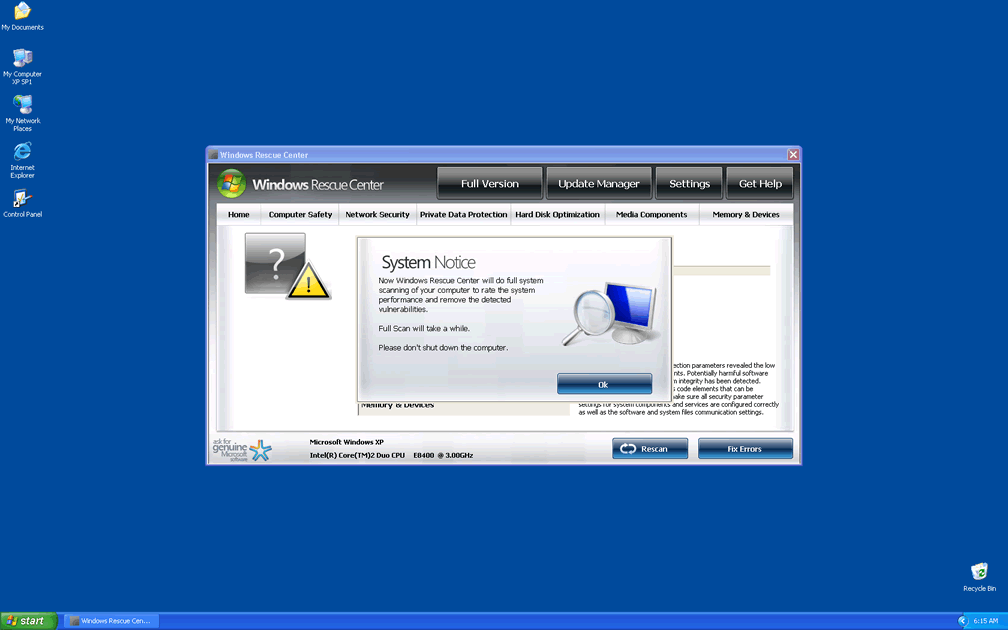
Windows Rescue Center Image
Windows Rescue Center is a dangerous rogue security program. Despite Windows Rescue Center's name, you should not confuse Windows Rescue Center with a legitimate security application. Windows Rescue Center is not designed to rescue anything. Rather, Windows Rescue Center is a dangerous rogue anti-spyware application that can have catastrophic effects on a computer system. Windows Rescue Center was created to frighten users into thinking their computer is in danger. Then Windows Rescue Center will try to sell the users a fake cure for the infections, usually a 'full version' of Windows Rescue Center. This program has several nefarious tactics to convince users that their computer is severely infected. Don't pay attention to any of Windows Rescue Center's claims. If you are receiving notifications from Windows Rescue Center, remove Windows Rescue Center from your system immediately.
Table of Contents
Recognizing Windows Rescue Center on Your Computer
Windows Rescue Center causes many different problems on a computer system. Here are some of the known effects of a Windows Rescue Center infection on your computer:
- Annoying pop-up advertisements and constant fake security alerts. Windows Rescue Center performs intrusive changes to the Windows Registry. This causes Windows to load Windows Rescue Center along with Windows Rescue Center's start-up applications. It will also allow Windows Rescue Center to pester the computer user constantly with security notifications and fake error messages.
- Blocks many programs from running. It can also provoke random system crashes on your computer. It does this for two reasons: to convince you that your computer is infected and to make it harder for you to run a legitimate anti-malware application.
- Blocks Internet access and alter browser settings. One of Windows Rescue Center's tactics is to use browser hijackers to redirect search results on popular search engines to Windows Rescue Center's own websites. If you are redirected to one of these websites, close your browser immediately. These websites will often attack your computer, infecting it further.
Why Windows Rescue Center Is Dangerous for Your Computer
Windows Rescue Center is very dangerous for your computer. The constant crashing and garbage files Windows Rescue Center creates can, eventually, lead to irreparable damage to your computer. If the infection is not removed as soon as possible, you may have to reformat your hard drive. You should also keep in mind that Windows Rescue Center almost never travels alone. It is often joined by Trojans, worms, and other malware used for stealing your personal information and relaying it to a third party.
Typical Notifications and System Alerts Displayed by Windows Rescue Center
You should never believe any of the claims made by Windows Rescue Center. Most of the messages in Windows Rescue Center's notifications and system alerts are lies Windows Rescue Center uses to scare you. If you read closely, you will also notice that they are not written very well. This is because Windows Rescue Center is thought to come from the Russian Federation. Here are some examples of typical notifications and system alerts displayed by Windows Rescue Center:
Attention
Suspicious software activity is detected by Windows Rescue Center on your computer.
Please start system files scanning for details.
Warning!
Name: file_name.exe
Name: C:\WINDOWS\file_name.exe
Windows Rescue Center detects application that seems to be a key-logger. System information security is at risk. It is recommended to enable the security mode and run total System scanning.
These security alerts are all lies. Ignore them and use a real anti-malware tool to remove Windows Rescue Center from your system. Most importantly, don't fall for the scam. Do not give Windows Rescue Center your credit card information.






File System Details
| # | File Name |
Detections
Detections: The number of confirmed and suspected cases of a particular threat detected on
infected computers as reported by SpyHunter.
|
|---|---|---|
| 1. | %AppData%\Microsoft\[RANDOM CHARACTERS].exe |


Submit Comment
Please DO NOT use this comment system for support or billing questions. For SpyHunter technical support requests, please contact our technical support team directly by opening a customer support ticket via your SpyHunter. For billing issues, please refer to our "Billing Questions or Problems?" page. For general inquiries (complaints, legal, press, marketing, copyright), visit our "Inquiries and Feedback" page.