Windows Protection Alarm
Threat Scorecard
EnigmaSoft Threat Scorecard
EnigmaSoft Threat Scorecards are assessment reports for different malware threats which have been collected and analyzed by our research team. EnigmaSoft Threat Scorecards evaluate and rank threats using several metrics including real-world and potential risk factors, trends, frequency, prevalence, and persistence. EnigmaSoft Threat Scorecards are updated regularly based on our research data and metrics and are useful for a wide range of computer users, from end users seeking solutions to remove malware from their systems to security experts analyzing threats.
EnigmaSoft Threat Scorecards display a variety of useful information, including:
Ranking: The ranking of a particular threat in EnigmaSoft’s Threat Database.
Severity Level: The determined severity level of an object, represented numerically, based on our risk modeling process and research, as explained in our Threat Assessment Criteria.
Infected Computers: The number of confirmed and suspected cases of a particular threat detected on infected computers as reported by SpyHunter.
See also Threat Assessment Criteria.
| Threat Level: | 100 % (High) |
| Infected Computers: | 15 |
| First Seen: | June 7, 2011 |
| Last Seen: | January 8, 2020 |
| OS(es) Affected: | Windows |
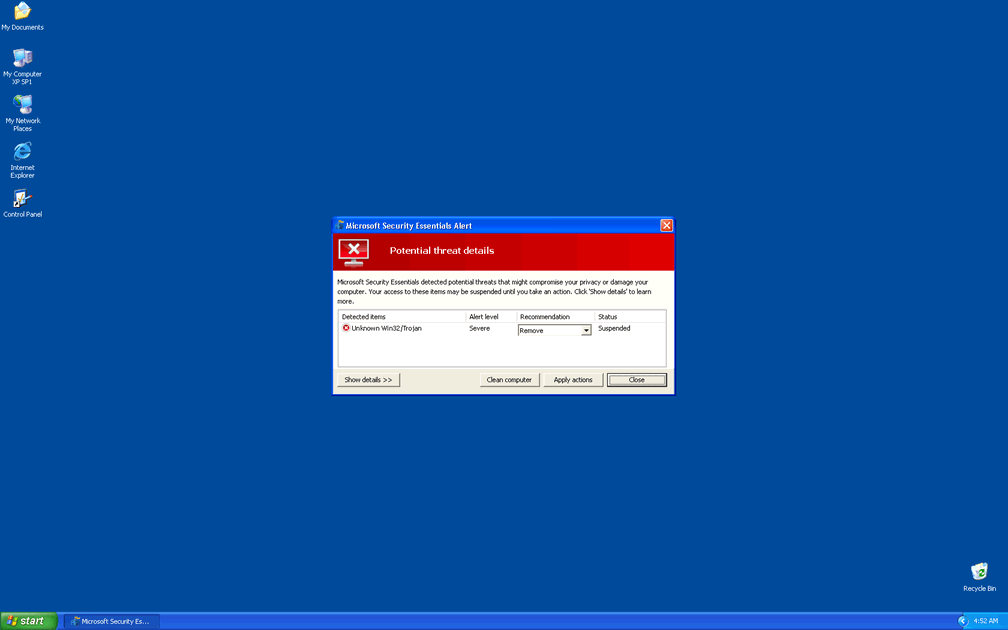
Windows Protection Alarm Image
Windows Protection Alarm is a rogue anti-spyware application designed by hackers for the main purposes of extorting money from computer users. Windows Protection Alarm is able to do this by mimicking the look and feel of trusted security applications. Additionally, Windows Protection Alarm will render several fake alert messages and system scan results that attempt to make a computer user believe that their PC is infected with all types of malware. As a solution, a paid-for version of Windows Protection Alarm is offered to remove the detected threats but Windows Protection Alarm is unable to satisfy its promise because it is basically a hacker tool specifically designed to trick users out of money. In other words, purchasing Windows Protection Alarm will do absolutely nothing for a computer user seeking to rid their system of malware.
It would be best to safely remove Windows Protection Alarm with a trusted spyware removal tool or take the necessary actions to manually detect and remove all Windows Protection Alarm related files from an infected PC.
Table of Contents
SpyHunter Detects & Remove Windows Protection Alarm
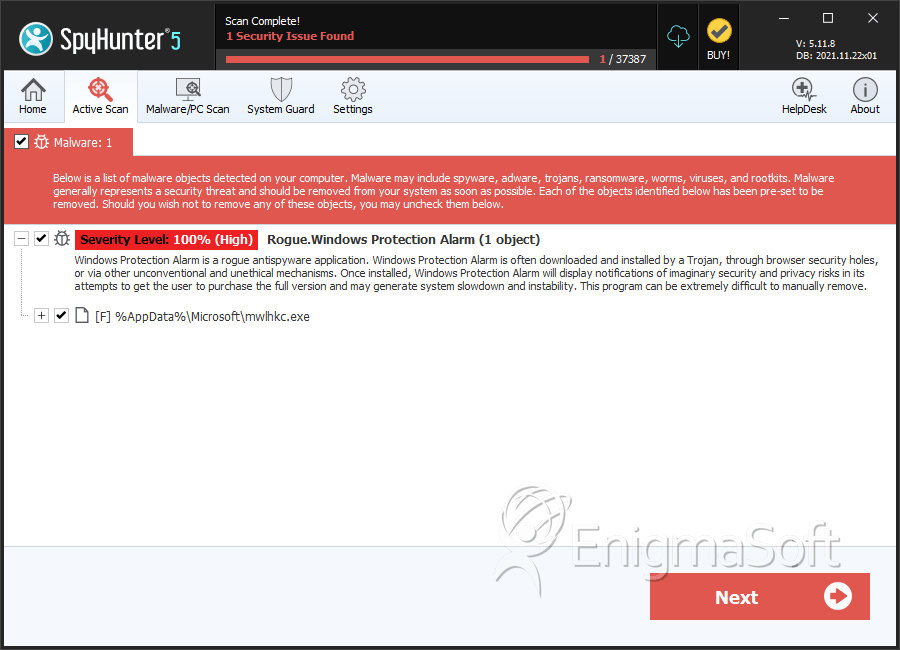
File System Details
| # | File Name | MD5 |
Detections
Detections: The number of confirmed and suspected cases of a particular threat detected on
infected computers as reported by SpyHunter.
|
|---|---|---|---|
| 1. | mwlhkc.exe | bdf036b6db0157147c701b2f1b286f0b | 1 |
| 2. | %UserProfile%\Application Data\Microsoft\[random].exe |


Submit Comment
Please DO NOT use this comment system for support or billing questions. For SpyHunter technical support requests, please contact our technical support team directly by opening a customer support ticket via your SpyHunter. For billing issues, please refer to our "Billing Questions or Problems?" page. For general inquiries (complaints, legal, press, marketing, copyright), visit our "Inquiries and Feedback" page.