Windows Express Help
Threat Scorecard
EnigmaSoft Threat Scorecard
EnigmaSoft Threat Scorecards are assessment reports for different malware threats which have been collected and analyzed by our research team. EnigmaSoft Threat Scorecards evaluate and rank threats using several metrics including real-world and potential risk factors, trends, frequency, prevalence, and persistence. EnigmaSoft Threat Scorecards are updated regularly based on our research data and metrics and are useful for a wide range of computer users, from end users seeking solutions to remove malware from their systems to security experts analyzing threats.
EnigmaSoft Threat Scorecards display a variety of useful information, including:
Ranking: The ranking of a particular threat in EnigmaSoft’s Threat Database.
Severity Level: The determined severity level of an object, represented numerically, based on our risk modeling process and research, as explained in our Threat Assessment Criteria.
Infected Computers: The number of confirmed and suspected cases of a particular threat detected on infected computers as reported by SpyHunter.
See also Threat Assessment Criteria.
| Threat Level: | 100 % (High) |
| Infected Computers: | 7 |
| First Seen: | February 18, 2011 |
| Last Seen: | January 8, 2020 |
| OS(es) Affected: | Windows |
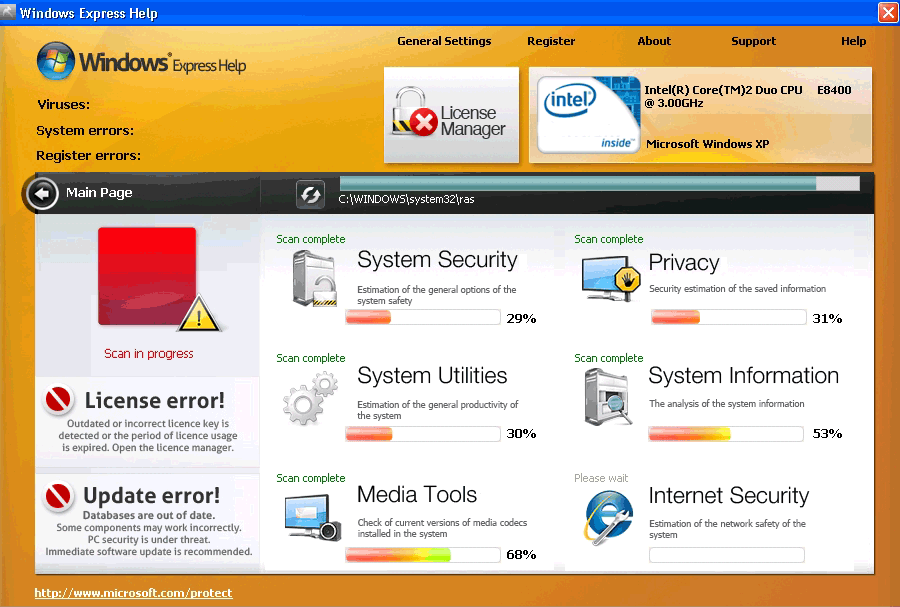
Windows Express Help Image
Windows Express Help is not a Windows product or component. Windows Express Help also doesn't do anything especially fast or speedy, and Windows Express Help is incapable of helping. Windows Express Help is malware that pretends to be anti-virus software. Windows Express Help is just another member of a family of rogue anti-virus applications which is growing at a phenomenal rate.
Table of Contents
Its Easy to Know When You Have Windows Express Help Infection
If you have Windows Express Help on your computer, you'll know it. When you try to start Windows, the first thing you'll see – before the desktop – is the Windows Express Help interface. This phony user interface uses the Windows name and logo without permission, and has icons representing different areas of your computer's security. Windows Express Help will always rate the system's security as low, no matter what. When this interface appears, Windows Express Help will run a fake system scan, and give you a list of things that Windows Express Help claims to have found. This list may contain the names of real viruses, but they're only there to scare you, because Windows Express Help can't actually identify viruses.
After you get the list of "results," Windows Express Help will tell you that in order to remove these threats completely, you have to pay for the full, licensed version of the program. (Windows Express Help wants you to think that you are somehow using a trial version.) If you agree to upgrade to the full version, Windows Express Help will direct you to its payment site, which is a malicious website made to look as though it is associated with some real company. However, the payment site is only the culmination of a scam, and if you pay money for Windows Express Help, you will never see anything in return for that money.
How Windows Express Help Infects a Computer
So you might be wondering how Windows Express Help got on your computer in the first place, if you didn't install Windows Express Help. (It is possible to install Windows Express Help, by downloading it from a malicious site that promotes Windows Express Help as real anti-virus software, but as a cause of infection, this is really rare.) Windows Express Help relies on what is known as the the fake Microsoft Security Essentials Alert Malware . This Trojan is typically hidden in fake video codecs, fake program updates, and malicious links from social networking sites. You download Windows Express Help without knowing, and then suddenly you start seeing alerts that are made to look as if they come from Microsoft Security Essentials. The alerts will pop-up from the system tray, and at first they will say that a virus has been found on your computer, usually some kind of Trojan. Then, you'll see alerts that say that a solution has been found, and Microsoft recommends that you download a certain free program to remove the Trojan. If you click the button agreeing to download, you download Windows Express Help, which shows up the next time you start your computer.
Windows Express Help Background and Mutations
As a rogue anti-virus application, Windows Express Help is nothing new or special. Windows Express Help is just another member of a Russian malware family that adds new members literally every day. Windows Express Help showed up in the middle of February 2011, but there are many others that predate Windows Express Help. Some of the other parasites in this family are Windows User Satellite, Windows Care Tool, Windows Optimal Settings, and Windows Software Guard. There are dozens more. One thing they have in common, aside from being parasites, is that they all claim to be Microsoft products, and none of them is. Windows Express Help has no connection to Microsoft or any legitimate company and neither do all of its nasty relatives.














SpyHunter Detects & Remove Windows Express Help
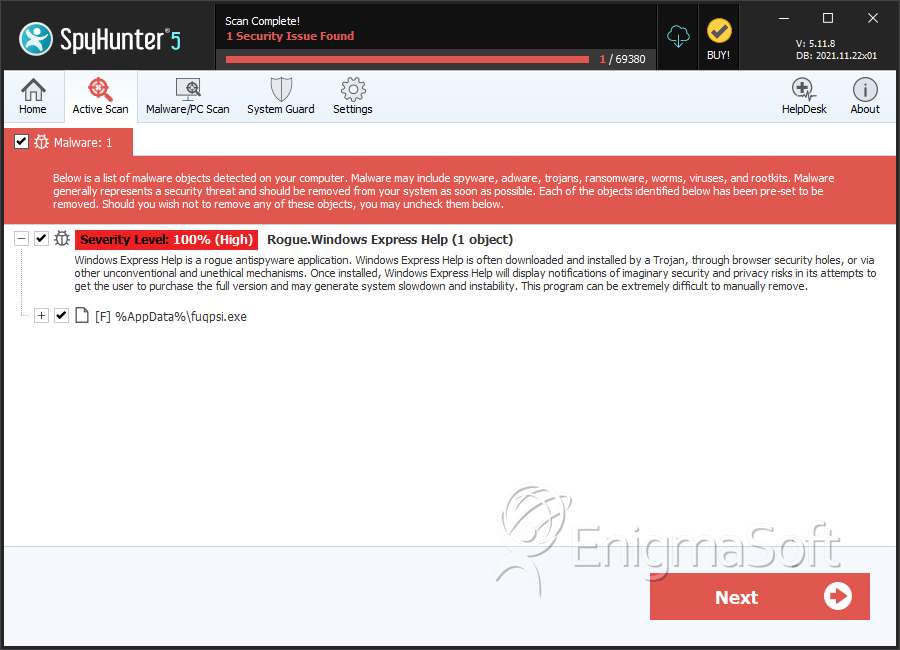
File System Details
| # | File Name | MD5 |
Detections
Detections: The number of confirmed and suspected cases of a particular threat detected on
infected computers as reported by SpyHunter.
|
|---|---|---|---|
| 1. | crazyvideos.avi.exe | 539cf4dd8e4e4de971426dfa222bcf8c | 4 |

Submit Comment
Please DO NOT use this comment system for support or billing questions. For SpyHunter technical support requests, please contact our technical support team directly by opening a customer support ticket via your SpyHunter. For billing issues, please refer to our "Billing Questions or Problems?" page. For general inquiries (complaints, legal, press, marketing, copyright), visit our "Inquiries and Feedback" page.