Windows Concern System
Threat Scorecard
EnigmaSoft Threat Scorecard
EnigmaSoft Threat Scorecards are assessment reports for different malware threats which have been collected and analyzed by our research team. EnigmaSoft Threat Scorecards evaluate and rank threats using several metrics including real-world and potential risk factors, trends, frequency, prevalence, and persistence. EnigmaSoft Threat Scorecards are updated regularly based on our research data and metrics and are useful for a wide range of computer users, from end users seeking solutions to remove malware from their systems to security experts analyzing threats.
EnigmaSoft Threat Scorecards display a variety of useful information, including:
Ranking: The ranking of a particular threat in EnigmaSoft’s Threat Database.
Severity Level: The determined severity level of an object, represented numerically, based on our risk modeling process and research, as explained in our Threat Assessment Criteria.
Infected Computers: The number of confirmed and suspected cases of a particular threat detected on infected computers as reported by SpyHunter.
See also Threat Assessment Criteria.
| Threat Level: | 100 % (High) |
| Infected Computers: | 3 |
| First Seen: | June 14, 2011 |
| Last Seen: | January 8, 2020 |
| OS(es) Affected: | Windows |
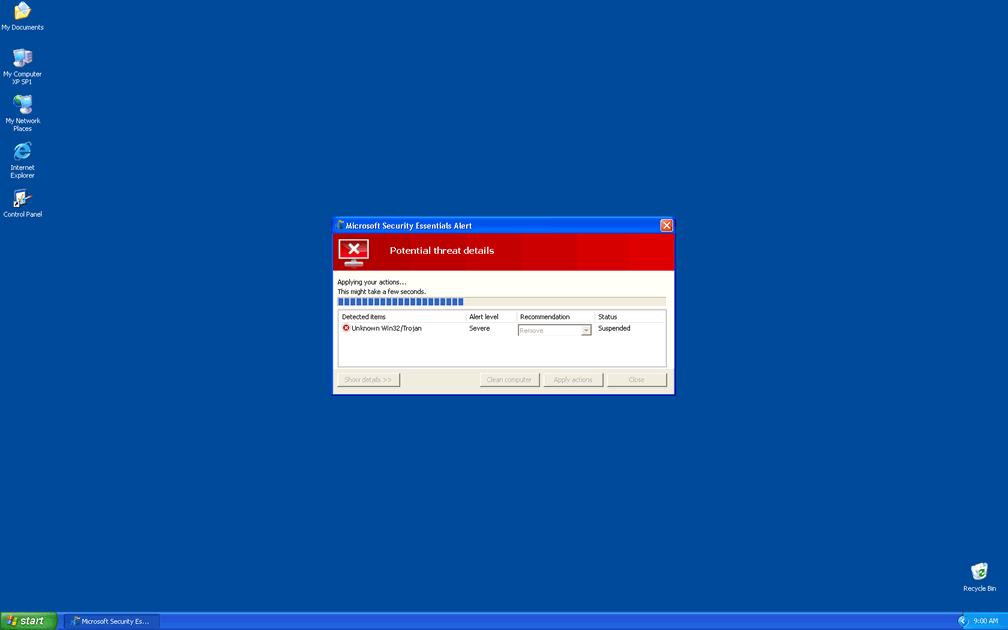
Windows Concern System Image
Windows Concern System is one of the latest scareware release from the same creators of about four dozen programs that are practically identical. These programs are thought to have originated in the Russian Federation in the last year. They typically are installed into user's computer by a fake Microsoft Security Essentials warning. This fake security warning will try to trick the user into thinking that the computer is infected with some kind of virus, usually Trojan.Horse.Win32.PAV.64.a, and that they need to install Windows Concern System to remove it. After Windows Concern System is installed and the computer rebooted, this program will become a constant annoyance, with Windows Concern System's constant prompt for the user to pay, so that the infection is removed.
Table of Contents
Is Your Computer Really Infected with Windows Concern System?
Regardless of what Windows Concern System says, the computer is not infected with a virus or a Trojan. In fact, Windows Concern System is the infection itself, and entering your credit card information will make your life even more complicated since, in addition to not deliver a product that works, criminals will have your private information in their hands. You should be aware that Windows Concern System can have a number of consequences on a machine, ranging from the bothersome to the catastrophic. Windows Concern System will constantly pester you with alert messages telling you that there is an infection in your computer, and that you must use an anti-spyware program to get rid of those infections. Windows Concern System may also force you to perform a scan of the system, before giving you access to your desktop. Needless to say, the Windows Concern System system scan is useless.
What Would Happen If You Leave Windows Concern System on Your Computer?
At first, Windows Concern System may not seem like a serious infection. In fact, some users may procrastinate and leave Windows Concern System on their computer, finding it easier to simply skip the splash screen and annoying pop-up windows, than to run an anti-spyware utility to get rid of Windows Concern System. However, it's important to remember that Windows Concern System does not show itself completely from the very beginning. If a user does not remove Windows Concern System, it will start to affect critical system processes, which will result in decreasing performance, instability, and connectivity problems. Windows Concern System installed on a PC may also mean the presence of a Trojan. A Trojan can pose a significant security risk and can leave your computer wide open to infections that are even more severe and catastrophic.
Telling the Difference Between Fake Security Programs Like Windows Concern System and The Real Thing
Experience is the main weapon a user has for fighting against rogue anti-spyware programs. Scareware works because it takes advantage of users that have little or no experience using a computer. However, there are some simple guidelines to remember, so that you can avoid being infected, and so that you can easily tell apart a rogue anti-spyware program from a real one. A couple of preventive tips you should follow to avoid Windows Concern System are:
Avoid downloads and software from dubious sources. If you are careful when browsing and avoid high-risk sites, like adult video downloads and suspicious looking files in peer-to-peer file sharing networks, you can practically guarantee that you will not be infected. Avoid clicking on banners and pop-up windows, especially in these kinds of websites.
Real anti-spyware tools will not pester you. Known as high-pressure marketing, constantly pestering you with pop-up messages and fake scans, is not the way real computer security tools work.
"Your computer is infected" messages are usually lying. Don't believe vague system scans that find dozens of infections on your hard drive. Real anti-spyware software takes time to perform a real scan, giving detailed results which can be examined. A window that pops up out of nowhere saying that your system is infected is displayed in order to trick you into clicking on it.
SpyHunter Detects & Remove Windows Concern System
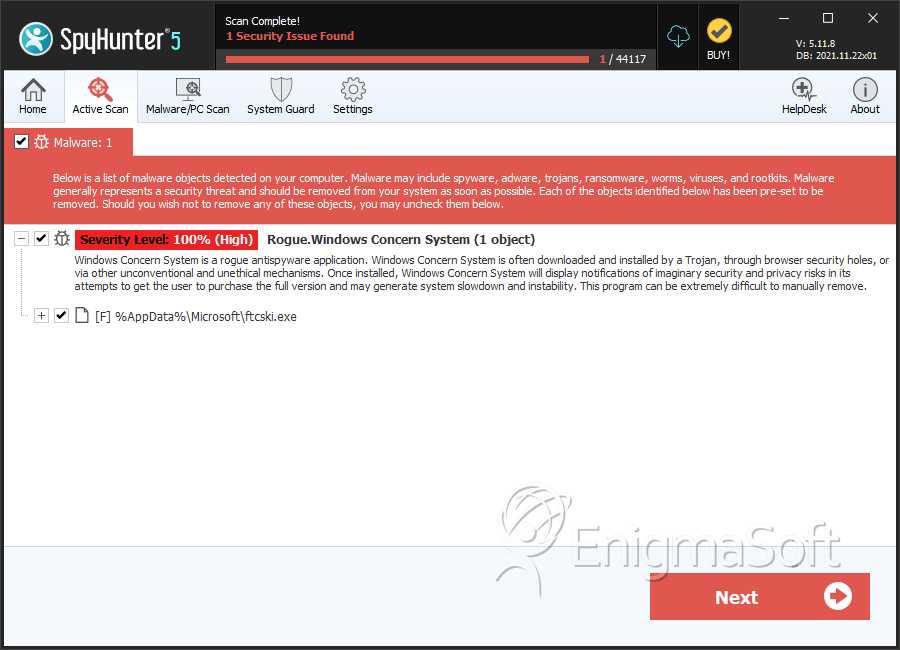
File System Details
| # | File Name | MD5 |
Detections
Detections: The number of confirmed and suspected cases of a particular threat detected on
infected computers as reported by SpyHunter.
|
|---|---|---|---|
| 1. | ftcski.exe | 815390288ed13898335ad979d484fe72 | 1 |


Submit Comment
Please DO NOT use this comment system for support or billing questions. For SpyHunter technical support requests, please contact our technical support team directly by opening a customer support ticket via your SpyHunter. For billing issues, please refer to our "Billing Questions or Problems?" page. For general inquiries (complaints, legal, press, marketing, copyright), visit our "Inquiries and Feedback" page.