Windows Antivirus Pro
Threat Scorecard
EnigmaSoft Threat Scorecard
EnigmaSoft Threat Scorecards are assessment reports for different malware threats which have been collected and analyzed by our research team. EnigmaSoft Threat Scorecards evaluate and rank threats using several metrics including real-world and potential risk factors, trends, frequency, prevalence, and persistence. EnigmaSoft Threat Scorecards are updated regularly based on our research data and metrics and are useful for a wide range of computer users, from end users seeking solutions to remove malware from their systems to security experts analyzing threats.
EnigmaSoft Threat Scorecards display a variety of useful information, including:
Ranking: The ranking of a particular threat in EnigmaSoft’s Threat Database.
Severity Level: The determined severity level of an object, represented numerically, based on our risk modeling process and research, as explained in our Threat Assessment Criteria.
Infected Computers: The number of confirmed and suspected cases of a particular threat detected on infected computers as reported by SpyHunter.
See also Threat Assessment Criteria.
| Threat Level: | 100 % (High) |
| Infected Computers: | 3 |
| First Seen: | December 1, 2009 |
| Last Seen: | January 10, 2019 |
| OS(es) Affected: | Windows |
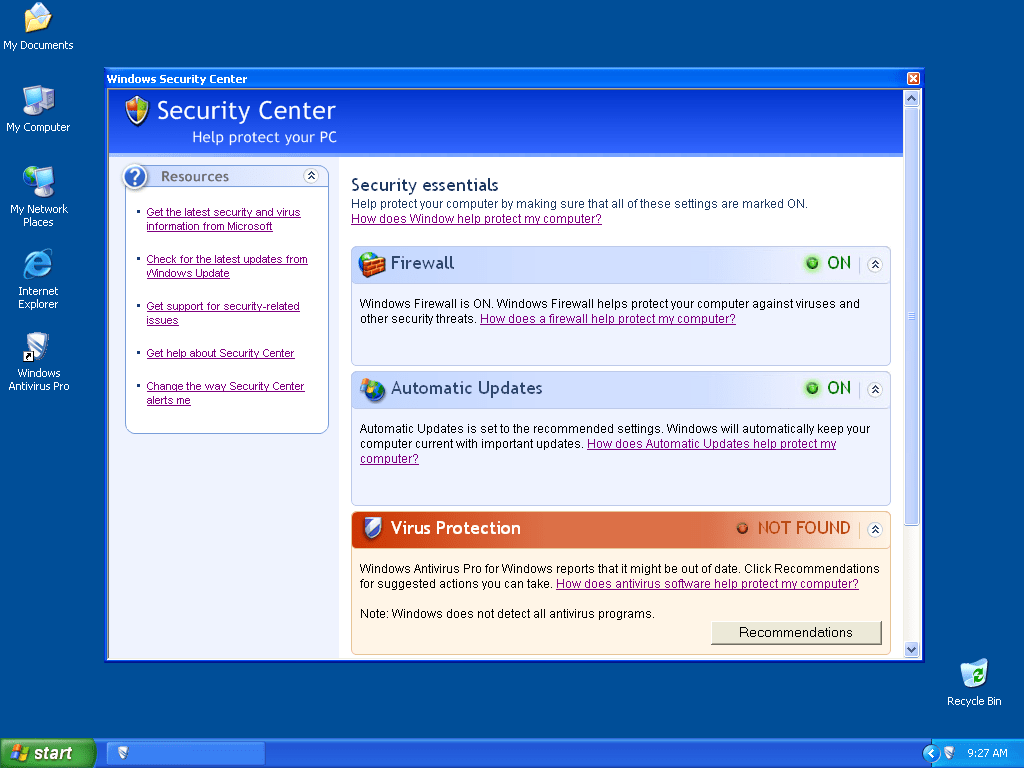
Windows Antivirus Pro Image
Windows Antivirus Pro is another rogue anti-spyware program variant designed to convince or force computer users to purchase the full version of the bogus product. Windows Antivirus Pro is similar to other rogue anti-spyware programs such as Home Antivirus 2010, Windows Antivirus 2008, Spyware Protect 2009, Antivirus System Pro, and AntivirusBEST. To distinguish itself from all the other popular rogue anti-spyware programs, the makers of Windows Antivirus Pro gave the program a new look with a new logo and user interface.
Windows Antivirus Pro distributes through the use of Svchast trojan (svchast.exe) that is commonly found in serial crack, warez or porn websites. With the help of the malicious file svchast.exe, Windows Antivirus Pro is able to populate the Windows registry and stay in memory so it can infect any program that loads on to memory.
Once installed, Windows Antivirus Pro's "System scan" runs a scan in the infected system returning several fictitious threat results. The "System scan" tool is nothing more than a pretty user interface that will continue to list the following threats: Email-Worm.Win32.Merond.a, Trojan.Win32.Agent.azsy, Trojan.Win32.Agent2.dtb, Trojan-Downloader.Win32.Small.ydh, Trojan-Downloader.Win32.Agent.ahoe, Trojan-Downloader.JS.Agent.crh, and Net-Worm.Win32.Kido.ih.
In addition, Windows Antivirus Pro changes the desktop wallpaper to a "Danger!!! Your computer is infected!" message and displays several misleading warnings alerts and system notifications. The misleading warnings alerts are meant to play on the computer user's fears of having spyware as well as the computer user's eagerness to have it fixed.
Another major concern associated with Windows Antivirus Pro is that it disables the ability to execute any program on the PC, including security software such as SpyHunter. When a computer user tries to open a program, for example Notepad, the following message appears on the system tray:
"Running of application is impossible. The file C:\WINDOWS\system32\notepad.exe is infected. Please activate your antivirus program."
Windows Antivirus Pro only allows Internet Explorer (IE) to execute since it needs the computer user to purchase the bogus product online. Because Windows Antivirus Pro blocks any program that uses files with the "exe" extension, we have changed the SpyHunter's download file from an .exe to a .bat format to allow computer users infected with Windows Antivirus Pro to download and execute SpyHunter. The .bat file to download SpyHunter is only available in this article.
If you cannot open any program on your PC and you want to detect Windows Antivirus Pro, open Internet Explorer and click on the SpyHunter download link provided in this article.












Table of Contents
Aliases
15 security vendors flagged this file as malicious.
| Anti-Virus Software | Detection |
|---|---|
| TrendMicro | TROJ_TDSS.SMAL |
| Symantec | Packed.Generic.277 |
| Sunbelt | FraudTool.Win32.RogueSecurity (v) |
| Sophos | Mal/FakeAV-BT |
| NOD32 | a variant of Win32/Kryptik.CMU |
| Microsoft | Trojan:Win32/FakeCog |
| McAfee+Artemis | Artemis!2845C3CE19DF |
| Ikarus | Trojan.Win32.FakeCog |
| F-Secure | Suspicious:W32/Malware!Gemini |
| eTrust-Vet | Win32/WindowsAntivirusPro!generi |
| a-squared | Trojan.Win32.FakeCog!IK |
| TrendMicro | TROJ_FAKEALE.IH |
| Sophos | Troj/BHO-NG |
| Panda | Adware/AntivirusPro |
| McAfee-GW-Edition | Trojan.Fakealert.Biz.1 |
SpyHunter Detects & Remove Windows Antivirus Pro
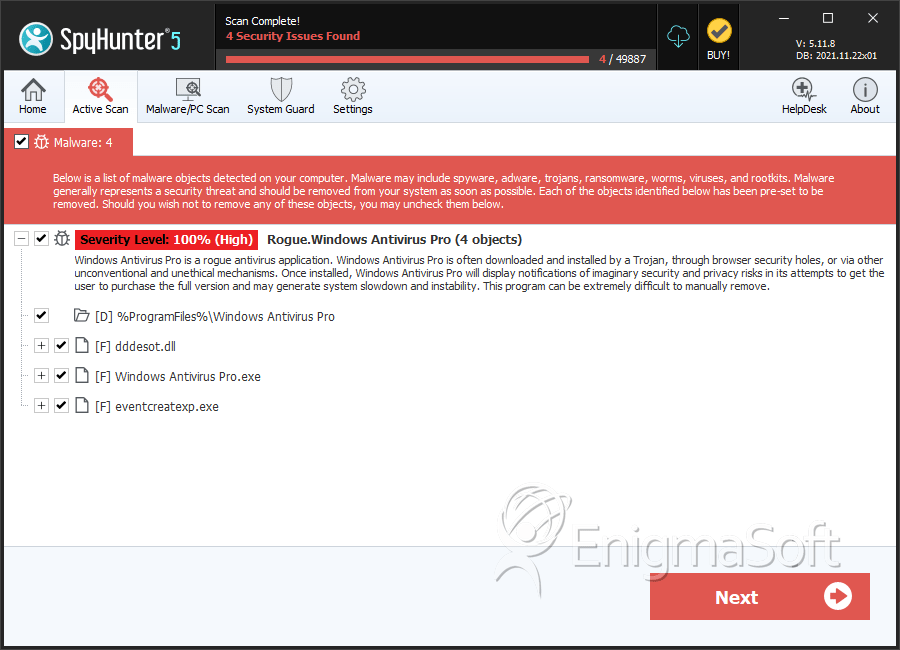
Windows Antivirus Pro Video
Tip: Turn your sound ON and watch the video in Full Screen mode.
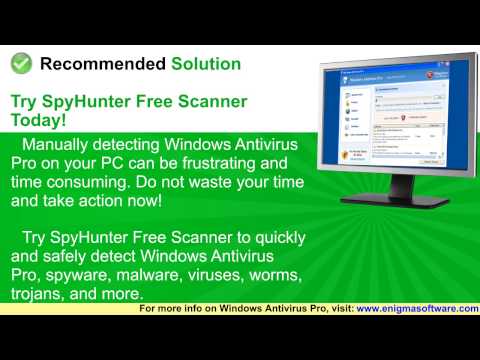
File System Details
| # | File Name | MD5 |
Detections
Detections: The number of confirmed and suspected cases of a particular threat detected on
infected computers as reported by SpyHunter.
|
|---|---|---|---|
| 1. | c:\Program Files\Windows Antivirus Pro\msvcm80.dll | ||
| 2. | C:\Program Files\Windows Antivirus Pro\tmp\dbsinit.exe | ||
| 3. | c:\WINDOWS\system32\dddesot.dll | ||
| 4. | dddesot.dll | ||
| 5. | c:\Program Files\Windows Antivirus Pro\ANTI_files.exe | ||
| 6. | c:\Program Files\Windows Antivirus Pro\msvcp80.dll | ||
| 7. | c:\WINDOWS\system32\desot.exe | ||
| 8. | desot.exe | ||
| 9. | c:\Program Files\Windows Antivirus Pro\Windows Antivirus Pro.exe | ||
| 10. | c:\Program Files\Windows Antivirus Pro\msvcr80.dll | ||
| 11. | c:\WINDOWS\svchast.exe | ||
| 12. | Windows Antivirus Pro.exe | ||
| 13. | dbsinit.exe | ||
| 14. | C:\Program Files\Windows Antivirus Pro\tmp\wispex.html | ||
| 15. | C:\Program Files\Windows Antivirus Pro\tmp\images\i1.gif | ||
| 16. | C:\Program Files\Windows Antivirus Pro\tmp\images\l1.gif | ||
| 17. | C:\Program Files\Windows Antivirus Pro\tmp\images\jj1.gif | ||
| 18. | C:\Program Files\Windows Antivirus Pro\tmp\images\j1.gif | ||
| 19. | C:\Program Files\Windows Antivirus Pro\tmp\images\t1.gif | ||
| 20. | C:\Program Files\Windows Antivirus Pro\tmp\images\up2.gif | ||
| 21. | C:\Program Files\Windows Antivirus Pro\tmp\images\wt3.gif | ||
| 22. | C:\Program Files\Windows Antivirus Pro\tmp\images\w2.gif | ||
| 23. | c:\WINDOWS\ppp3.dat | ||
| 24. | c:\WINDOWS\system32\sysnet.dat | ||
| 25. | %UserProfile%\Start Menu\Programs\Windows Antivirus Pro\Windows Antivirus Pro.lnk | ||
| 26. | C:\Program Files\Windows Antivirus Pro\tmp\ | ||
| 27. | C:\Program Files\Windows Antivirus Pro\tmp\images\pix.gif | ||
| 28. | C:\Program Files\Windows Antivirus Pro\tmp\images\i3.gif | ||
| 29. | C:\Program Files\Windows Antivirus Pro\tmp\images\l3.gif | ||
| 30. | C:\Program Files\Windows Antivirus Pro\tmp\images\jj3.gif | ||
| 31. | C:\Program Files\Windows Antivirus Pro\tmp\images\j3.gif | ||
| 32. | C:\Program Files\Windows Antivirus Pro\tmp\images\up1.gif | ||
| 33. | C:\Program Files\Windows Antivirus Pro\tmp\images\wt2.gif | ||
| 34. | C:\Program Files\Windows Antivirus Pro\tmp\images\w11.gif | ||
| 35. | C:\Program Files\Windows Antivirus Pro\tmp\images\w3.jpg | ||
| 36. | c:\WINDOWS\system32\bennuar.old | ||
| 37. | %UserProfile%\Start Menu\Programs\Windows Antivirus Pro | ||
| 38. | Windows Antivirus Pro.lnk | ||
| 39. | c:\Program Files\Windows Antivirus Pro\ | ||
| 40. | C:\Program Files\Windows Antivirus Pro\tmp\images\ | ||
| 41. | C:\Program Files\Windows Antivirus Pro\tmp\images\i2.gif | ||
| 42. | C:\Program Files\Windows Antivirus Pro\tmp\images\l2.gif | ||
| 43. | C:\Program Files\Windows Antivirus Pro\tmp\images\jj2.gif | ||
| 44. | C:\Program Files\Windows Antivirus Pro\tmp\images\j2.gif | ||
| 45. | C:\Program Files\Windows Antivirus Pro\tmp\images\t2.gif | ||
| 46. | C:\Program Files\Windows Antivirus Pro\tmp\images\wt1.gif | ||
| 47. | C:\Program Files\Windows Antivirus Pro\tmp\images\w1.gif | ||
| 48. | C:\Program Files\Windows Antivirus Pro\tmp\images\w3.gif | ||
| 49. | c:\WINDOWS\ppp4.dat | ||
| 50. | %UserProfile%\Desktop\Windows Antivirus Pro.lnk | ||
| 51. | AntipPro2009_12 | ||
| 52. | %ProgramFiles%\Windows Antivirus Pro | ||
| 53. | desot.exe | 618e7701ebbde277ff08f54ef7a764fb | |
| 54. | dddesot.dll | 6763d5e252a4d9a8de44ad9a366ad13b | |
| 55. | dbsinit.exe | c56d7e972adfdd33b5edd30e5eaff45e | |
| 56. | svchast.exe | 90a91811c024dcdd991520bb2d5ca737 | |
| 57. | Windows Antivirus Pro.exe | a76187284b976f8f5e24cfa57218374d | |
| 58. | dddesot.dll | 587a803376f1712a17453d8406ded418 | 0 |
| 59. | dddesot.dll | bc566e42659b3547d110513dcadbc3a9 | 0 |
| 60. | dddesot.dll | 11ed8c9e99d3262cfcde4c12ebe0043b | 0 |
| 61. | dddesot.dll | 705288b23fdd60633610a3a3a09bbe20 | 0 |
| 62. | dddesot.dll | 535d76348f00d3ef56e306828e8f1fc5 | 0 |
| 63. | dddesot.dll | 7e7ca667283b23a173871a5b4c6be589 | 0 |
| 64. | dddesot.dll | ad950bd5f160d1fa0f74305964217685 | 0 |
| 65. | dddesot.dll | 1d5bcfd5231b1a7f909126f7c1be046d | 0 |
| 66. | dddesot.dll | b0c8ac692ee6203e7ee6d3fe3e95eba0 | 0 |
| 67. | dddesot.dll | af1a7833166986de647101d06fd64825 | 0 |
| 68. | dddesot.dll | 4705a38e9cccf335691c73f1ad01e824 | 0 |
| 69. | dddesot.dll | eefb743892354fc34ab5100b14cfd623 | 0 |
| 70. | dddesot.dll | 735cde58dd0b849b8efa5d508140aebf | 0 |
| 71. | dddesot.dll | 27fabb3ad35bbc12f9ad0171580b2c30 | 0 |
| 72. | dddesot.dll | 9da8622981bea6152eb07b3f3986758a | 0 |
| 73. | dddesot.dll | bf23a7500222015313f30e1482a7836a | 0 |
| 74. | Windows Antivirus Pro.exe | 25887d7d41b8e87a3ce469d7e5cc3162 | 0 |
| 75. | dddesot.dll | 759f44a0cde7f7462bf60698e8fe5d04 | 0 |
| 76. | dddesot.dll | 8828d2357583d39f4fde6e12300f3c8f | 0 |
| 77. | dddesot.dll | 45eb54883f6004fabc456ba65e3d7b29 | 0 |
| 78. | dddesot.dll | bc9c8310f9d64727c642e8fad1f06f24 | 0 |
| 79. | dddesot.dll | ad085e1cd6bca06e06af50ecb6385e9a | 0 |
| 80. | dddesot.dll | cb164962f615f908de6902e2fa43d1eb | 0 |
| 81. | dddesot.dll | 119c7b1be6bdfbeb703f67ba42ba3100 | 0 |
| 82. | dddesot.dll | 4f033ed8ddfbba88ce45f8ce0cd1c8bc | 0 |
| 83. | eventcreatexp.exe | 2845c3ce19df8f739c02e5306c216b55 | 0 |
Registry Details
Directories
Windows Antivirus Pro may create the following directory or directories:
| %ProgramFiles%\Windows Antivirus Pro |

