WinClock
Threat Scorecard
EnigmaSoft Threat Scorecard
EnigmaSoft Threat Scorecards are assessment reports for different malware threats which have been collected and analyzed by our research team. EnigmaSoft Threat Scorecards evaluate and rank threats using several metrics including real-world and potential risk factors, trends, frequency, prevalence, and persistence. EnigmaSoft Threat Scorecards are updated regularly based on our research data and metrics and are useful for a wide range of computer users, from end users seeking solutions to remove malware from their systems to security experts analyzing threats.
EnigmaSoft Threat Scorecards display a variety of useful information, including:
Ranking: The ranking of a particular threat in EnigmaSoft’s Threat Database.
Severity Level: The determined severity level of an object, represented numerically, based on our risk modeling process and research, as explained in our Threat Assessment Criteria.
Infected Computers: The number of confirmed and suspected cases of a particular threat detected on infected computers as reported by SpyHunter.
See also Threat Assessment Criteria.
| Ranking: | 16,833 |
| Threat Level: | 10 % (Normal) |
| Infected Computers: | 51 |
| First Seen: | August 25, 2015 |
| Last Seen: | August 14, 2023 |
| OS(es) Affected: | Windows |
WinClock is a piece of program that our security researchers identify as a potentially unwanted program (PUP). Its purpose is to introduce a clock widget to your Windows Desktop that can be customized according to your likenesses. The clock's styles can be changed, and there are hundreds of pre-made themes to choose from. However, the WinClock software is installed as a trial version that is ad-supported. This means that as long as WinClock is installed, and the full version isn't purchased, you may be exposed to the aggressive advertising techniques utilized by this software.
The WinClock application is developed by Howard Software LTD., and it can be downloaded from the official website. However, we detected several samples of freeware and shareware apps that may be used to distribute the installation of WinClock via software bundles. This method of distribution isn't new, but it may lead to the unwanted installation of WinClock if users don't pay enough attention to the instructions they are presented with during the installation process. If you installed WinClock on accident or if you don't want to be bothered by the ads the trial version displays, then your best option is to remove the WinClock application. We recommend doing so with the help of a reliable antivirus software suite since this is the best way to ensure that all of this PUP's components will be removed from the computer.
Table of Contents
SpyHunter Detects & Remove WinClock
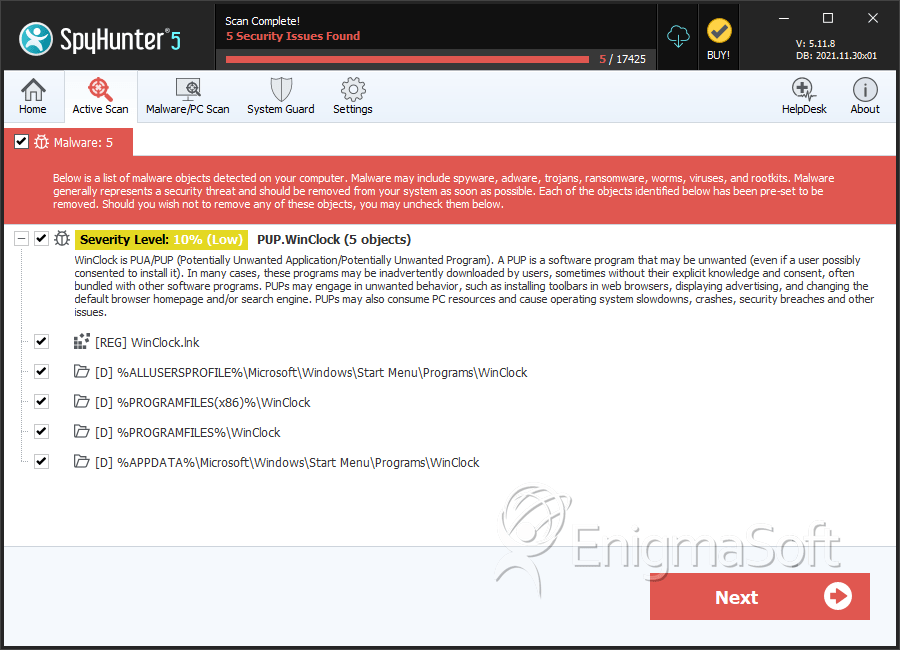
Registry Details
Directories
WinClock may create the following directory or directories:
| %ALLUSERSPROFILE%\Microsoft\Windows\Start Menu\Programs\WinClock |
| %PROGRAMFILES%\WinClock |
| %PROGRAMFILES(x86)%\WinClock |


Submit Comment
Please DO NOT use this comment system for support or billing questions. For SpyHunter technical support requests, please contact our technical support team directly by opening a customer support ticket via your SpyHunter. For billing issues, please refer to our "Billing Questions or Problems?" page. For general inquiries (complaints, legal, press, marketing, copyright), visit our "Inquiries and Feedback" page.