Win32.Mebroot.J
Win32.Mebroot.J is a terrible Trojan which can download and install additional malware threats from the Internet. Win32.Mebroot.J can use a large amount of your system resources to trace your computer activities or display pop-up ads that may notably slow down the infected PC or make it crash randomly. Win32.Mebroot.J allows web attackers to obtain remote access to the compromised machine. Win32.Mebroot.J can gather and transmit your email address book to a predetermined email spammer stealthily without your consent or awareness. To safeguard your machine from harm, eliminate Win32.Mebroot.J as quickly as possible.
Table of Contents
SpyHunter Detects & Remove Win32.Mebroot.J
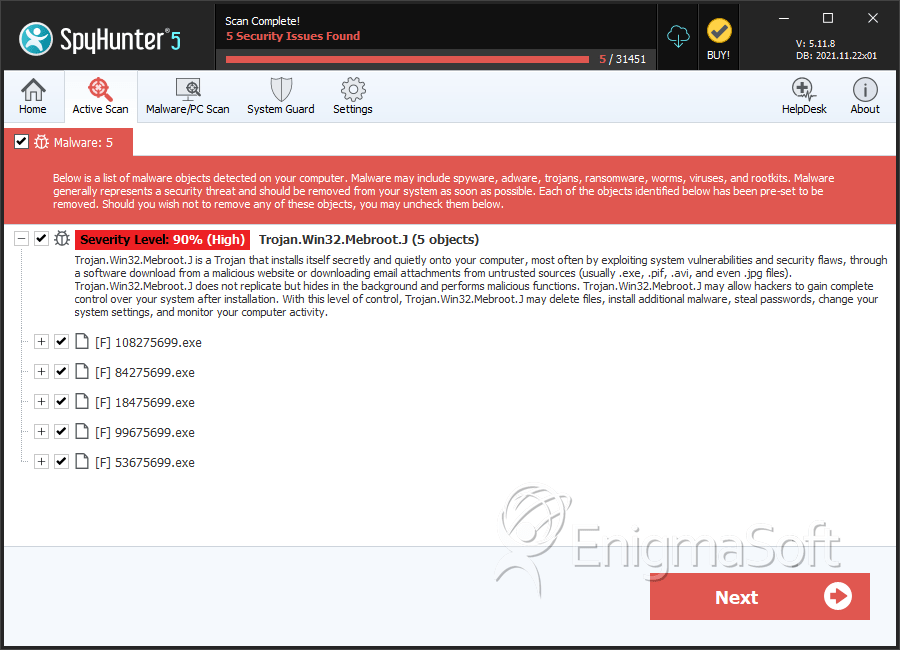
File System Details
Win32.Mebroot.J may create the following file(s):
| # | File Name | MD5 |
Detections
Detections: The number of confirmed and suspected cases of a particular threat detected on
infected computers as reported by SpyHunter.
|
|---|---|---|---|
| 1. | %UserProfile%\Application Data\antispy.exe | ||
| 2. | setupapp7070010000.exe | ||
| 3. | %PROGRAM_FILES%\Win32.Mebroot.J \Win32.Mebroot.J | ||
| 4. | 108275699.exe | fc2aa89be20043d92f334f6b94726c6e | 0 |
| 5. | 84275699.exe | e29df7f7101e4a4d68c556ed81b10975 | 0 |
| 6. | 18475699.exe | e7a9694e96465d878090c3f3c04c1db6 | 0 |
| 7. | 99675699.exe | 9ea5bd082bb2c7a163ca87ebf276be42 | 0 |
| 8. | 53675699.exe | 341c326ffd596e77f3b350940f52a8b6 | 0 |
Registry Details
Win32.Mebroot.J may create the following registry entry or registry entries:
HKEY_CURRENT_USER\Software\Microsoft\Windows\CurrentVersion\Policies\Attachments 'SaveZoneInformation' = '1'
HKEY_CLASSES_ROOT\CLSID\{2B96D5CC-C5B5-49A5-A69D-CC0A30F9028C}
HKEY_CURRENT_USER\Software\Microsoft\Windows\CurrentVersion\Run 'tmp'
HKEY_LOCAL_MACHINE\SOFTWARE\Microsoft\Windows\CurrentVersion\Run '[random string]'
HKEY_LOCAL_MACHINE\Software\ Win32.Mebroot.J
HKEY_CLASSES_ROOT\MiniBugTransporter.MiniBugTransporterX.1
HKEY_CURRENT_USER\Software\Microsoft\Windows\CurrentVersion\Run 'Protection Center'v
HKEY_CLASSES_ROOT\Folder\shellex\ContextMenuHandlers\SimpleShlExt
HKEY_CURRENT_USER\Software\Malware Defense
HKEY_CLASSES_ROOT\TypeLib\{3C2D2A1E-031F-4397-9614-87C932A848E0}
HKEY_LOCAL_MACHINE\Software\Microsoft\Windows\CurrentVersion\Run


Submit Comment
Please DO NOT use this comment system for support or billing questions. For SpyHunter technical support requests, please contact our technical support team directly by opening a customer support ticket via your SpyHunter. For billing issues, please refer to our "Billing Questions or Problems?" page. For general inquiries (complaints, legal, press, marketing, copyright), visit our "Inquiries and Feedback" page.