Widdit.com
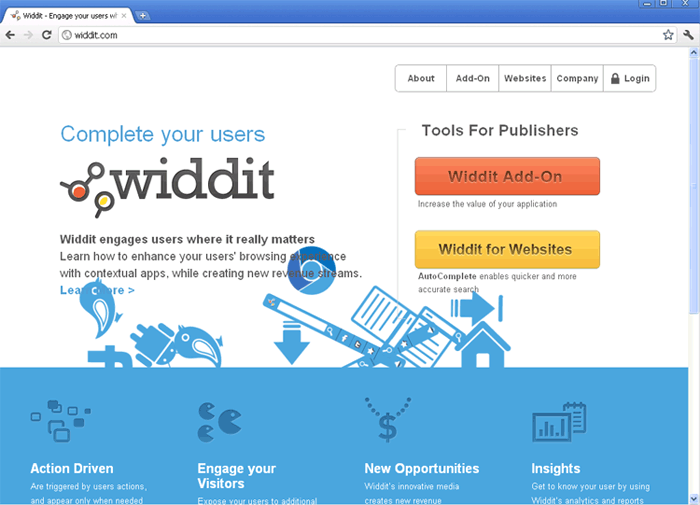
Widdit.com Image
The Widdit.com web page contains a search engine that is a component of an online scam. Basically, the Widdit.com website is designed to display advertisements instead of relevant search results. If the Widdit.com search engine were limited to displaying search results, it would not be a particularly dangerous problem. However, cybercroooks force their victims to visit Widdit.com repeatedly with the use of a kind of malware infection known as a browser hijacker. Once a computer system is infected with a browser hijacker, its web browsers will visit Widdit.com repeatedly and search results on legitimate search engines will be altered to be directed to Widdit.com instead of to their normal destination. Some symptoms of a Widdit.com-related browser hijacker include the following:
- Browser hijackers associated with Widdit.com will typically force the victim's web browser to visit Widdit.com after a link is clicked or an address is entered into the browser's address bar. Redirects to the Widdit.com website may also occur after pressing one of the buttons on the navigation bar or carrying out a search on the browser's default search.
- Malware associated with Widdit.com will also cause the infected computer's browser to display Widdit.com as its homepage and default search engine. Other changes made to the infected computer's web browser include dangerous changes to the security settings that could make the victim's computer more vulnerable to other malware infections.
- The main symptom of malware associated with Widdit.com will appear after the computer user carries out an online search on a legitimate search engine. These kinds of browser hijackers will typically alter search results on any online search so that they will link to Widdit.com instead of to the relevant website. Inexperienced computer users may mistake this for a normal occurrence, trying their search again using Widdit.com's search feature.
The safest way to protect your machine from malware is ensuring that your security software is fully up-to-date and protecting you at all times. Practicing safe browsing habits such as avoiding unsolicited email attachments or clicking on unknown links is also a good way of preventing a browser hijacker infection. If you're being redirected to Widdit.com constantly, ESG security researchers strongly recommend running a full scan of your machine in order to ensure that no malware has made its way into your computer system.

