Webssearches.com
Threat Scorecard
EnigmaSoft Threat Scorecard
EnigmaSoft Threat Scorecards are assessment reports for different malware threats which have been collected and analyzed by our research team. EnigmaSoft Threat Scorecards evaluate and rank threats using several metrics including real-world and potential risk factors, trends, frequency, prevalence, and persistence. EnigmaSoft Threat Scorecards are updated regularly based on our research data and metrics and are useful for a wide range of computer users, from end users seeking solutions to remove malware from their systems to security experts analyzing threats.
EnigmaSoft Threat Scorecards display a variety of useful information, including:
Popularity Rank: The ranking of a particular threat in EnigmaSoft’s Threat Database.
Severity Level: The determined severity level of an object, represented numerically, based on our risk modeling process and research, as explained in our Threat Assessment Criteria.
Infected Computers: The number of confirmed and suspected cases of a particular threat detected on infected computers as reported by SpyHunter.
See also Threat Assessment Criteria.
| Popularity Rank: | 566 |
| Threat Level: | 50 % (Medium) |
| Infected Computers: | 44,832 |
| First Seen: | March 20, 2014 |
| Last Seen: | October 25, 2025 |
| OS(es) Affected: | Windows |
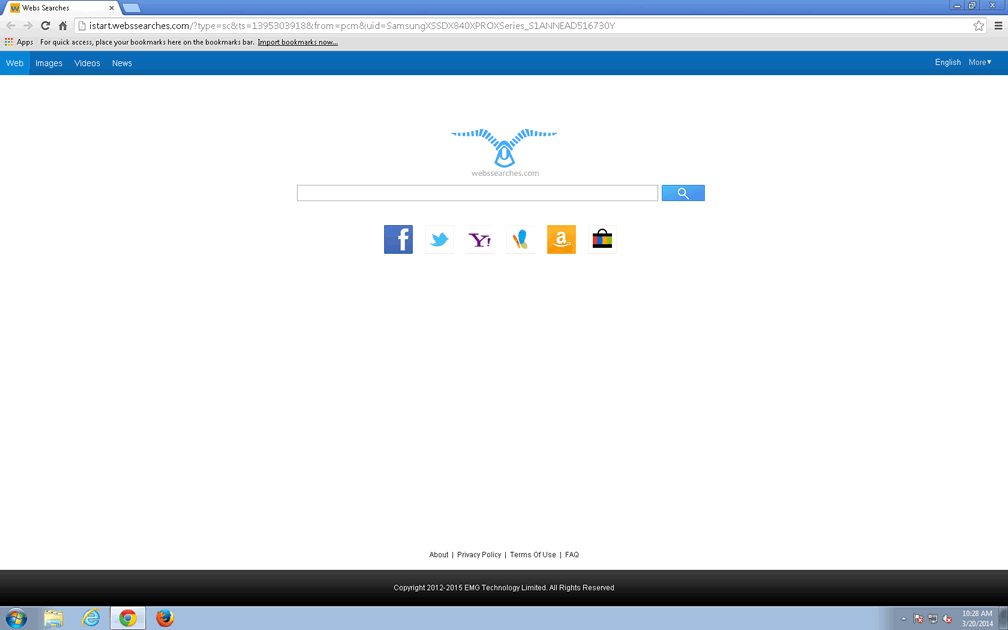
Webssearches.com Image
Webssearches.com is a low quality search engine that is part of a browser hijacking tactic. Low quality search engines similar to Webssearches.com may be paired with browser hijacking components to force computer users to visit them repeatedly. This is part of a marketing tactic because Webssearches.com's supposed 'search results' are little more than a list of advertisements and sponsored marketing links. Browser hijackers associated with Webssearches.com are regarded as PUPs, or Potentially Unwanted Programs. Although not as harmful as viruses, Trojans or rootkits, PUPs should be removed immediately because they may be associated with various problems on the affected computer.
Table of Contents
A Decreased Performance may be One of the Issues Caused by Webssearches.com
Listed below are common issues or symptoms that are frequently present in association with PUPs related to Webssearches.com:
- PUPs related to Webssearches.com may redirect computer users to Webssearches.com and associated Web pages repeatedly. Webssearches.com redirects are used to increase this website's page ranking and promote its content.
- Webssearches.com's search results are not reliable. Few, if any of the results displayed on Webssearches.com are related to the computer user's search. Instead, they are typically advertisements for questionable online services or products that could potentially endanger your computer or compromise your privacy.
- Pop-up advertisements and suspicious messages are a common symptom of PUPs associated with Webssearches.com. These messages allow marketers to make money from various marketing schemes.
- PUPs associated with Webssearches.com may cause various performance problems on affected computers. These PUPs may take up many of the affected computer's resources, causing it to slow down or freeze frequently. Content related to Webssearches.com may also affect the user's computer's Internet connectivity, making Web pages load much slower than normal.
SpyHunter Detects & Remove Webssearches.com
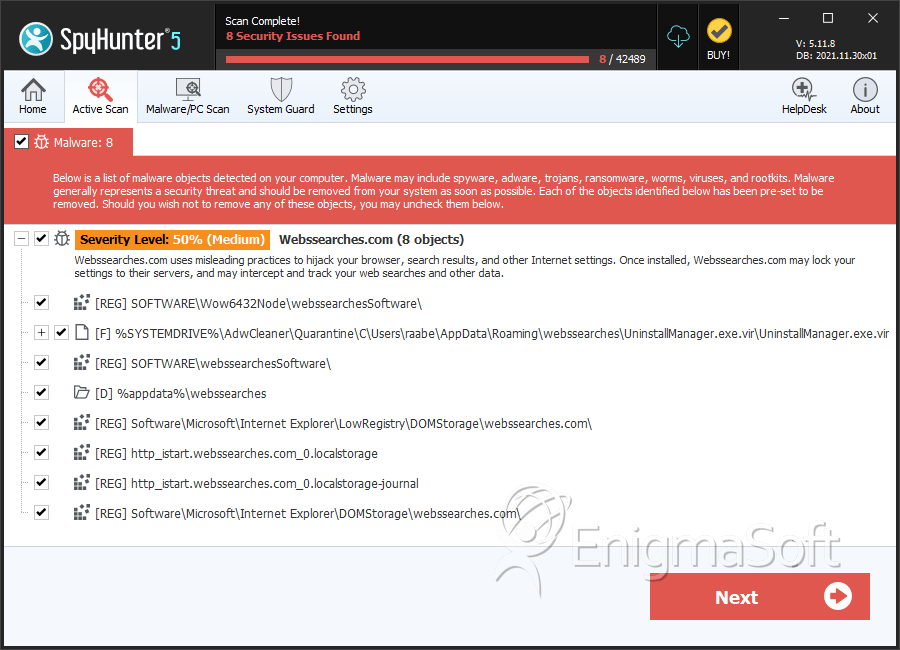
File System Details
| # | File Name | MD5 |
Detections
Detections: The number of confirmed and suspected cases of a particular threat detected on
infected computers as reported by SpyHunter.
|
|---|---|---|---|
| 1. | UninstallManager.exe.vir | 56377173dd7c1d5cb6ace6a102168286 | 4,070 |
| 2. | pcm_webssearches.exe | 65411a1cfd2cec788cedfa711a50a52c | 5 |
| 3. | %AppData%\SupTab | ||
| 4. | %AppData%\SupTab\SupTab.dll | ||
| 5. | %AppData%\webssearches | ||
| 6. | %AppData%\webssearches\92.json | ||
| 7. | %AppData%\webssearches\UninstallManager.exe | ||
| 8. | %AppData%\webssearches\uninstallDlg.xml | ||
| 9. | %AppData%\webssearches\images | ||
| 10. | %AppData%\webssearches\images\bg1.png | ||
| 11. | %AppData%\webssearches\images\checked.png | ||
| 12. | %AppData%\webssearches\images\button1.png | ||
| 13. | %AppData%\webssearches\images\close.png | ||
| 14. | %AppData%\webssearches\images\min.png | ||
| 15. | %AppData%\webssearches\images\Thumbs.db | ||
| 16. | %AppData%\webssearches\images\unchecked.png | ||
| 17. | %CommonAppData%\WPM | ||
| 18. | %CommonAppData%\WPM\wprotectmanager.exe | ||
| 19. | %CommonAppData%\WPM\update | ||
| 20. | %CommonAppData%\WPM\update\conf | ||
| 21. | %CommonAppData%\IePluginService | ||
| 22. | %CommonAppData%\IePluginService\PluginService.exe | ||
| 23. | %CommonAppData%\IePluginService\update | ||
| 24. | C:\Program Files\Mozilla Firefox\searchplugins\webssearches.xml | ||
| 25. | C:\Program Files\SupTab | ||
| 26. | C:\Program Files\SupTab\SupTab.dll | ||
| 27. | C:\Program Files\SupTab\DpInterface64.dll | ||
| 28. | C:\Program Files\SupTab\DpInterface32.dll | ||
| 29. | C:\Program Files\SupTab\DpInterfacef32.dll | ||
| 30. | C:\Program Files\SupTab\ient.json | ||
| 31. | C:\Program Files\SupTab\RSHP.exe | ||
| 32. | C:\Program Files\SupTab\install.data | ||
| 33. | C:\Program Files\SupTab\SpAPPSv32.dll | ||
| 34. | C:\Program Files\SupTab\SpAPPSv64.dll | ||
| 35. | C:\Program Files\SupTab\SearchProtect32.dll | ||
| 36. | C:\Program Files\SupTab\SearchProtect64.dll | ||
| 37. | C:\Program Files\SupTab\uninstall.exe | ||
| 38. | C:\Program Files\SupTab\web\_locales | ||
| 39. | C:\Program Files\SupTab\web\_locales\en-US | ||
| 40. | C:\Program Files\SupTab\web\_locales\en-US\messages.json | ||
| 41. | C:\Program Files\SupTab\web\_locales\es-419 | ||
| 42. | C:\Program Files\SupTab\web\_locales\es-419\messages.json | ||
| 43. | C:\Program Files\SupTab\web | ||
| 44. | C:\Program Files\SupTab\web\img | ||
| 45. | C:\Program Files\SupTab\web\img\weather | ||
| 46. | C:\Program Files\SupTab\web\indexIE8.html | ||
| 47. | C:\Program Files\SupTab\web\indexIE.html | ||
| 48. | C:\Program Files\SupTab\web\style.css | ||
| 49. | C:\Program Files\SupTab\web\ver.txt | ||
| 50. | C:\Program Files\SupTab\web\img\default_logo.png | ||
| 51. | C:\Program Files\SupTab\web\img\icon128.png | ||
| 52. | C:\Program Files\SupTab\web\img\icon16.png | ||
| 53. | C:\Program Files\SupTab\web\js | ||
| 54. | C:\Program Files\SupTab\web\js\background.js | ||
| 55. | C:\Program Files\SupTab\web\js\xagainit.js | ||
| 56. | C:\Program Files\SupTab\web\js\jquery.autocomplete.js | ||
| 57. | C:\Program Files\SupTab\web\js\ga.js | ||
| 58. | C:\Program Files\SupTab\web\js\jquery-base.js | ||
| 59. | C:\Program Files\SupTab\web\js\js.js |
Registry Details
Directories
Webssearches.com may create the following directory or directories:
| %appdata%\webssearches |
URLs
Webssearches.com may call the following URLs:
| webssearches.com |
